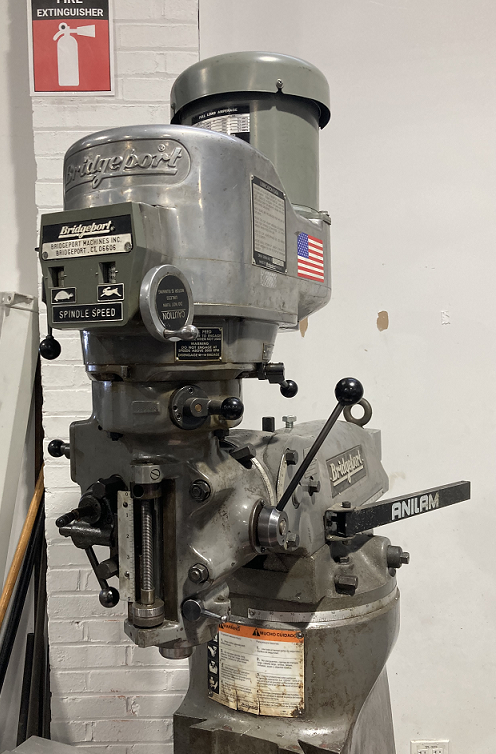Bridgeport Manual Milling Machine: Difference between revisions
(Created page with "Category:ToolsCategory:Milling Machines Link to: Machine Shop Main Page {{EyeWarning}} {{ToolBox |tool_title = Bridgeport Milling Machine |tool_subtitle = Bridgeport Milling Machine |image = Mill_Bridgeport_new.png |caption = The Bridgeport mill in the Asylum Machine Shop |make = Bridgeport |model = |serial = |manufacturer_specs = |manu...") |
No edit summary |
||
| (6 intermediate revisions by the same user not shown) | |||
| Line 13: | Line 13: | ||
|serial = | |serial = | ||
|manufacturer_specs = | |manufacturer_specs = | ||
|manual = | |manual = [https://drive.google.com/file/d/1x6iuzwPmew0lgKgb-XLrG10s2qmf-HAo/view?usp=drive_link Bridgeport manual] | ||
|location = Machine Shop | |location = Machine Shop | ||
|rubric = N/A | |rubric = N/A | ||
| Line 34: | Line 34: | ||
|} | |} | ||
The spindle speed is adjusted manually with the crank on the right-hand face of the headstock. '''Only adjust the spindle speed when the spindle is turning!'' | The spindle speed is adjusted manually with the crank on the right-hand face of the headstock. '''Only adjust the spindle speed when the spindle is turning!''' | ||
' | |||
A range-control lever on the left side of the headstock switches between "Tortoise" and "Hare" speed ranges. '''Change the position of this lever only when the spindle is stopped!''' The spindle may need to be rotated manually when changing the speed range to allow the gears to mesh. The direction of the spindle reverses between the two modes (note the directions the two animals are facing) and the motor power switch on the left shows the two directions for "forward" rotation in each mode. | |||
This machine has variable-speed motor drives (Not CNC) on the two axes of the table. | |||
==Manual Draw-Bar== | ==Manual Draw-Bar== | ||
This machine has manual tool-changing with a wrench. | This machine has manual tool-changing with a wrench. | ||
Latest revision as of 19:02, 12 March 2024
Link to: Machine Shop Main Page
| Eye protection required! | ||
|---|---|---|
| Bridgeport Milling Machine | |
|---|---|
| General Info | |
| Make | Bridgeport |
| Model | |
| Serial | |
| Specs | |
| Manual | Bridgeport manual |
| Asylum Info | |
| Location | Machine Shop |
| Rubric | N/A |
| Training | |
| Testing | Tool testing |
| Restrictions | red |
See the Milling Machines category for notes on using all 3-Axis Milling Machines
Safety
Link to: Safety notes on the Milling Machine Category page
Speed Adjustment

| |
|---|---|
| The speed control on the Bridgeport mill. |
The spindle speed is adjusted manually with the crank on the right-hand face of the headstock. Only adjust the spindle speed when the spindle is turning!
A range-control lever on the left side of the headstock switches between "Tortoise" and "Hare" speed ranges. Change the position of this lever only when the spindle is stopped! The spindle may need to be rotated manually when changing the speed range to allow the gears to mesh. The direction of the spindle reverses between the two modes (note the directions the two animals are facing) and the motor power switch on the left shows the two directions for "forward" rotation in each mode.
This machine has variable-speed motor drives (Not CNC) on the two axes of the table.
Manual Draw-Bar
This machine has manual tool-changing with a wrench.