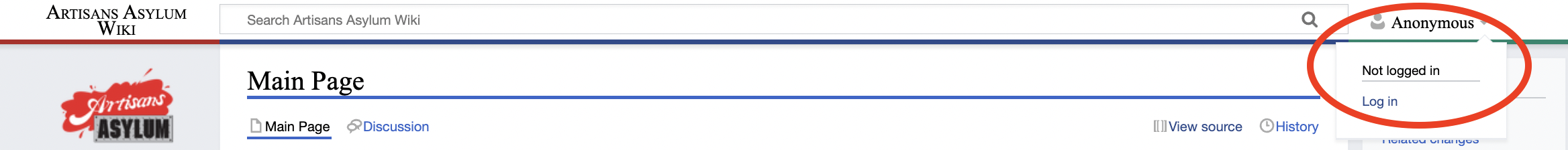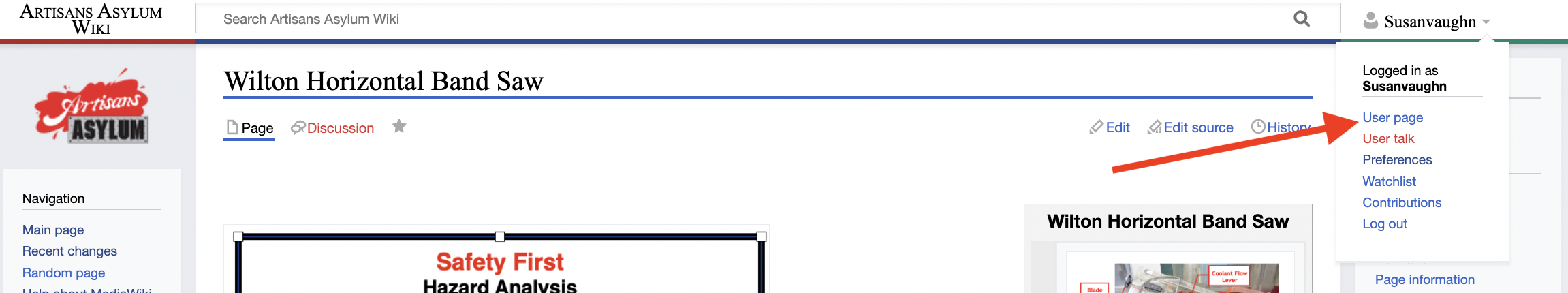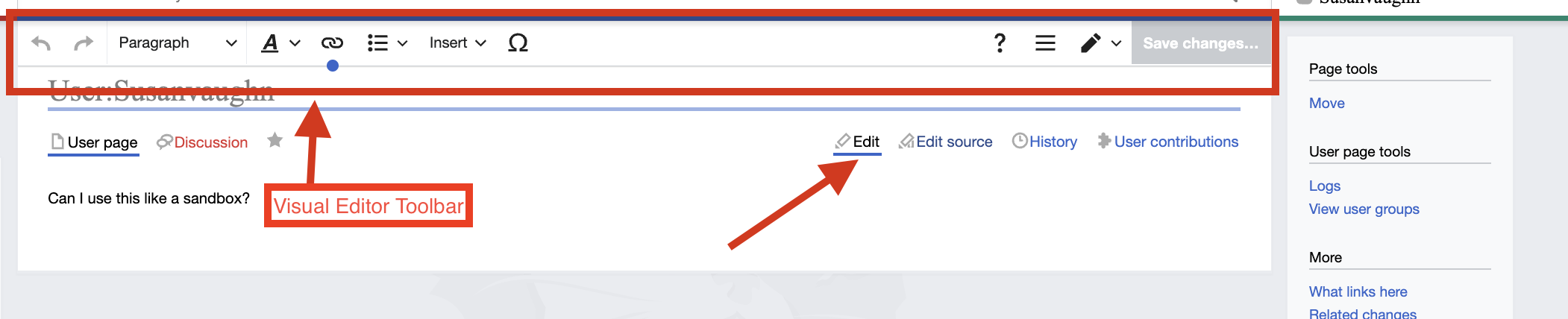|
|
| Line 1: |
Line 1: |
| {{Imbox |text=[https://www.artisansasylum.com Visit our main website] to learn about classes, membership structure, events, directions, social media, and the latest news.}}
| | === Requesting Access to Edit Wiki === |
| | Anyone can view the information on the wiki but to edit pages, you will need a log in. You can request a log-in by filling out this [https://docs.google.com/forms/d/1NkR5K9oxEFD9-KxDzZLHFqEhG67ceq1vFLQR3anTapE/viewform?edit_requested=true form.] |
|
| |
|
| '''Welcome to the public wiki for Artisan’s Asylum, Inc., a non-profit community workshop in the Allston neighborhood of Boston, Massachusetts.''' Our mission is to support the teaching, learning and practice of fabrication. Read on to learn how to make, learn and teach here.
| | === Logging In === |
| | Under the tab that says Anonymous, there is a drop down menu with a link to the log-in page. Follow the instructions you received with your log-in credentials. |
| | [[File:Log In.png|thumb|1043x1043px|Picture of log-in instructions|center]] |
|
| |
|
| == Getting started on the wiki == | | === User Page === |
| '''This wiki is currently under development'''. The wiki working group is building the foundational information architecture, templates, and [[Style guide]] for adding content so that information is easy to find and read. We are still actively improving templates and making changes for internal consistency; expect pages to be renamed and templates to change rapidly in Q1 2024.
| | Once you are logged in, navigate to your user page on the wiki so you can try out adding some content. The link is in the drop down under your name. |
| | [[File:User Page.png|center|thumb|1071x1071px|User Page]] |
|
| |
|
| === Artisan's Asylum use === | | === Basic Editing === |
| These wiki-related tasks are unique to Artisan's Asylum.
| | In your User Page, click '''Create''' to get to the Visual Editor, which will allow you to easily add content. This is a good place to practice if you aren’t familiar with editing a mediawiki page. |
| | | [[File:Visual Editor.png|center|thumb|982x982px|Visual Editor]] |
| * To get an account, [mailto:acharlwood@gmail.com e-mail Aaron Charlwood and include the username you'd like].
| | You can add text by clicking in the white space on your userpage and typing your text.. This is your page, so explore the elements of the Visual Editor so you feel comfortable. One important thing to always do is to save your work by clicking on the '''Save changes''' button on the top right of the page. |
| * [[What Information Goes Where|Learn what information goes where at A2]]. If you're not sure if something belongs on the wiki, read this.
| |
| * [[Document a shop]]
| |
| * [[Document a tool|Document a tool - Short Instructions]]
| |
| | |
| === General use ===
| |
| [[mediawikiwiki:Manual:What_is_MediaWiki?#:~:text=MediaWiki%20is%20an%20extremely%20powerful,CSS%20can%20edit%20them%20easily.|Mediawiki]], the software that this wiki uses, is popular and well-documented. Please consult these resources for help with general tasks.
| |
| | |
| * [[mediawikiwiki:Special:MyLanguage/Manual:Configuration_settings|User's Guide]]
| |
| * [[wikipedia:Help:Wikitext|Learn how to use wiki markup language called Wikitext]]
| |
| == Facility ==
| |
| | |
| === Public Access ===
| |
| Front desk hours are:
| |
| * Monday - Friday 9am - 10pm
| |
| * Saturday - Sunday 9am - 7pm
| |
| Tours are given throughout the week. [https://www.eventbrite.com/e/artisans-asylum-public-tour-tickets-677031548587?aff=odcleoeventsincollection Please pick up a free tour ticket in advance!]
| |
| * Tuesdays 3:15pm
| |
| * Thursdays 6:15pm
| |
| * Fridays 12:00pm
| |
| * Sundays 3:15pm
| |
| | |
| === Buildings ===
| |
| Our 52,000 sqft facility spans two buildings. '''Antwerp''', at 55 Antwerp St. and '''Holton''', at 96 Holton St. These two buildings share a parking lot and you can usually find a steady stream of carts with projects traveling between the two.
| |
| | |
| ==== Holton ====
| |
| [[File:Holton floorplan.png|thumb|Holton floorplan]]
| |
| Holton is our headquarters building. This is where most of our social gatherings, classrooms, administrative offices, and conference rooms are. It's also where you pick up your mail when you're a member. There is a friendly "Deskie" there to greet you as you walk in the door. Holton also houses seven shops: [[:Category:Jewelry|Jewelry]], [[:Category:Casting Shop|Casting]], [[:Category:Screen Printing Shop|Screen Printing]], [[:Category:Composite Shop|Composites]], [[:Category:Digifab Shop|Digital Fabrication]], [[:Category:Fiber Arts Shop|Fiber Arts]], and [[:Category:Electronics and Robotics Shop|Electronics and Robotics]].
| |
| | |
| ==== Antwerp ====
| |
| [[File:Antwerp floorplan.png|thumb|Antwerp floorplan]] | |
| Antwerp is the light industrial fabrication building, and is accessible only by members or students. It's not public facing and contains more heavy equipment. Most shelf storage and all pallet storage spaces are in this building. The six largest shops are here: [[:Category:Wood Shop|Wood]], [[:Category:Machine Shop|Machine]], [[:Category:Metal Shop|Metal]], [[:Category:Finishing Shop|Finishing]], [[:Category:Plasma Shop|Plasma]], and [[:Category:Bike/SCUL Shop|Bike/SCUL]].
| |
| | |
| ===== Loading Dock Deliveries =====
| |
| Each member is responsible for coordinating their own deliveries to the Antwerp loading docks.
| |
| | |
| === Shops ===
| |
| [[:Category:Shop|Here's a list of all our shops.]] "Shops" are dedicated crafting spaces that have tools, tables, and infrastructure that helps you do meaningful work in your area of interest.
| |
| | |
| === Tools ===
| |
| [[:Category:Tools|Here's a list of all of the tools we've documented.]] Find the tool page to see where it is, how to get trained to use it, and pointers on maintenance and operation.
| |
| | |
| == Be part of our community ==
| |
| | |
| A summary definition of the many parts of the [[Organizational Structure]] with contact emails.
| |
| | |
| === Classes, Visits, and Memberships ===
| |
| | |
| We are a thriving learning environment and love having visitors! Come check us out if you're in the area.
| |
| | |
| * [https://www.eventbrite.com/o/artisans-asylum-inc-18841526871 Come to an event or take a class!] Membership is generally not required for classes, and many events are open to the public.
| |
| * [https://https://www.artisansasylum.com/visitor-policy Visitors Policy]. All visitors should sign in at the front desk in the Holton building.
| |
| * [https://www.artisansasylum.com/individual-memberships Membership Options]
| |
| * Not ready for a full membership? [https://www.artisansasylum.com/day-pass Buy a day pass] and make something!
| |
| | |
| === New Members ===
| |
| | |
| Welcome!! We are so glad you are here. Here's how you can get more involved in our community!
| |
| | |
| ==== Meet other makers ====
| |
| | |
| * [https://artisans.spaces.nexudus.com/directory/members Create a member profile in Nexudus, our member's portal.]
| |
| ** You can also book resources, update membership information, and access our member directory here.
| |
| | |
| * Come to one of our informal shop nights. Shop nights are announced in the [https://groups.google.com/a/artisansasylum.com/g/members member's Google Group] and may also be [[:Category:Shop|listed on the shop's wiki page]].
| |
| * [[Calendar|Look through one of our many calendars]] for events you might be interested in attending.
| |
| | |
| * Reach out via one of our many [[Email lists]]
| |
| | |
| ==== Get tool training and testing ====
| |
| | |
| [[Tool_restrictions|Most power tools are restricted]] to members who have been tested first. Some shops also have use restrictions; [[:Category:Shop|check the shop's wiki page]] to see if testing is required.
| |
| | |
| * [https://www.eventbrite.com/o/artisans-asylum-inc-18841526871 Take a class to learn how to use our tools.] Some classes provide training and tool testing -- please read the class descriptions carefully.
| |
| * Ask for 1:1 instruction in our [https://groups.google.com/a/artisansasylum.com/g/members member's Google Group], if a class isn't offered on the tool you'd like to use.
| |
| * [https://www.artisansasylum.com/tool-testing Find a tool tester here] before using a restricted shop or tool.
| |
| | |
| Also...
| |
| | |
| * '''Volunteer!'''
| |
| * '''Make mistaeks!'''
| |
| * '''Learn!'''
| |
| * '''Help others!'''
| |
| * And above all, '''have fun!'''
| |
Requesting Access to Edit Wiki
Anyone can view the information on the wiki but to edit pages, you will need a log in. You can request a log-in by filling out this form.
Logging In
Under the tab that says Anonymous, there is a drop down menu with a link to the log-in page. Follow the instructions you received with your log-in credentials.
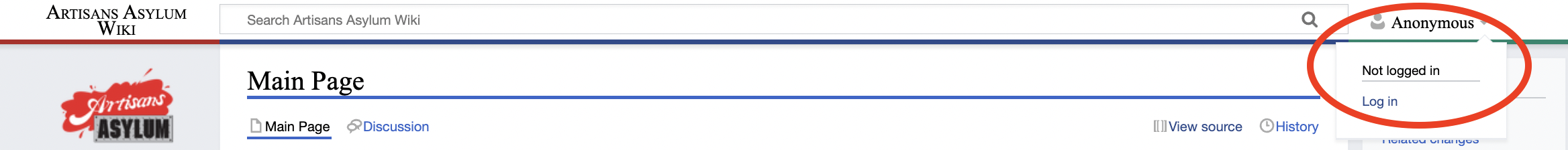
Picture of log-in instructions
User Page
Once you are logged in, navigate to your user page on the wiki so you can try out adding some content. The link is in the drop down under your name.
Basic Editing
In your User Page, click Create to get to the Visual Editor, which will allow you to easily add content. This is a good place to practice if you aren’t familiar with editing a mediawiki page.
You can add text by clicking in the white space on your userpage and typing your text.. This is your page, so explore the elements of the Visual Editor so you feel comfortable. One important thing to always do is to save your work by clicking on the Save changes button on the top right of the page.