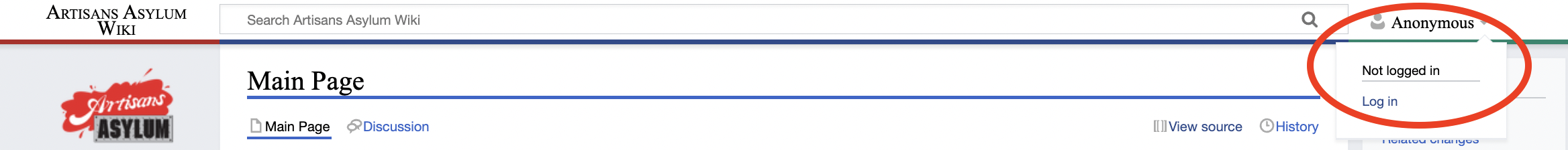A2 Wiki Basic Users' Guide: Difference between revisions
From Artisans Asylum Wiki
Susanvaughn (talk | contribs) (Add information on how a user can create their user page) |
Susanvaughn (talk | contribs) No edit summary |
||
| Line 5: | Line 5: | ||
Under the tab that says Anonymous, there is a drop down menu with a link to the log-in page. Follow the instructions you received with your log-in credentials. | Under the tab that says Anonymous, there is a drop down menu with a link to the log-in page. Follow the instructions you received with your log-in credentials. | ||
[[File:Log In.png|left|thumb|1043x1043px|Picture of log-in instructions]] | [[File:Log In.png|left|thumb|1043x1043px|Picture of log-in instructions]] | ||
Revision as of 18:10, 8 February 2024
Requesting Access to Edit Wiki
Anyone can view the information on the wiki but to edit pages, you will need a log in. You can request a log-in by filling out this form.
Logging In
Under the tab that says Anonymous, there is a drop down menu with a link to the log-in page. Follow the instructions you received with your log-in credentials.
User Page
Once you are logged in, navigate to your user page on the wiki so you can try out adding some content. The link is in the drop down under your name.