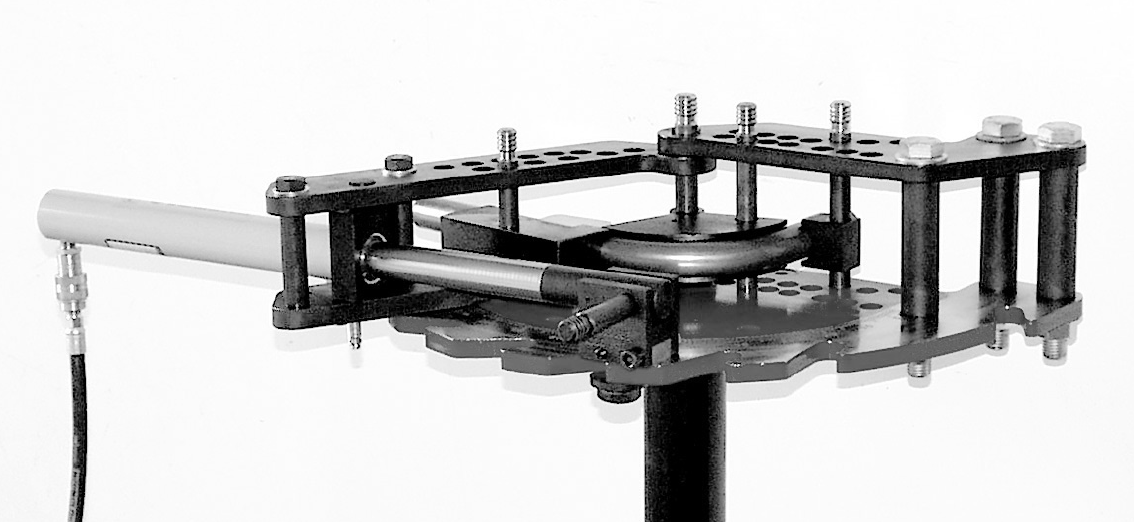JD Squared Air Assisted Bender
| JD Squared Tube Bender | |
|---|---|
| General Info | |
| Make | JD Squared |
| Model | Model 4 |
| Serial | Unknown |
| Specs | n/a |
| Manual | Manual |
| Asylum Info | |
| Location | Metal Shop |
| Rubric | n/a |
| Training | Tool classes |
| Testing | Tool testing, or [[:Category:Metal Shop#Tool Testing
Night|come to the shop on Tool Testing Night]] |
| Restrictions | green |
Use for:
- Rolling / bending metal tube (measured by outside diameter).
- Equipped with .5 inch, .75 inch, 1 inch, and 1.25 inch diameter die sets.
- Thin-wall tube is this machine’s forte.
| Smile! |
Do Not Use for:
- Wrong tube sizes with a given die set. Die sets are specific to tube size.
- Do not use for pipe. Tube is sized by outside diameter, pipe by its theoretical inside diameter.
Hazard Analysis
- Eye protection required. (Metal can snap while bending, and flakes of rust, mill scale, or paint can become airborne.
- Cuts / Scrapes from sharp cut edges of workpiece. Use of gloves is acceptable when using this machine.
- Cuts / Scrapes / bruises or worse if care is not taken to prevent metal stock from slipping during the bending process, possibly becoming airborne due to high pressure.
- Pinched fingers or skin.
| Eye protection required! | ||
|---|---|---|
Notes and Best Practices
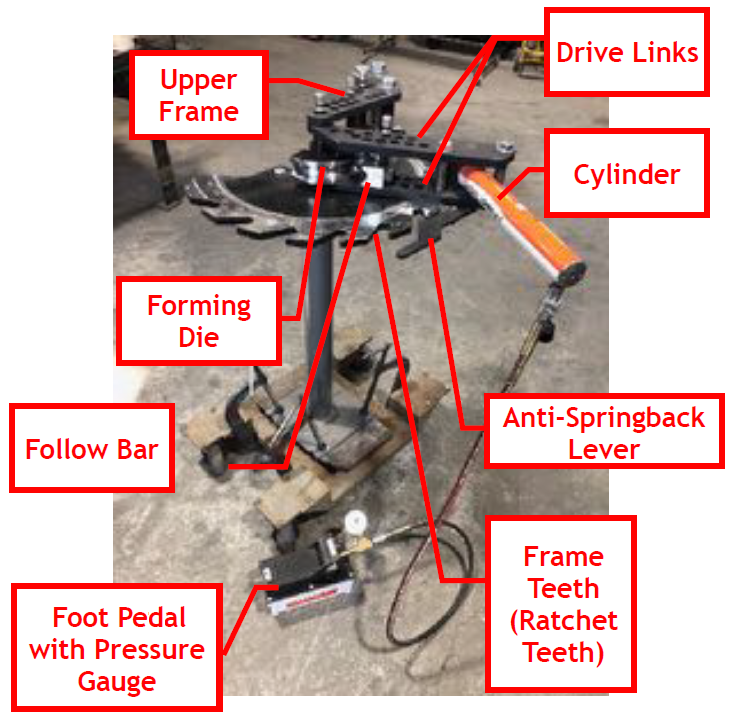
| |
|---|---|
| The tube bender with foot pedal. |
- Die Set consists of 3 Parts:
- One Forming Die
- One Pressure Die (Follow Bar)
- One U-Block (A small square block that retains the workpiece.)
- The Forming Die does not rotate. The Follow Bar rolls around the die. A stationary die makes it easier to control the location of the bend your workpiece.
- Our machine is equipped with a foot pedal control. (The manufacturer’s instructions and the YouTube instructions show a hand control.)
Installation
1. Install the Forming Die.
- Place the Forming Die into the bender with its rounded side forward.
- Insert the 1” Frame Pin
- Rotate the die until the second hole lines up with one of the numbered holes in the frame (#1-4, not a lettered hole)
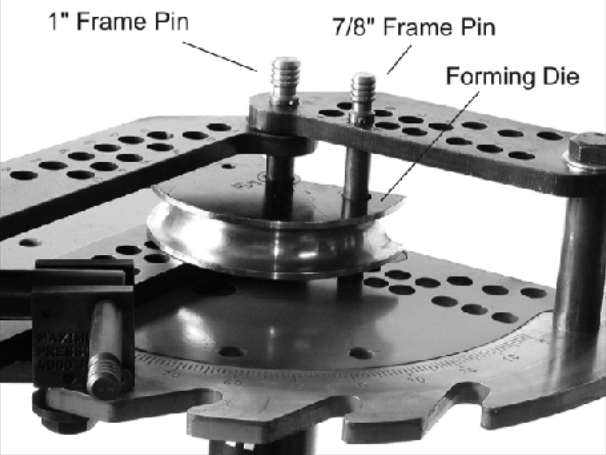
| |
|---|---|
| Setting up the Forming Die |
- Insert a 7/8” Frame Pin (Locking Pin) to prevent the Forming Die from rotating.
2. Install the Pressure Die (Follow Bar)
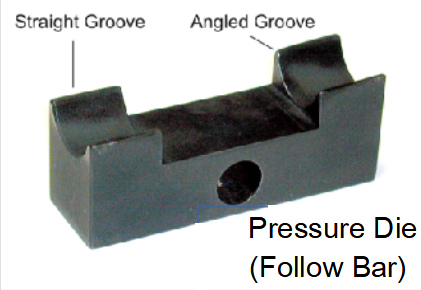
| |
|---|---|
| Detail of the Follow Bar |
- Rotate the Drive Links counter-clockwise until parallel with the Upper Frame.
- The side with the angled groove MUST be installed with the angled groove facing the back of the machine. If the pressure die is installed with the angled groove facing in the wrong direction, it will try to dig into the workpiece and bend quality will suffer.
- Engraved into the pressure die will be the O.D. size of the tubing or pipe and the hole number that it should be installed into. (The Hole is located on the Drive Links, not the Upper Frame) If the pressure die is placed in a hole number other than the one marked on it, bend quality will suffer.
- If the tube or pipe is flattening a large amount on the outside, check to make sure the pressure die is installed in the correct drive link
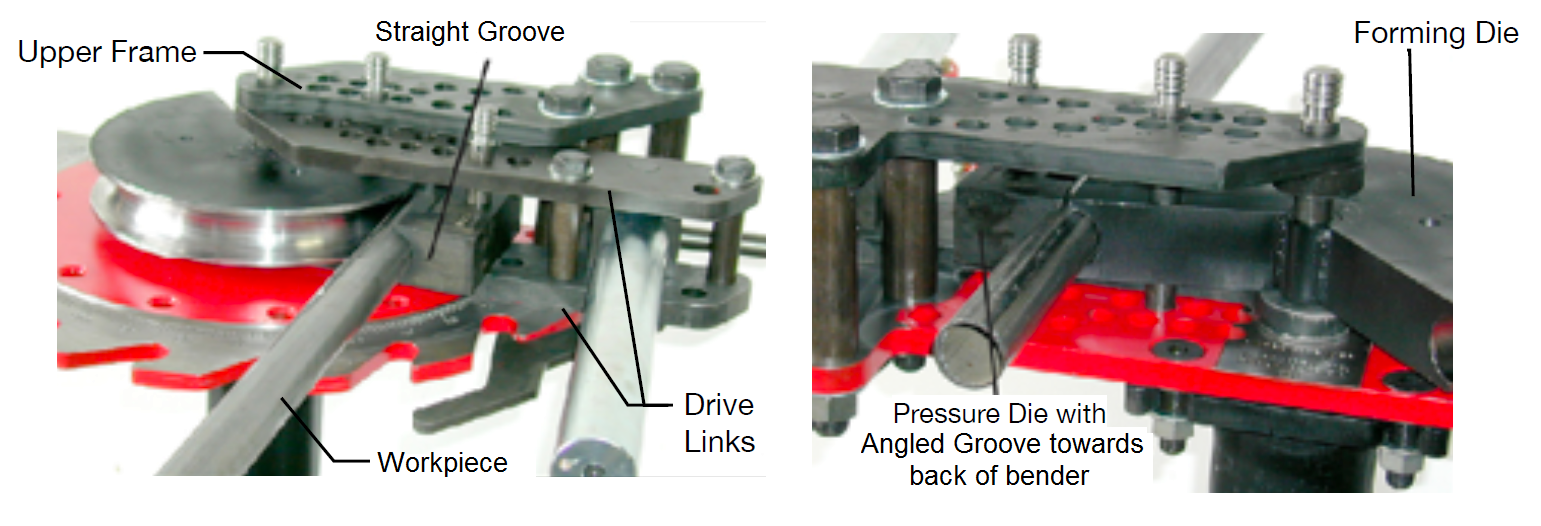
| |
|---|---|
| Correct Set-Up of the Workpiece with the Forming Die. |
- Insert the workpiece between the Forming Die and the Pressure Die. Again, Make sure the angled groove on the Pressure Die sits toward the back of the bender. The markings on the Pressure Die will face up.
- Insert a short 7/8" pin through both the drive links and the pressure die using the hole number engraved into the Pressure Die.
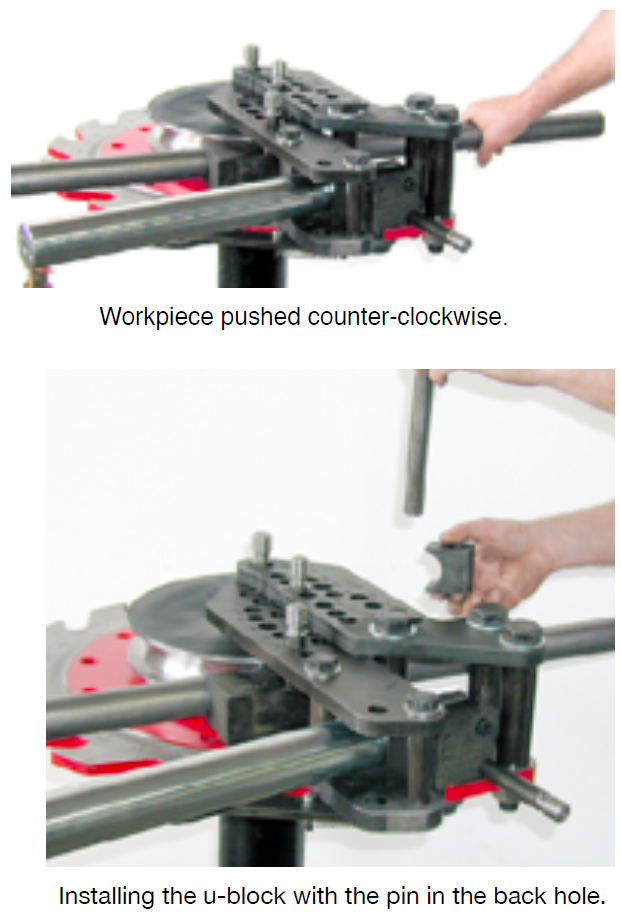
| |
|---|---|
| Installing the U Block |
3. Install the U-Block
- The top of the upper frame has two rows of 7/8" holes labeled with letters or numbers. The front seven row holes (1,2,3,4,E,F,G) are in a straight line and the back eight holes (A,B,C,D,5,6,7,8) are staggered. The back holes are the ones normally used for the U-Block pin.
- Position the workpiece where you want it bent. Firmly rotate the workpiece counterclockwise. This will seat the workpiece in between the forming die and pressure die, removing any play.
- Install the u-block and a long 7/8" frame pin into one of the 7/8" back side holes AS CLOSE TO THE 1" FRAME PIN AS POSSIBLE. (This is why the workpiece was first pushed counter-clockwise.) It may be helpful to rotate the Drive Links
clockwise slightly to engage a closer hole.
4. Connect the foot pedal and hook it up to the Air Compressor.
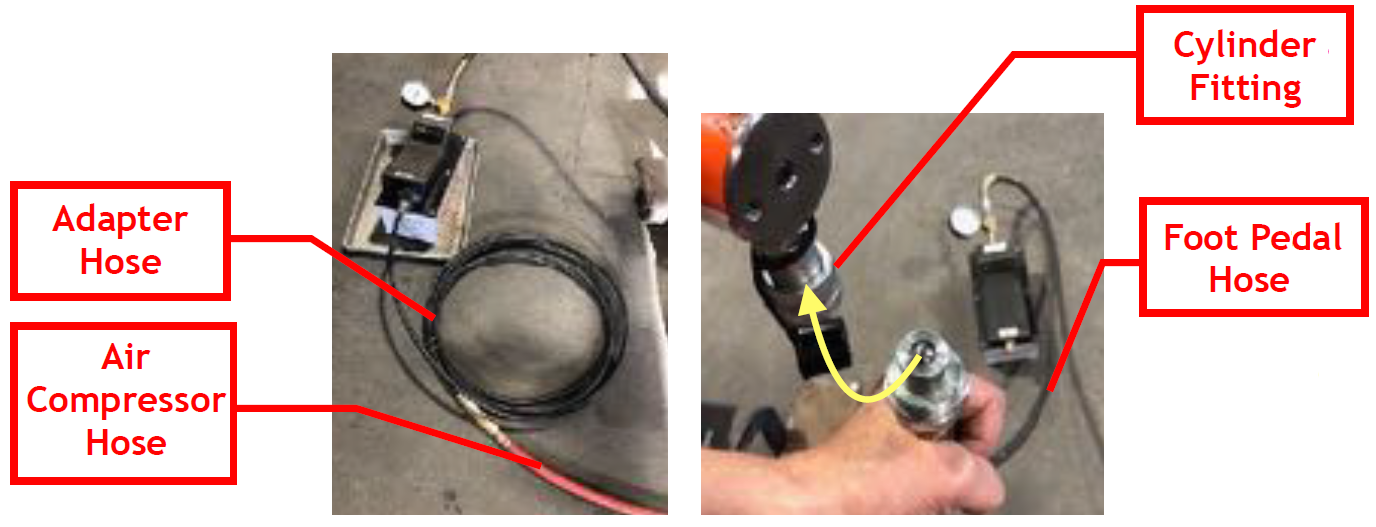
| |
|---|---|
| Installing the Foot Pedal |
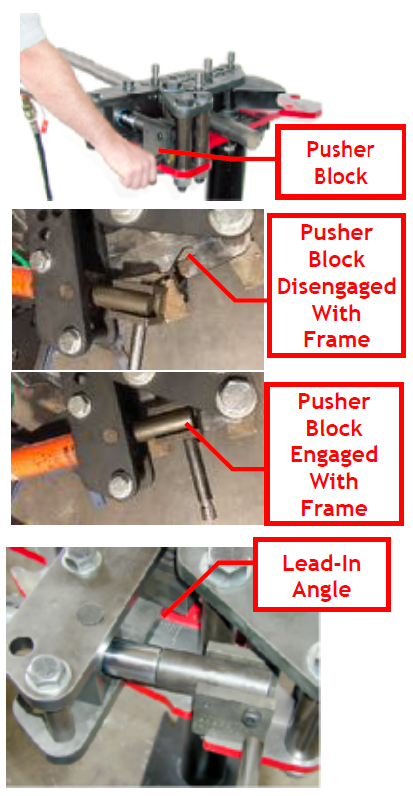
| |
|---|---|
| Engaging the Pusher Block |
- Uncap the fitting at the base of the Cylinder and insert foot petal hose. Twist the fitting to engage the threads and tighten the connection.
- Insert the adapter hose into the foot petal and connect the other end to the shop’s air compressor.
Basic Operation Instructions
1. Note that three angle measurements will be required to determine the desired bend angle.'
- The lead-in angle accounts for the bender and die set clearances.
- The bend angle, or the actual angle of the bend wanted in the workpiece.
- The spring back angle accounts for the spring back in the tube when the pressureis released.
- Spring back can be on the order of two to eight degrees, but can only be determined by trial and error.
- Bend angle as well as thickness of the tube changes the spring back angle. Lead-In + Desired bend + Spring back = Degree reading on bender when finished.
2. With workpiece inserted, engage the pusher block with the bender’s frame.
- Rotate the drive links clockwise until the workpiece is firmly seated in the die set with no play.
- Check to see that the U-block is properly seated on the workpiece.
- Next, with the cylinder fully retracted, extend the cylinder while guiding the pusher block toward the frame’s first ratchet tooth.
CAUTION: Do not place your hands anywhere on the pusher block except on the handle.' This will prevent any pinch point. To prevent personal injury, always keep your hands outboard of the bender while performing a bend.
3. Take your first degree reading, otherwise known as the lead-in angle.
- Extend the cylinder lightly until the workpiece is securely seated in the die set but has NOT started to bend.
- Look on the lower right side of the lower drive link and note the degree reading. This accounts for the bender and die set clearances.
- Two to eight degrees is normal, but the number may vary.
4. Engage the Anti-Springback Lever with the first Ratchet Tooth.
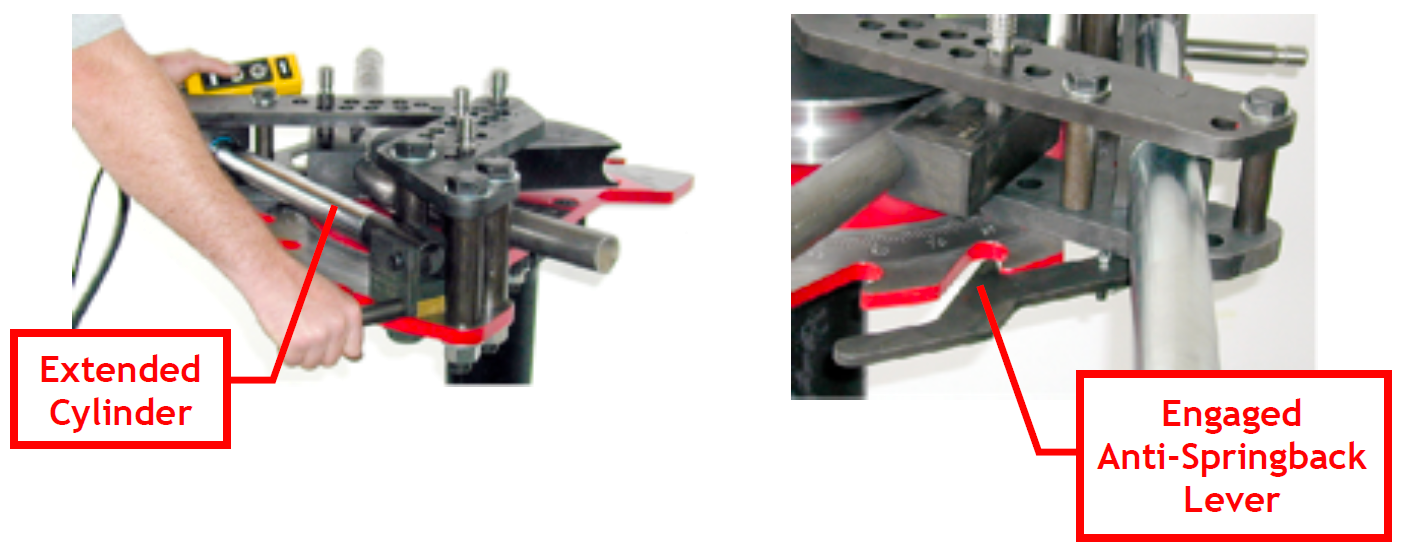
| |
|---|---|
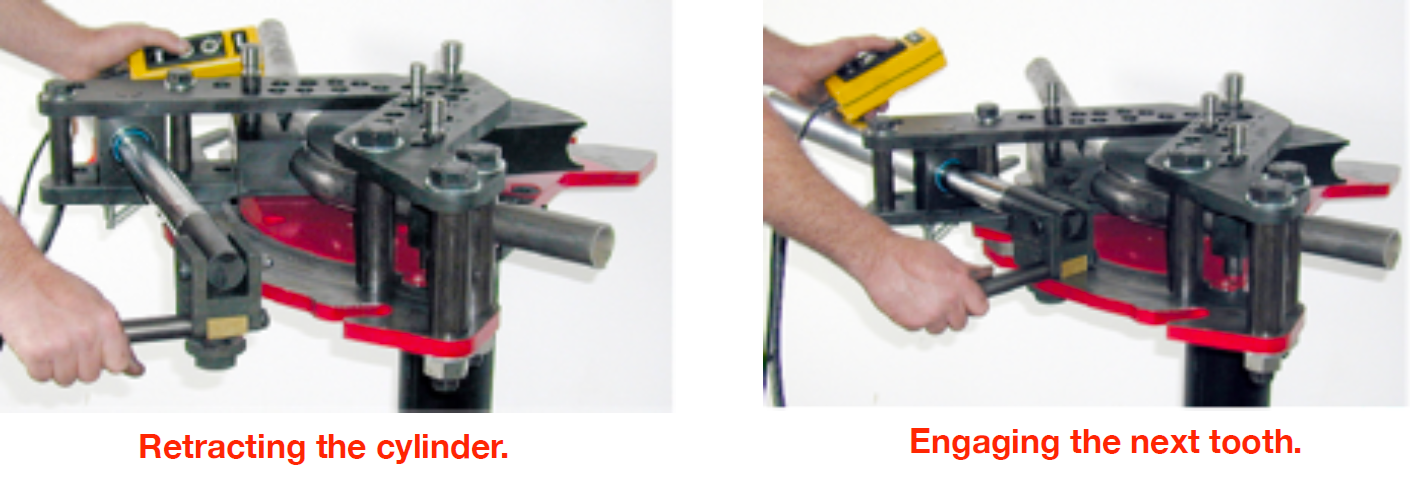
| |
|---|---|
- Push the Anti-Springback Lever toward the Ratchet Teeth.
- Keeping and eye on the bender’s degree markings, start extending the cylinder.
5. Fully retract the cylinder (and the Pusher Block)
6. Engage the Pusher Block in the next tooth, reengage the Anti-Springback lever, and continue.
- The second stroke of the ram will take the bend to over 90 degrees.
- Bends of 120 - 130 degrees will generally require a third stroke.
7. Disengage the lever and remove the workpiece.
8. When finished, disconnect the machine from the air compressor and remove the foot pedal. Return machine and all pieces back to the shop’s storage. shelves.
Example: Bending a piece of 1-1/4" schedule 40 pipe 90 degrees.
1. Place a mark on the pipe where you want the bend to start.
2. Install the pipe and the die set into the bender. Position the mark on the pipe at the point on the forming die where the bend will start.
3. Engage the push block in the first tooth and preload the pipe by lightly extending the cylinder.
4. Note the lead-in angle.
- Let's say it shows 4 degrees. For this size pipe, a springback angle of 3-4 degrees is normal is average. So let's use 3-1/2 degrees.
5. Add up the 3 degree values.
- 4 degrees of lead-in angle plus 90 degrees of desired bend angle plus 3 1/2 degrees of spring back equals 97-1/2 Degrees total
6. Extend the cylinder out until the degree reading is over 50 degrees. Stop the cylinder just before the lever engages.
7. Lightly extend the cylinder until the anti-springback lever fully engages, but just barely.
8. Retract and reengage the cylinder.
9. Continue bending until around 95-96 degrees and stop.
10. Tap the foot pedal until the degree reading is 97 1/2.
11. Disengage the lever and remove the finished pipe.
For instructions on Template Bends, and Bends that use math formulas, see the this tool manufacturer's manual.