Bosch 12-inch Miter Saw: Difference between revisions
No edit summary |
No edit summary |
||
| (24 intermediate revisions by the same user not shown) | |||
| Line 1: | Line 1: | ||
[[Category:Tools]][[Category:Wood Shop]] | [[Category:Tools]] | ||
Link to: [[:Category:Wood Shop | Wood Shop main page]] | |||
{{ToolBox | {{ToolBox | ||
| Line 10: | Line 11: | ||
|serial = Unknown | |serial = Unknown | ||
|manufacturer_specs = | |manufacturer_specs = | ||
|manual = [https:// | |manual = [https://wiki.artisansasylum.com/images/c/c6/Miter_Saw_Bosch_12_inch_Manual.pdf Bosch 12 User Manual] | ||
|location = Wood Shop | |location = Wood Shop | ||
|rubric = | |rubric = | ||
| Line 18: | Line 19: | ||
|tool_categories = | |tool_categories = | ||
}} | }} | ||
'''This is a [[RED]] tool. Training and tool-testing are required.''' | |||
==Description== | |||
{| class="infobox" cellspacing="0" style="width: 2em; text-align: left; font-size: 125%; line-height: 1.5em;" | |||
! colspan="2" class="infobox-image" | [[File:Goggle_mask.png|60px| ]] | |||
|- | |||
| colspan="2" | | |||
|- | |||
|} | |||
The miter saw is a circular saw mounted to a mechanical arm that allows it to travel smoothly in the plane of the cut. It can tilt up and down and it can move in and out from a fixed column in the back. As such, it is less constrained than a radial-arm saw but more constrained than a hand-held circular saw. The workpiece is held firmly against a fence in the back of the machine and the saw cuts from the front to the back. The saw can be rotated with respect to the fence to do "miter" cutting. The blade can also be tilted laterally to make "bevel" and "compound" cuts. | |||
==Use For== | ==Use For== | ||
| Line 24: | Line 38: | ||
* Boards | * Boards | ||
* Fiberboard | |||
==Do Not Use For== | ==Do Not Use For== | ||
| Line 36: | Line 52: | ||
* Plastic | * Plastic | ||
{| class="infobox" cellspacing="5" style="width: 22em; text-align: left; font-size: 100%; line-height: 1.5em;" | |||
! colspan="2" class="infobox-image" | [[File:Miter_saw_Bosch_next_victim_please.jpg|400px|Miter saw live]] | |||
|- | |||
| colspan="2" | The Bosch Miter saw with a portion of the worktable. | |||
|- | |||
|} | |||
* Metal or metal-coated | * Metal or metal-coated | ||
| Line 43: | Line 64: | ||
* Carbon-filled materials | * Carbon-filled materials | ||
NOTE: This tool has a superficial resemblance to "Chop" saws in the Metal Shop. Those are for cutting metal, this for cutting WOOD. | |||
{{EyeWarning}} | |||
==Tool Safety Notes== | ==Tool Safety Notes== | ||
'''Personal Safety''' | '''Personal Safety''' | ||
| Line 59: | Line 73: | ||
* This machine generates a lot of dust. Wear a dust mask if using it frequently. | * This machine generates a lot of dust. Wear a dust mask if using it frequently. | ||
{| class="infobox" cellspacing="5" style="width: 22em; text-align: left; font-size: 100%; line-height: 1.5em;" | |||
! colspan="2" class="infobox-image" | [[File:Miter_saw_hand_postitions_good_bad.png|500px|Miter saw hand positions]] | |||
|- | |||
| colspan="2" | Hand position for the miter saw. L1: Lefty, Good; L2: Righty, Good; L3: Lefty, Bad; L4: Righty, Bad. | |||
|- | |||
|} | |||
* Dust collection is required where present. | * Dust collection is required where present. | ||
| Line 67: | Line 86: | ||
* Remove adjusting keys and wrenches before starting. | * Remove adjusting keys and wrenches before starting. | ||
* '''Do not overreach.''' Keep proper footing and balance at all times | * '''Do not overreach.''' Keep proper footing and balance at all times | ||
| Line 86: | Line 98: | ||
* Keep the workpiece stationary and press or clamp it against both the rear fence and the table. | * Keep the workpiece stationary and press or clamp it against both the rear fence and the table. | ||
* '''Do not feed the workpiece into the blade or cut "freehand" in any way.''' | * '''Do not feed the workpiece into the blade or cut "freehand" in any way.''' | ||
| Line 109: | Line 114: | ||
* If the workpiece jams on the blade, turn the saw off and unplug it before reaching in to free up the piece. | * If the workpiece jams on the blade, turn the saw off and unplug it before reaching in to free up the piece. | ||
{| class="infobox" cellspacing="5" style="width: 22em; text-align: left; font-size: 100%; line-height: 1.5em;" | |||
! colspan="2" class="infobox-image" | [[File:Miter_saw_power_switch.png|250px|Miter saw power switch]] | |||
|- | |||
| colspan="2" | Power switch for the Miter Saw. | |||
|- | |||
|} | |||
* Do not stand on the tool. | * Do not stand on the tool. | ||
==Starting the Saw== | |||
1. Place the workpiece on the saw and hold firmly against the back fence and the table. '''Keep hand more than 4 inches from the line of the cut!''' | |||
2. Grasp the handle and press one of the "Lock-OFF" buttons with the thumb. | |||
3. Squeeze the handle to start the motor. | |||
4. Make the cut. | |||
5. Release the handle. This will stop the motor and reset the "Lock-OFF" button. | |||
{| class="infobox" cellspacing="5" style="width: 22em; text-align: left; font-size: 100%; line-height: 1.5em;" | {| class="infobox" cellspacing="5" style="width: 22em; text-align: left; font-size: 100%; line-height: 1.5em;" | ||
! colspan="2" class="infobox-image" | [[File:Miter_saw_slide_action.png| | ! colspan="2" class="infobox-image" | [[File:Miter_saw_slide_action.png|850px|Miter saw slide action]] | ||
|- | |- | ||
| colspan="2" | Slide-action cutting on the Miter Saw. | | colspan="2" | Slide-action cutting on the Miter Saw. | ||
|- | |- | ||
|} | |} | ||
Revision as of 11:40, 22 March 2024
Link to: Wood Shop main page
| Bosch 12-in Miter Saw GCM12SD | |
|---|---|
| General Info | |
| Make | Bosch |
| Model | GCM12SD |
| Serial | Unknown |
| Specs | |
| Manual | Bosch 12 User Manual |
| Asylum Info | |
| Location | Wood Shop |
| Rubric | |
| Training | |
| Testing | |
| Restrictions | red |
This is a RED tool. Training and tool-testing are required.
Description

| |
|---|---|
The miter saw is a circular saw mounted to a mechanical arm that allows it to travel smoothly in the plane of the cut. It can tilt up and down and it can move in and out from a fixed column in the back. As such, it is less constrained than a radial-arm saw but more constrained than a hand-held circular saw. The workpiece is held firmly against a fence in the back of the machine and the saw cuts from the front to the back. The saw can be rotated with respect to the fence to do "miter" cutting. The blade can also be tilted laterally to make "bevel" and "compound" cuts.
Use For
- Dry, flat lumber
- Boards
- Fiberboard
Do Not Use For
- Sheet material
- Logs, carvings, or other irregular lumber
- Pressure-treated
- Wet lumber
- Plastic

| |
|---|---|
| The Bosch Miter saw with a portion of the worktable. |
- Metal or metal-coated
- Composites
- Carbon-filled materials
NOTE: This tool has a superficial resemblance to "Chop" saws in the Metal Shop. Those are for cutting metal, this for cutting WOOD.
| Eye protection required! | ||
|---|---|---|
Tool Safety Notes
Personal Safety
- Always wear safety goggles. Eyeglasses are not safety goggles.
- This machine generates a lot of dust. Wear a dust mask if using it frequently.
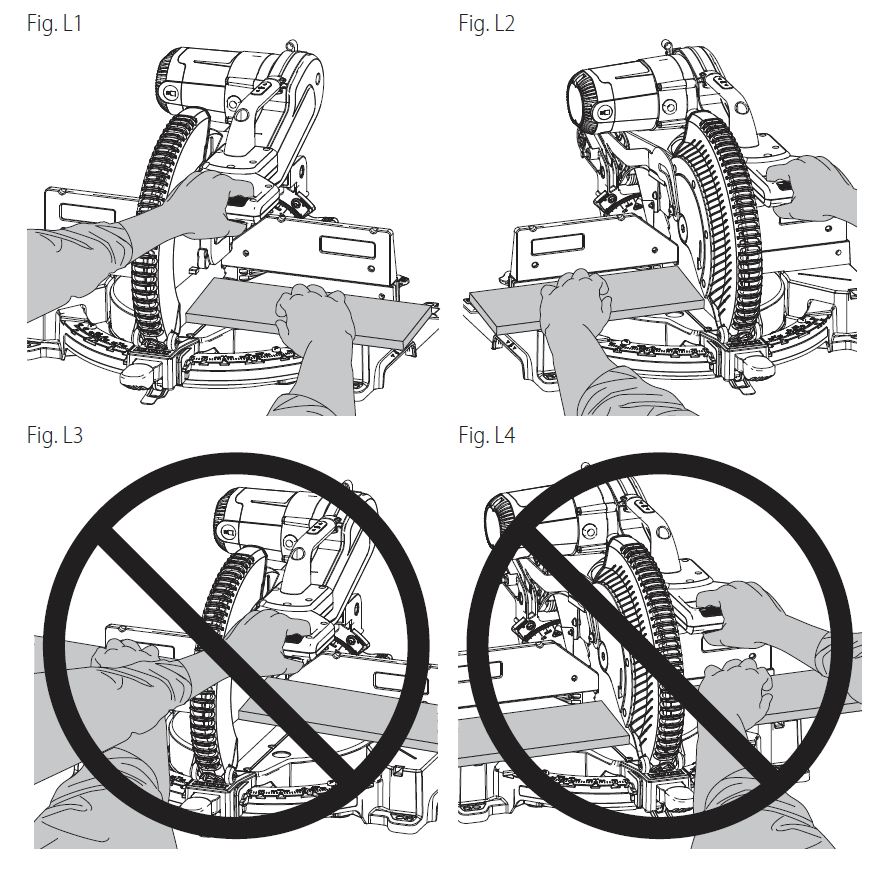
| |
|---|---|
| Hand position for the miter saw. L1: Lefty, Good; L2: Righty, Good; L3: Lefty, Bad; L4: Righty, Bad. |
- Dust collection is required where present.
- No open-toed or floppy shoes.
- This tool is loud. Hearing protection recommended.
- Remove adjusting keys and wrenches before starting.
- Do not overreach. Keep proper footing and balance at all times
- Do not wear loose clothing or jewelry
Tool Safety
- Always treat this tool as a dangerous instrument, no matter how familiar you are with it. Don't become complacent or ignore safety rules.
- Use clamps to support the workpiece if possible. Keep hands at least 4 inches away from the path of the blade.
- Keep the workpiece stationary and press or clamp it against both the rear fence and the table.
- Do not feed the workpiece into the blade or cut "freehand" in any way.
- Never cross your hand over the line of cutting, either in front of or behind the saw blade.
- Inspect the workpiece. If it is bowed or warped, clamp it with the outside of the bow against the fence. Always make sure there is no gap between the workpiece, fence, and table along the line of the cut.
- No nails in the workpiece
- Cut only one piece at a time.
- Plan your cuts. Do not confine the workpiece in any way that may cause it to jam against the blade.
- When cutting a rod, reduce its tendency to roll under the spinning blade by clamping it or using a fixture.
- If the workpiece jams on the blade, turn the saw off and unplug it before reaching in to free up the piece.
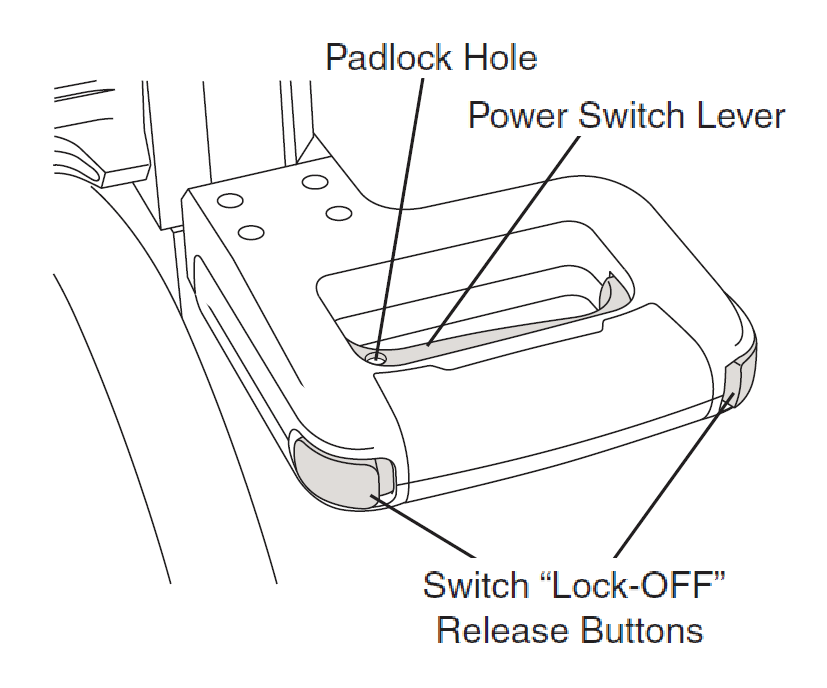
| |
|---|---|
| Power switch for the Miter Saw. |
- Do not stand on the tool.
Starting the Saw
1. Place the workpiece on the saw and hold firmly against the back fence and the table. Keep hand more than 4 inches from the line of the cut!
2. Grasp the handle and press one of the "Lock-OFF" buttons with the thumb.
3. Squeeze the handle to start the motor.
4. Make the cut.
5. Release the handle. This will stop the motor and reset the "Lock-OFF" button.
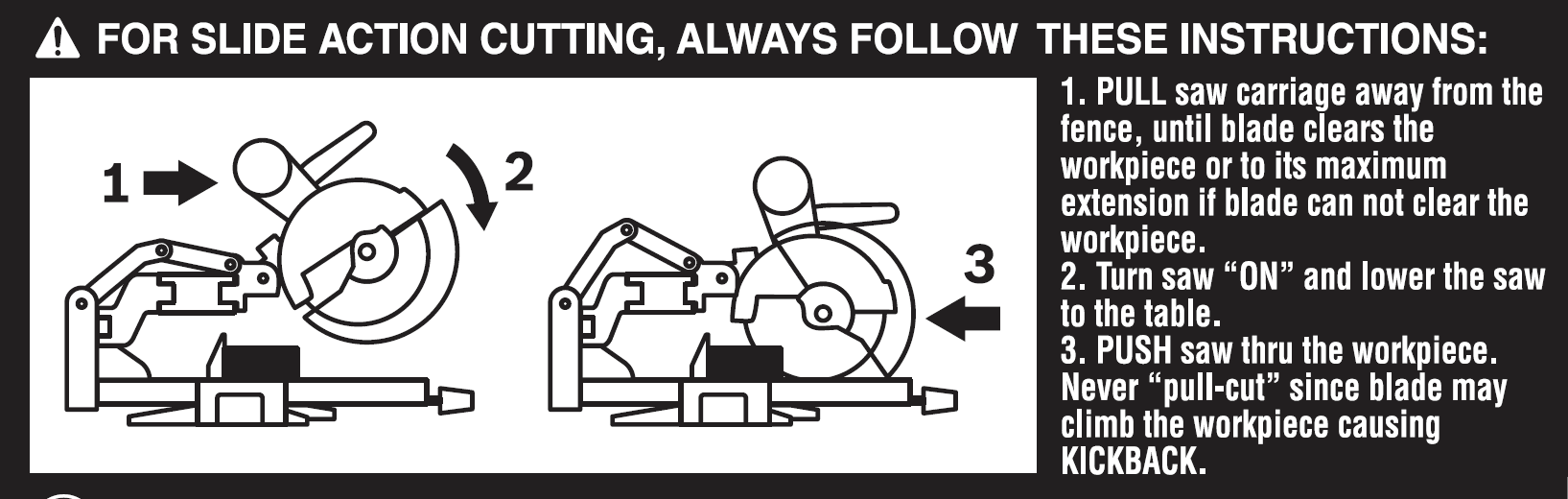
| |
|---|---|
| Slide-action cutting on the Miter Saw. |
