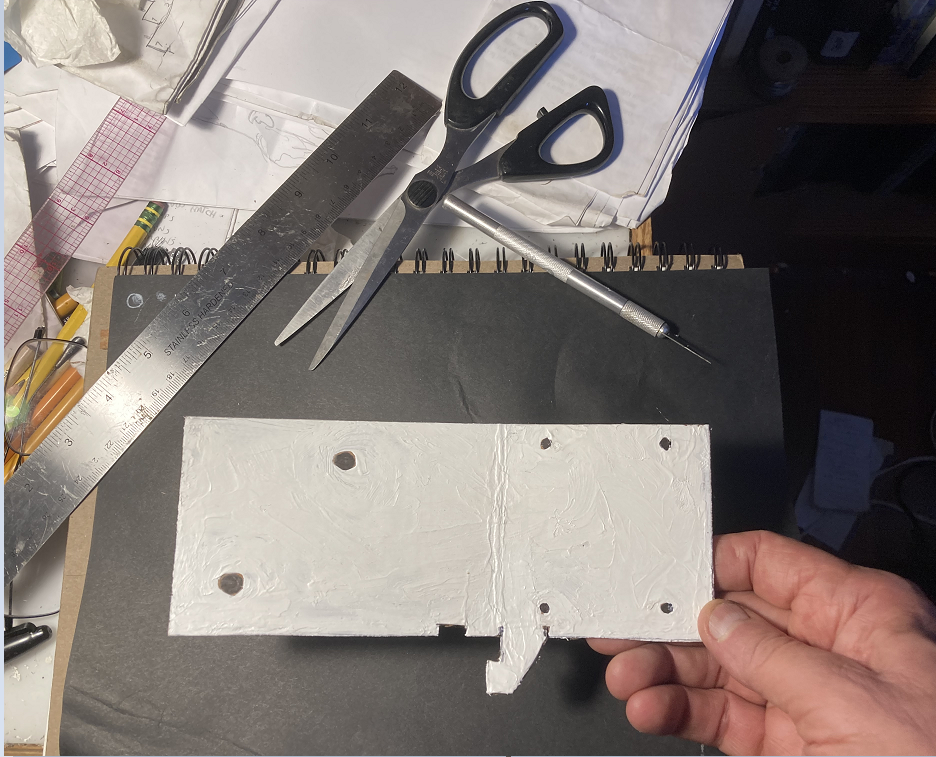Brackets Tutorial 4: Basic Cardboard Aided Design: Difference between revisions
From Artisans Asylum Wiki
No edit summary |
No edit summary |
||
| Line 1: | Line 1: | ||
[[Category:Bracketage]] | [[Category:Bracketage]] | ||
Link to: [[:Category:Bracketage | Bracketage Main Page]] | Link to: [[:Category:Bracketage | Bracketage Main Page]] | ||
[[File: | =Introduction= | ||
Somme people may find it easier to make a cardboard prototype of a sheet metal part rather than designing it in CAD. This tutorial shows how to convert a carboard prototype into an image file and upload it to the CNC plasma cutter. | |||
[[File:Tut4_cutting_cardboard.png|300px|cutting]] | |||
[[File:SW_gear_icon_tiny.png|6px|thin strip]] | [[File:SW_gear_icon_tiny.png|6px|thin strip]] | ||
[[File:SW_gear_icon_tiny.png|6px|thin strip]] | [[File:SW_gear_icon_tiny.png|6px|thin strip]] | ||
[[File: | [[File:cardboard_prototype.png|300px|folded proto]] | ||
Revision as of 15:18, 17 November 2024
Link to: Bracketage Main Page
Introduction
Somme people may find it easier to make a cardboard prototype of a sheet metal part rather than designing it in CAD. This tutorial shows how to convert a carboard prototype into an image file and upload it to the CNC plasma cutter.