Spot Welder Chicago 61206: Difference between revisions
No edit summary |
No edit summary |
||
| (13 intermediate revisions by the same user not shown) | |||
| Line 1: | Line 1: | ||
[[Category:Tools]][[Category:Welders]] | [[Category:Tools]][[Category:Welders]] | ||
Link to: [[:Category:Metal Shop | Metal Shop main page]] | |||
{{ToolBox|tool_title=Chicago Spot Welders|image=Metal_shop_spot_welder_nolabels.jpg|caption=Spot Welder|location=Metal Shop|training= | Link to: [[:Category:Metal Shop#Tools | Metal Shop tool list]] | ||
[https://www.artisansasylum.com/class-catalog Tool classes]|testing= | |||
[https://www.artisansasylum.com/tool-testing Tool testing], or [[:Category:Metal Shop#Tool | {{ToolBox | ||
Testing Night|come to the shop on Tool Testing Night]]|restrictions=green|make=Various|model=n/a| | |tool_title=Chicago Spot Welders | ||
serial=Unknown|manufacturer_specs=n/a|manual= | |image=Metal_shop_spot_welder_nolabels.jpg | ||
|caption=Spot Welder | |||
|location=Metal Shop | |||
|training=[https://www.artisansasylum.com/class-catalog Tool classes] | |||
|testing=[https://www.artisansasylum.com/tool-testing Tool testing], or [[:Category:Metal Shop#Tool Testing Night|come to the shop on Tool Testing Night]] | |||
|restrictions=green | |||
|make=Various | |||
|model=n/a | |||
|serial=Unknown | |||
|manufacturer_specs=n/a | |||
|manual=[https://drive.google.com/file/d/1ReADbFydOV9ouKQEPxZFR_G72t961tVQ/view?usp=drive_link Owner's Manual]|rubric=n/a | |||
|tool_categories=[[Category:Welders]] | |||
}} | |||
==Description== | |||
This tool allows the user to clamp together thin sheets of metal and weld them with a pulse of high-current electricity. The weld forms as a spot in the space between two copper electrodes in the jaws of the clamp. | |||
==Use for:== | ==Use for:== | ||
| Line 65: | Line 81: | ||
* '''The Electrode Tips deform during use''' and occasionally need dressing. For optimal weld quality, inspect Electrode Tips before use and clean, dress (resurface), or replace as needed for proper contact surface. | * '''The Electrode Tips deform during use''' and occasionally need dressing. For optimal weld quality, inspect Electrode Tips before use and clean, dress (resurface), or replace as needed for proper contact surface. | ||
* For successful welds, '''do not weld more than two pieces of metal at a time.''' | * For successful welds, '''do not weld more than two pieces of metal at a time.''' | ||
{{EyeWarning}} | {{EyeWarning}} | ||
| Line 94: | Line 112: | ||
3. '''Clamp the workpieces together and place between the Electrode Tips.''' | 3. '''Clamp the workpieces together and place between the Electrode Tips.''' | ||
{| class="infobox" cellspacing="5" style="width: 22em; text-align: left; font-size: 100%; line-height: 1.5em;" | |||
! colspan="2" class="infobox-image" | [[File:Metal_shop_spot_welder_tong_adj.png|450px|Spot welder tong adj ]] | |||
|- | |||
| colspan="2" | Tong adjustment screws are located on the top and the bottom. | |||
|- | |||
|} | |||
* Ensure good contact between metal pieces to be welded. Gaps weaken welds. | * Ensure good contact between metal pieces to be welded. Gaps weaken welds. | ||
| Line 108: | Line 133: | ||
6. '''Raise the Operating Lever to open the Tongs to release the workpiece.''' Allow the Electrode Tips and the workpiece to cool before handling. | 6. '''Raise the Operating Lever to open the Tongs to release the workpiece.''' Allow the Electrode Tips and the workpiece to cool before handling. | ||
==Tong and Electrode Tip Adjustment== | |||
{| class="infobox" cellspacing="5" style="width: 22em; text-align: left; font-size: 100%; line-height: 1.5em;" | |||
! colspan="2" class="infobox-image" | [[File:Metal_shop_spot_welder_electrode_tip_alignment.png|250px|Spot welder electrode alignment ]] | |||
|- | |||
| colspan="2" | Alignment of the electrodes in the spot welder | |||
|- | |||
|} | |||
''Correct Tong / Electrode Tip alignment is necessary to create a proper weld.'' | |||
'''Check the following:''' | |||
* Are the Tongs or Electrode Tips aligned? | |||
'''Adjust the Tongs.''' To adjust, loosen the appropriate screw, more the Tong and re-tighten. | |||
==Electrode Tip Condition== | |||
{| class="infobox" cellspacing="5" style="width: 22em; text-align: left; font-size: 100%; line-height: 1.5em;" | |||
! colspan="2" class="infobox-image" | [[File:Metal_shop_spot_welder_good_v_bad_electrode_tip.png|250px|Good v bad electrodes ]] | |||
|- | |||
| colspan="2" | A new electrode compared with a worn electrode | |||
|- | |||
|} | |||
* Inspect the Electrode Tips and clean, dress (resurface), or replace as needed to maintain a proper contact surface. | |||
* Use a file or tip dresser tool to dress Electrode Tips. Restore the spot diameter and face angle to a condition approximately the same as a new tip. | |||
==Tong Pressure== | |||
''Correct Tong pressure is needed for a proper weld and to prevent damage to the Electrode Tips.'' | |||
1. '''If the Tong pressure is too weak''' and the workpieces are loose when the Tongs close, severe '''arcing''' will occur between the workpieces when current is applied. No weld will be produced. | |||
* '''To increase the Tong pressure,''' loosen the Front Jam Nut. Loosening the Front Jam Nut increases the pressure. | |||
* Tighten the Rear Jam Nut toward the Upper Tong Holder to lock the adjustment. | |||
{| class="infobox" cellspacing="5" style="width: 22em; text-align: left; font-size: 100%; line-height: 1.5em;" | |||
! colspan="2" class="infobox-image" | [[File:Metal_shop_spot_welder_jam_nuts_detail.png|450px|Pressure adjustment ]] | |||
|- | |||
| colspan="2" | Detail of the Tong pressure adjustment | |||
|- | |||
|} | |||
2. '''If the Tong pressure is too strong,''' the weld nugget will dimple, and molten material will be forced out around the weld point. | |||
* '''To decrease the Tong pressure,''' loosen the REAR Jam Nut and adjust the Front Jam Nut. Tighten the Rear Jam Nut to lock the position. | |||
3. '''Adjust Cap Screw at the rear of the Fixed Handle to determine how firmly the Tongs apply pressure to the workpiece.''' Turn the Cap Screw down to increase closing depth of the Operating Lever, increasing pressure. Make sure the Operating lever can be easily raised once the weld is complete. | |||
4. '''The pressure required to push down the Operating Lever may be adjusted''' by turning the Hex Nuts located on each side of the Front Housing clockwise or counterclockwise to loosen or tighten the Lever action. | |||
==Electric Power Connections== | |||
'''For electrical safety''' use only a grounded GFCI-protected 120V or 240V power supply (as needed) and appropriate extension cords (available in the shop). Using extension cords with inadequately sized wire causes a serious drop in voltage, resulting in loss of power and possible welder damage. | |||
If an extension cord is used, it must have the following wire size: | |||
* up to 30 feet, use 10 AWG wire | |||
* 30 to 50 feet, use 8 AWG wire | |||
* Over 50 feet, use 6 AWG wire | |||
Latest revision as of 13:17, 14 October 2024
Link to: Metal Shop main page
Link to: Metal Shop tool list
| Chicago Spot Welders | |
|---|---|
| General Info | |
| Make | Various |
| Model | n/a |
| Serial | Unknown |
| Specs | n/a |
| Manual | Owner's Manual |
| Asylum Info | |
| Location | Metal Shop |
| Rubric | n/a |
| Training | Tool classes |
| Testing | Tool testing, or come to the shop on Tool Testing Night |
| Restrictions | green |
Description
This tool allows the user to clamp together thin sheets of metal and weld them with a pulse of high-current electricity. The weld forms as a spot in the space between two copper electrodes in the jaws of the clamp.
Use for:
- Sheet metal, including uncoated mild steel, galvanized steel, and stainless.
- Mild Steel Capacity: up to 3/16” combined thickness.
- Galvanized Steel Capacity: two pieces 16 ga (0.059”).
Do Not Use for:
- Aluminum, copper or copper alloys.
- Note that spot welds are weak, typically for ornamental applications.
Safety Hazards
height: 1.5em;"1. Sparks from the welding process. Eye Protection Required.
2. Electrocution, causing potential injury or death.
3. Burns from flame, sparks, hot workpieces. Wear protective clothing and shoes, leather gloves.
4. Poisoning from breathing gases produced by the welding process. Use proper ventilation. Do not stick head in fumes. Respirator recommended.
5. Keep workplace clear of flammable materials, including grease, oil, solvents, paper.
Operation Notes
height: 1.5em;"
| |
|---|---|
- Avoid Electric Shock.
- Never touch the Upper and Lower Tongs when unit plugged in.
- Never touch Electrode Tips to grounded material when unit is plugged in.
- Never expose unit to water or damp objects, especially during use.
- Metal workpiece must be clean. Remove rust, scale, oxides, paint, grease, and oil.
- Welder has a 50% duty cycle. Unit can weld for 5 seconds out of each 10 second time interval without overheating. Failure to observe duty cycle can destroy the welder.
- 'Excessive Tong pressure can damage the Electrode Tips. Do not use the Tongs as a clamp or vise. Use separate clamps to hold workpieces together for good contact at the weld point.
- The Electrode Tips deform during use and occasionally need dressing. For optimal weld quality, inspect Electrode Tips before use and clean, dress (resurface), or replace as needed for proper contact surface.
- For successful welds, do not weld more than two pieces of metal at a time.
| Eye protection required! | ||
|---|---|---|
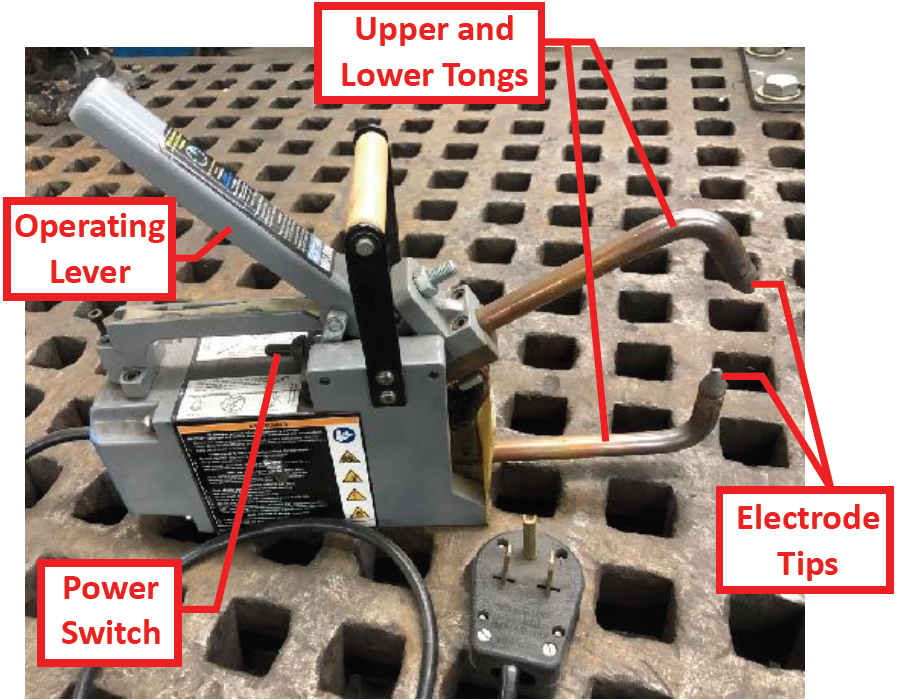
| |
|---|---|
| Parts of the Spot Welder |
Basic Operating Instructions
1. Perform a safety check.
- Are the Electrode Tips in good condition?
- Do the Electrode Tips align?
- Check if the Tong Pressure is appropriate for your workpiece. Adjust as needed.
- Prevent unintentional starting. Ensure the power switch is in the off-position before connecting to power source or moving the welder.
- Check for loose, cracked or broken parts.
- Do not use if the cord is damaged.
2. Clean the work pieces. Remove scale, dross, paint, grease, oil.
3. Clamp the workpieces together and place between the Electrode Tips.
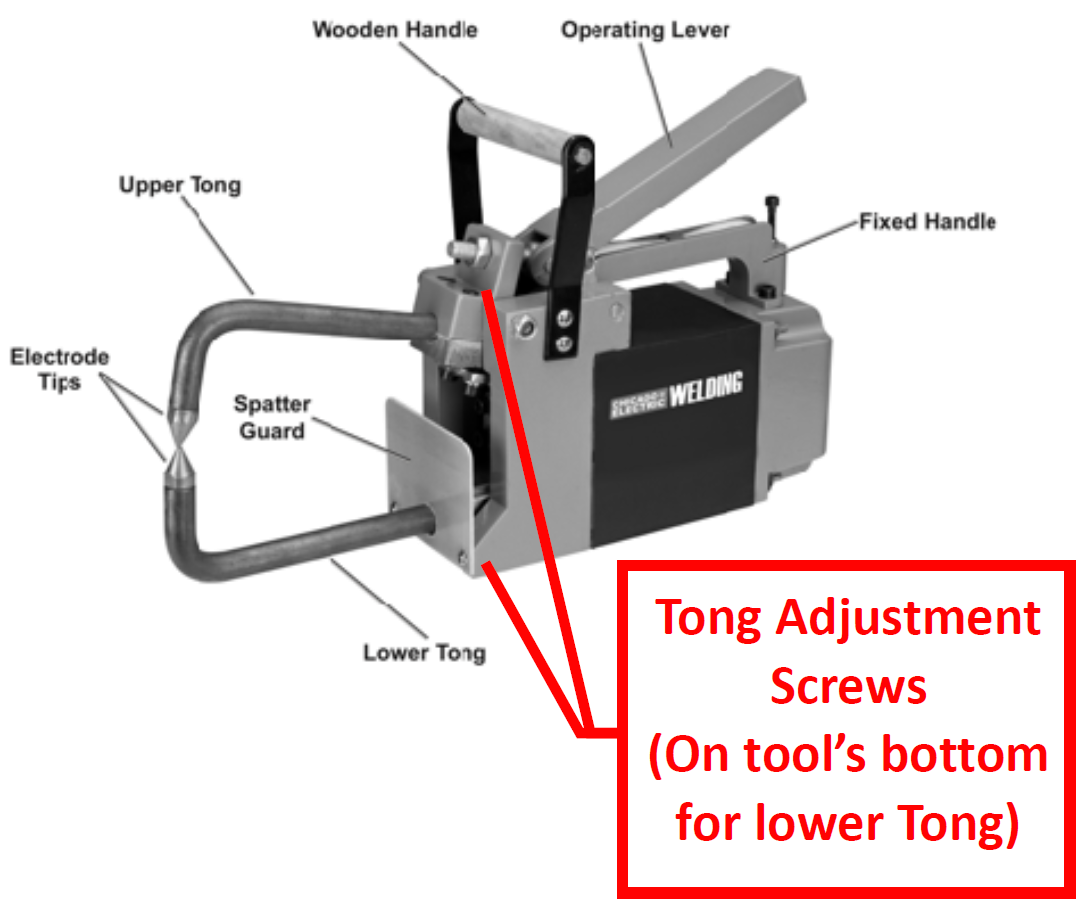
| |
|---|---|
| Tong adjustment screws are located on the top and the bottom. |
- Ensure good contact between metal pieces to be welded. Gaps weaken welds.
- Do not use the Tongs or Electrode Tips as a clamp.
- The Workpiece and Tongs will get very hot. DO NOT place hands on the workpiece for the weld. Hold the clamp when welding.
4. Steady the workpiece and press down on the Operating Lever to close the Tongs.
5. To weld, push the Power Switch sideways in either direction, then release.
The Power Switch provides quick application of electric current, allowing precise control of the weld time. Weld time is determined by the thickness of the workpieces, the metal type, and the skill of the operator.
6. Raise the Operating Lever to open the Tongs to release the workpiece. Allow the Electrode Tips and the workpiece to cool before handling.
Tong and Electrode Tip Adjustment
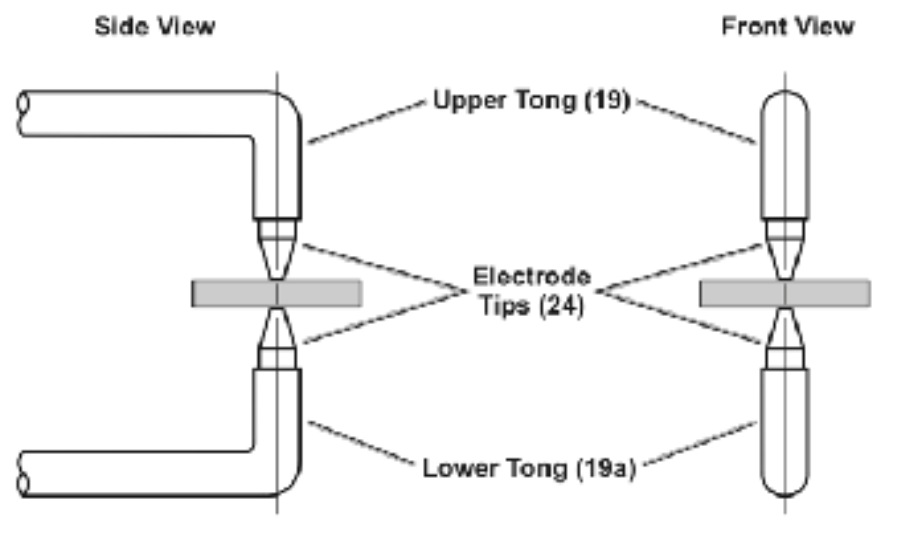
| |
|---|---|
| Alignment of the electrodes in the spot welder |
Correct Tong / Electrode Tip alignment is necessary to create a proper weld.
Check the following:
- Are the Tongs or Electrode Tips aligned?
Adjust the Tongs. To adjust, loosen the appropriate screw, more the Tong and re-tighten.
Electrode Tip Condition
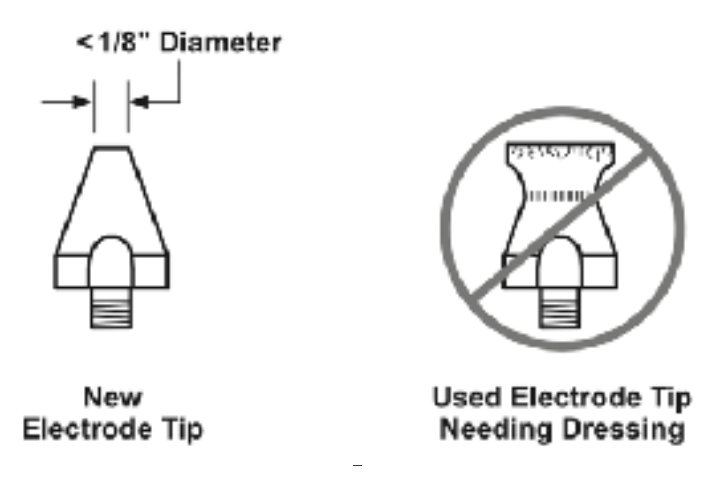
| |
|---|---|
| A new electrode compared with a worn electrode |
- Inspect the Electrode Tips and clean, dress (resurface), or replace as needed to maintain a proper contact surface.
- Use a file or tip dresser tool to dress Electrode Tips. Restore the spot diameter and face angle to a condition approximately the same as a new tip.
Tong Pressure
Correct Tong pressure is needed for a proper weld and to prevent damage to the Electrode Tips.
1. If the Tong pressure is too weak and the workpieces are loose when the Tongs close, severe arcing will occur between the workpieces when current is applied. No weld will be produced.
- To increase the Tong pressure, loosen the Front Jam Nut. Loosening the Front Jam Nut increases the pressure.
- Tighten the Rear Jam Nut toward the Upper Tong Holder to lock the adjustment.
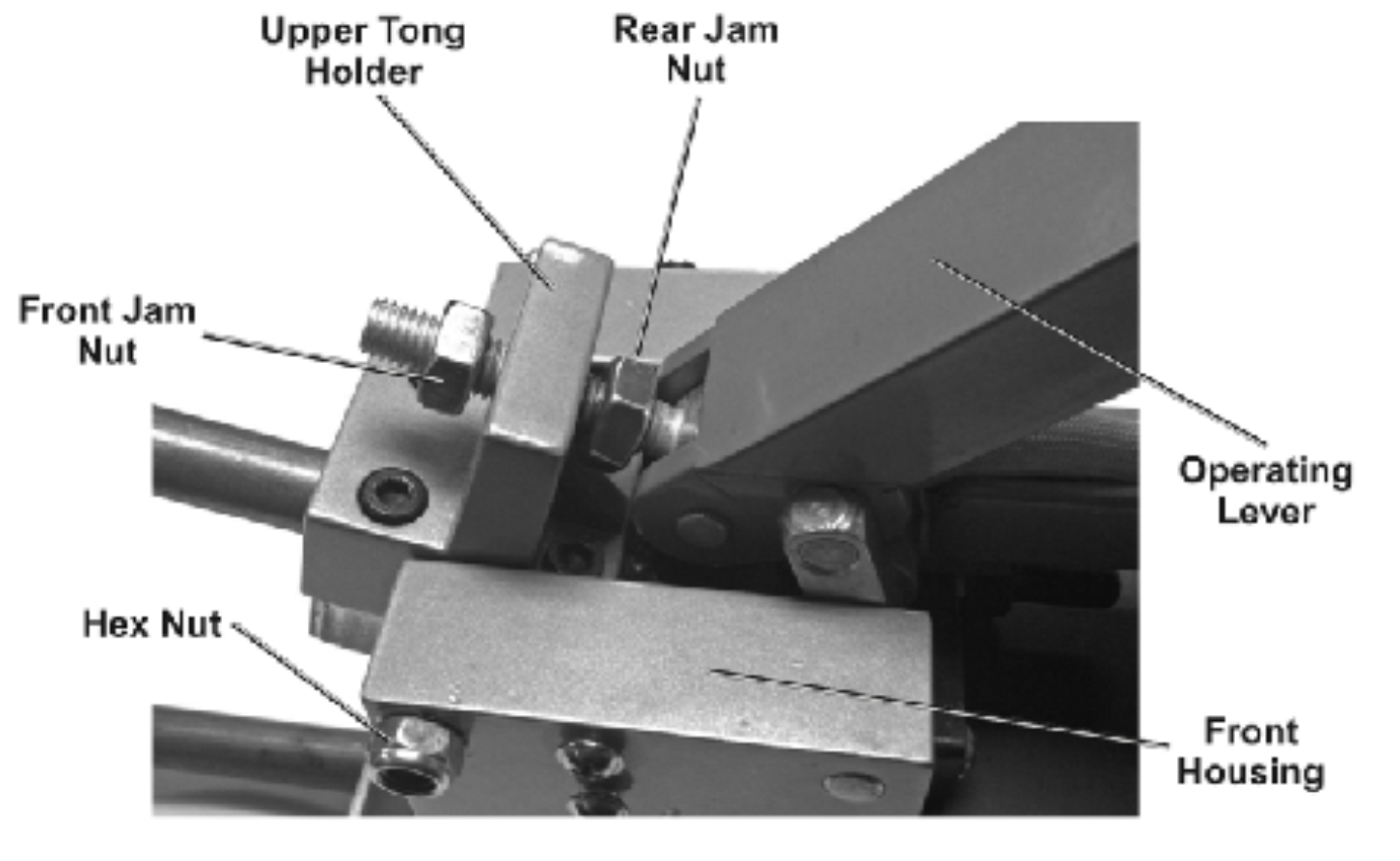
| |
|---|---|
| Detail of the Tong pressure adjustment |
2. If the Tong pressure is too strong, the weld nugget will dimple, and molten material will be forced out around the weld point.
- To decrease the Tong pressure, loosen the REAR Jam Nut and adjust the Front Jam Nut. Tighten the Rear Jam Nut to lock the position.
3. Adjust Cap Screw at the rear of the Fixed Handle to determine how firmly the Tongs apply pressure to the workpiece. Turn the Cap Screw down to increase closing depth of the Operating Lever, increasing pressure. Make sure the Operating lever can be easily raised once the weld is complete.
4. The pressure required to push down the Operating Lever may be adjusted by turning the Hex Nuts located on each side of the Front Housing clockwise or counterclockwise to loosen or tighten the Lever action.
Electric Power Connections
For electrical safety use only a grounded GFCI-protected 120V or 240V power supply (as needed) and appropriate extension cords (available in the shop). Using extension cords with inadequately sized wire causes a serious drop in voltage, resulting in loss of power and possible welder damage.
If an extension cord is used, it must have the following wire size:
- up to 30 feet, use 10 AWG wire
- 30 to 50 feet, use 8 AWG wire
- Over 50 feet, use 6 AWG wire
