Milwaukee 6480-20 Panel Saw: Difference between revisions
No edit summary |
No edit summary |
||
| Line 108: | Line 108: | ||
- Repair or replace damaged guards or other parts | - Repair or replace damaged guards or other parts | ||
{| class="infobox" cellspacing="5" style="width: 22em; text-align: left; font-size: 100%; line-height: 1.5em;" | |||
! colspan="2" class="infobox-image" | [[File:panel_saw_switch_detail.jpg|250px|Panel saw switch]] | |||
|- | |||
| colspan="2" | Detail of the power switch directly under the saw handle. | |||
|- | |||
|} | |||
'''Causes of Kick-Back:''' | '''Causes of Kick-Back:''' | ||
| Line 120: | Line 127: | ||
==Starting and Stopping the Tool== | ==Starting and Stopping the Tool== | ||
* To start the motor, pull the switch paddle up. The saw will stay on until the paddle is pushed down. | * To start the motor, pull the switch paddle up. The saw will stay on until the paddle is pushed down. | ||
* To stop the motor, push the switch paddle down. | * To stop the motor, push the switch paddle down. | ||
Revision as of 16:43, 22 February 2024
| Milwaukee Panel Saw | |
|---|---|
| General Info | |
| Make | Milwaukee |
| Model | 6480-20 |
| Serial | Unknown |
| Specs | |
| Manual | Panel Saw User Manual |
| Asylum Info | |
| Location | Wood Shop |
| Rubric | |
| Training | |
| Testing | |
| Restrictions | red |
This is a RED tool. Training and tool-testing are required.
Description

| |
|---|---|
The panel saw is a circular saw mounted to a mechanical gantry allows it to travel smoothly in a vertical path over a frame designed to hold large flat sheets. Sheets are held in the frame while the saw is drawn down to make a cross cut. Alternatively, the saw can be rotated to make a horizontal, or "rip" cut. For rip cutting, the saw is fixed in place and sheets are fed through the machine, supported on rollers.
Use For
- Sheet lumber
- Plywood
- Fiberboard
Do Not Use For
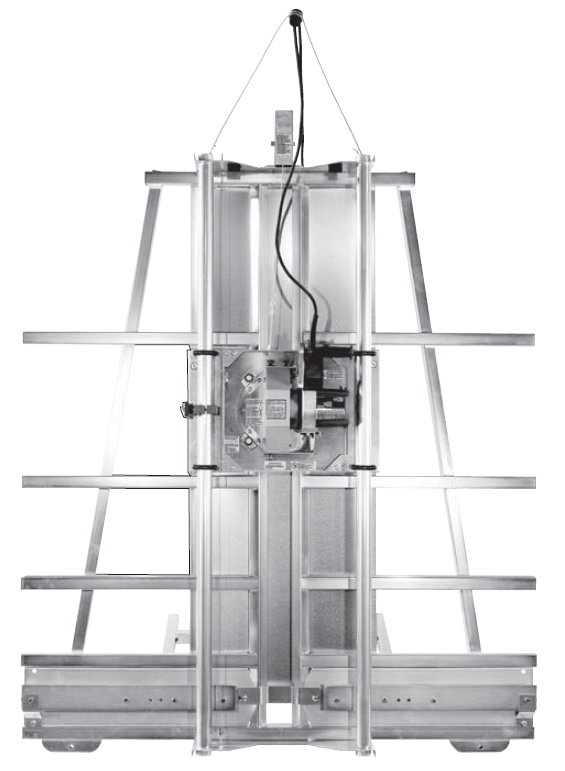
| |
|---|---|
| A diagram of the panel saw. |
- Boards or scraps narrower than the carriage.
- Logs, carvings, or other irregular lumber
- Pressure-treated
- Wet lumber
- Plastic (not permitted in the Wood Shop)
- Metal or metal-coated
Safety
| Eye protection required! | ||
|---|---|---|
Personal:
- No loose clothing, neckties, rings, bracelets, or other jewelry. Non-slip footwear. Tie back or cover long hair.
- Dust: All forms of dust are hazardous. Always use the dust control system, and it is recommended that you also wear a dust mask.
- Do not over-reach. Keep proper footing and balance at all times
- Do not place hands on or under the saw carriage or in the path of the blade.
Tool:
- Keep the guards in place.
- Remove wrenches and adjusting keys before switching on the saw.
- Unplug the saw before changing the blade or servicing.
- Use clamps or other practical way to support the workpiece.
- Do not force the tool.
- Do not leave the saw running unattended.
- Do not use push sticks on this tool.
- Vertical cutting must always be done from top to bottom.
- Horizontal cutting must follow the direction of the arrow on the saw motor.
- Never cut workpieces narrower than the carriage for the saw.
- Always wait for the saw blade to stop completely before changing positions.
Perform a safety check:
- Alignment of moving parts
- No binding or rubbing
- Make sure accessories are mounted properly
- Repair or replace damaged guards or other parts

| |
|---|---|
| Detail of the power switch directly under the saw handle. |
Causes of Kick-Back:
Kick-back is a sudden reaction to binding of the saw blade during cutting, causing an uncontrolled saw to lift out of the workpiece and kick towards the operator.
- If the kerf closes up on the blade and pinches it
- If the blade becomes twisted or misaligned in the cut
If the saw binds or if a cut needs to be interrupted for any reason, Turn the switch off and hold the saw motionless until the blade stops turning. Moving the blade while it is spinning down can cause kick-back.
Starting and Stopping the Tool
- To start the motor, pull the switch paddle up. The saw will stay on until the paddle is pushed down.
- To stop the motor, push the switch paddle down.
