Powermatic PJ1696 Jointer: Difference between revisions
From Artisans Asylum Wiki
No edit summary |
No edit summary |
||
| Line 28: | Line 28: | ||
Length > 8 inches | Length > 8 inches | ||
Width > 3/4" | Width > 3/4" | ||
| Line 41: | Line 36: | ||
Fiberboard | Fiberboard | ||
{| class="infobox" cellspacing="5" style="width: 12em; text-align: left; font-size: 100%; line-height: 1.5em;" | |||
! colspan="2" class="infobox-image" | [[File:Jointer_knife_rotor.png|120px|Jointer knives]] | |||
|- | |||
| colspan="2" | KNIVES | |||
|- | |||
|} | |||
Plastics | Plastics | ||
Revision as of 18:05, 17 February 2024
| Powermatic 16" Jointer | |
|---|---|
| General Info | |
| Make | Powermatic |
| Model | PJ1696 |
| Serial | Unknown |
| Specs | |
| Manual | Jointer User Manual |
| Asylum Info | |
| Location | Wood Shop |
| Rubric | |
| Training | |
| Testing | |
| Restrictions | red |
This is a RED tool. Training and tool-testing are required.
| Eye protection required! | ||
|---|---|---|
Use For
Wooden boards only
Length > 8 inches
Width > 3/4"
Wood with uneven grain requires special care.
Do Not Use For
Fiberboard

| |
|---|---|
| KNIVES |
Plastics
Composites
Metals
Safety Notes
Personal:
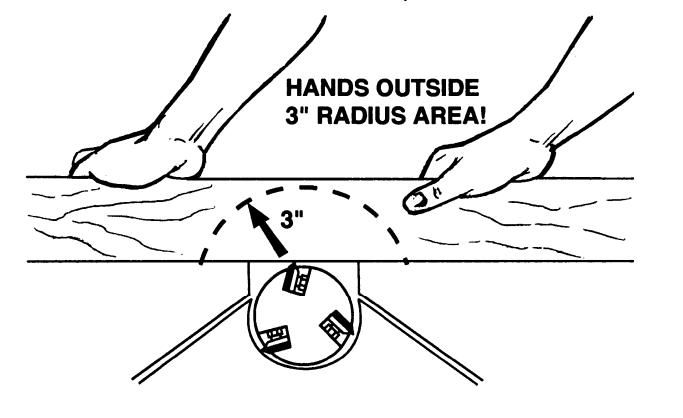
| |
|---|---|
| Don't chop off your fingers! |

| |
|---|---|
- Eye protection required
- Hearing protection recommended
- No loose clothing or jewelry, roll up sleeves above the elbows.
- Tie up or cover long hair
- Closed-toe shoes with good traction.
Tool:
- Make sure the guards are in place and working well.
- Switch on the Dust Collector: Coral AF/2C free-standing 2-filter between the 1696 Jointer and the 201 Planer ("The Beast".)
- Keep hands at least 3 inches away from the blades at all times.
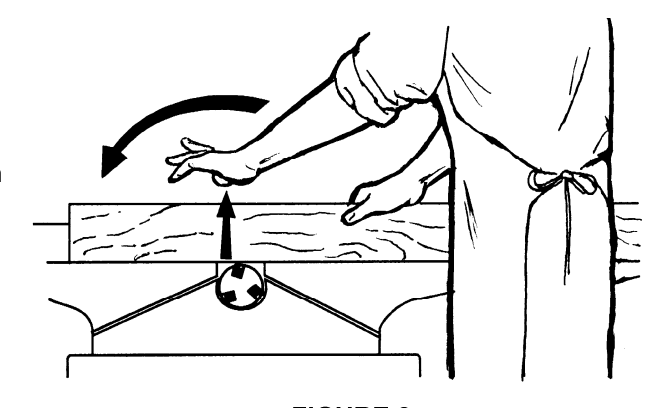
| |
|---|---|
| Shift hands during cut. MAINTAIN PRESSURE ON THE WORKPIECE. |
- Don't cut wood less than 8" long, 3/4" wide or 1/4" thick.
- For wood less than 12" long, 3" wide and 3" thick, a hold-down or push block is required
- Never apply pressure to stock directly above the cutter head. This can lead to the stock tipping into the cutter.
- Wood grain must run in the direction of the cutting.
- Never make cuts greater then 1/8" deep
- Do NOT wear gloves
Setting the Outfeed Table Height
1. Raise the outfeed to its highest point and place a straight edge across the cutter.
2. Turn the cutter head until one row of knives is at its highest point.
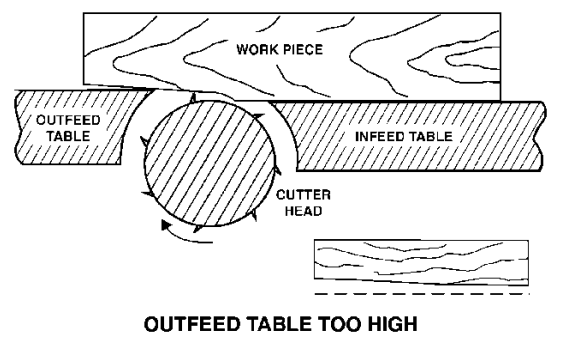
| |
|---|---|
| If the outfeed table is too high, the finished surface of the workpiece will be curved. |
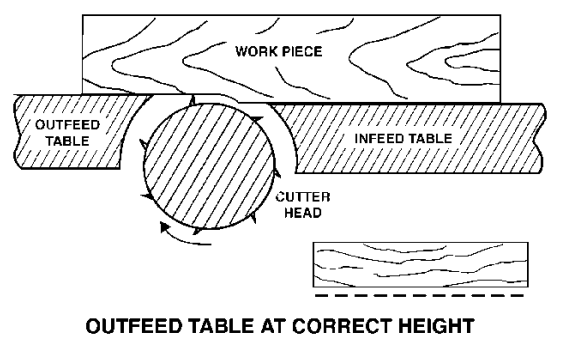
| |
|---|---|
| The correct height for the outfeed is exactly level with the knives at the highest point of their rotation. |
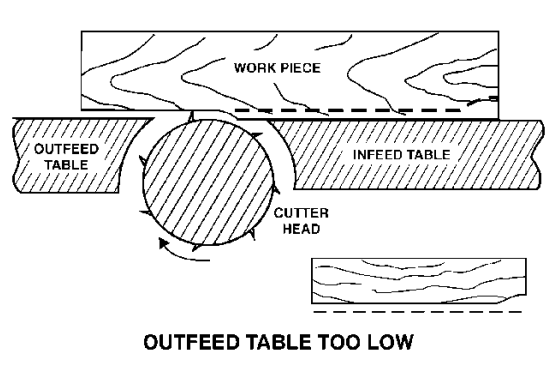
| |
|---|---|
| If the outfeed table is too low, the end of the cut gets gouged at the end of the cut. |
3. Lower the outfeed table until the straight edge contacts a knife blade. Rock the head slightly to make sure the apex of the knife is contacting the straight edge.
4. Lock the outfeed table at this setting.
