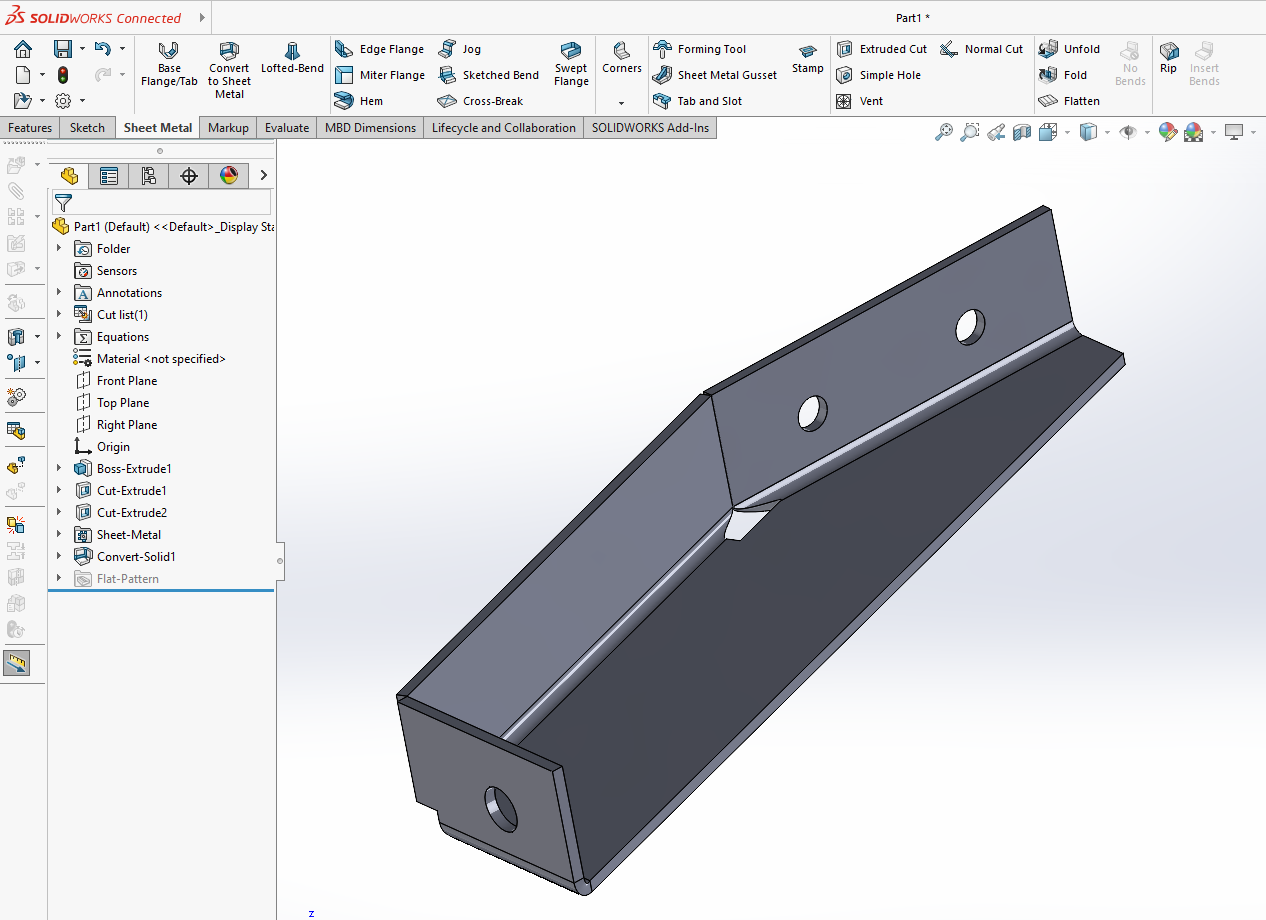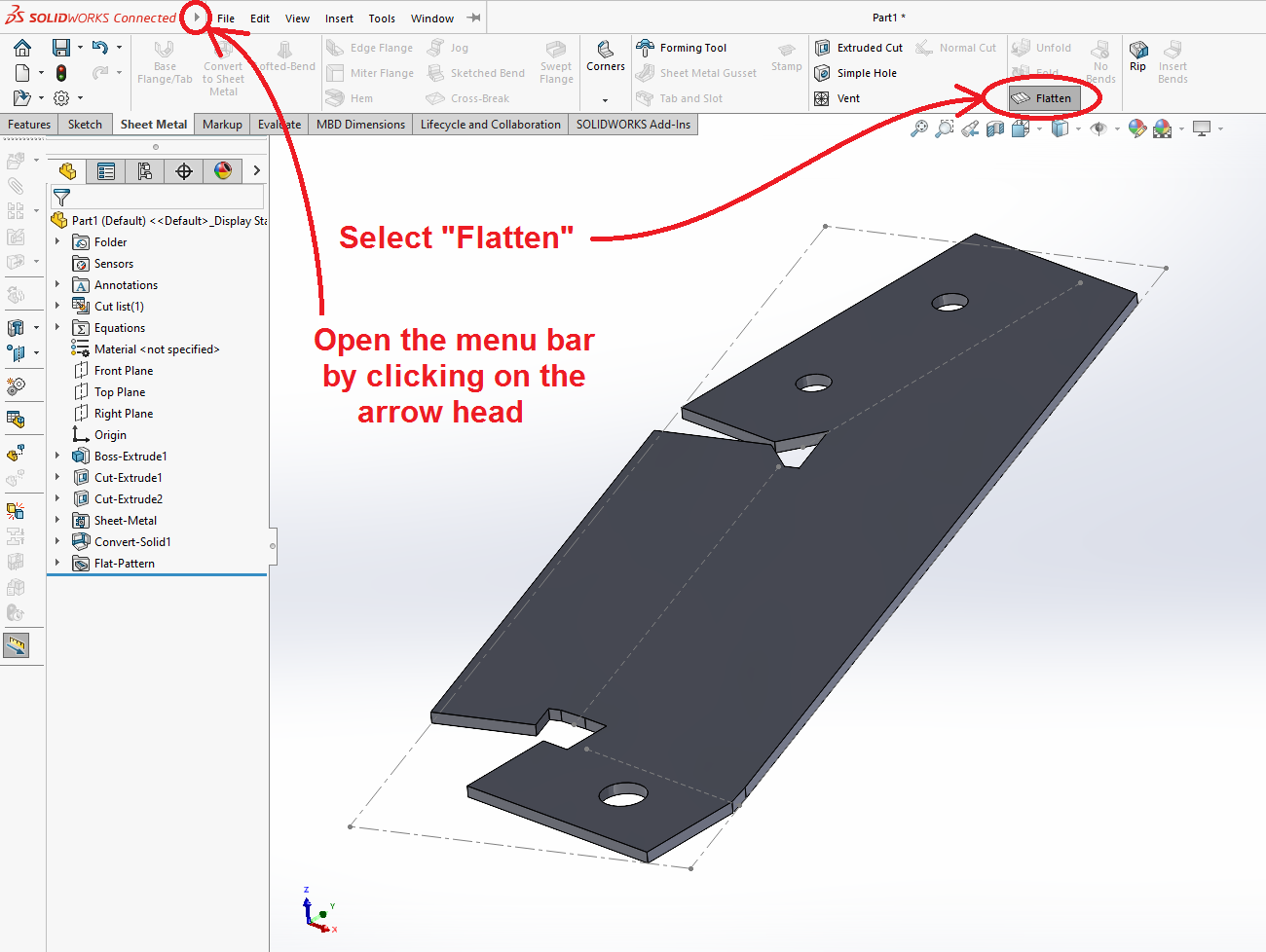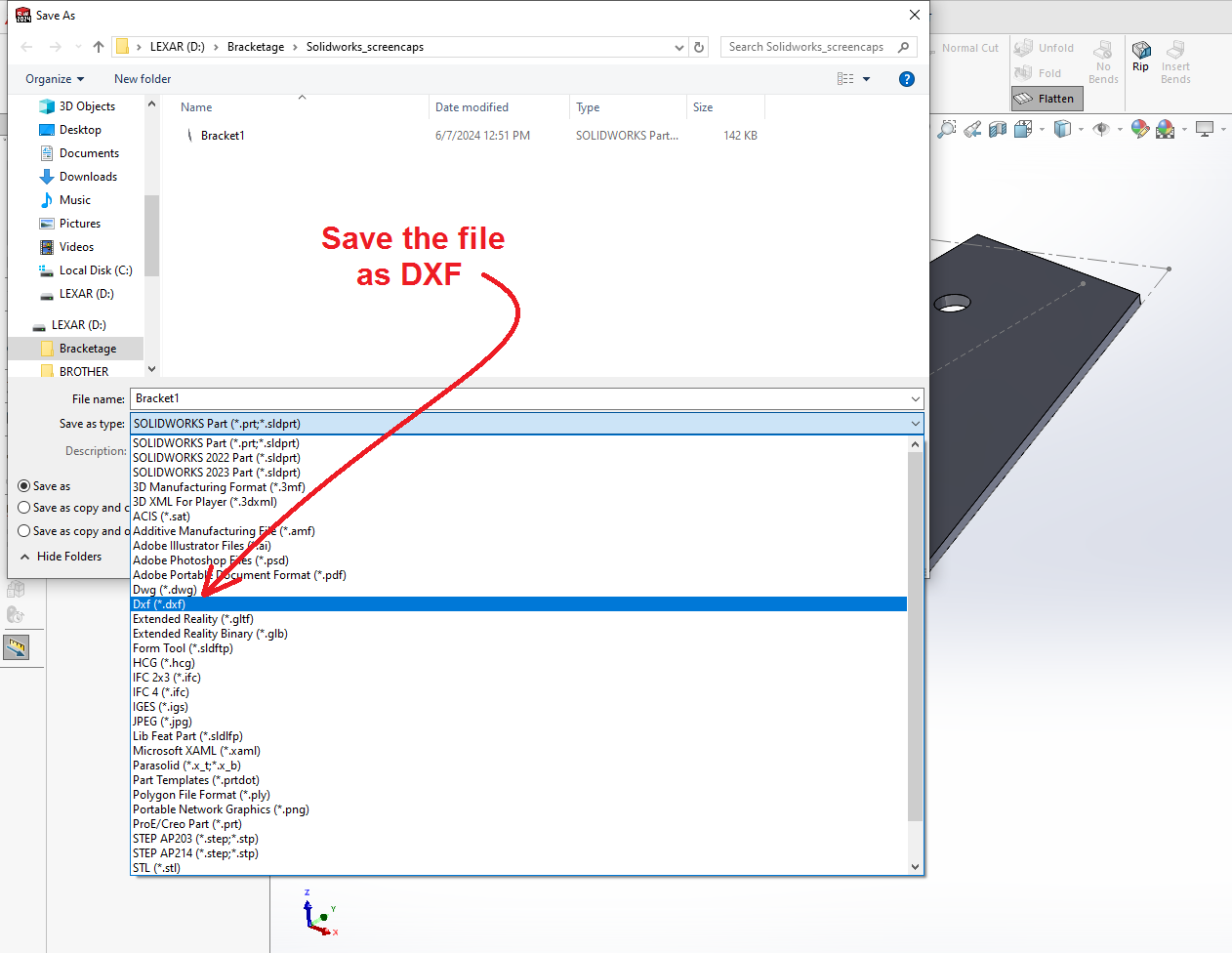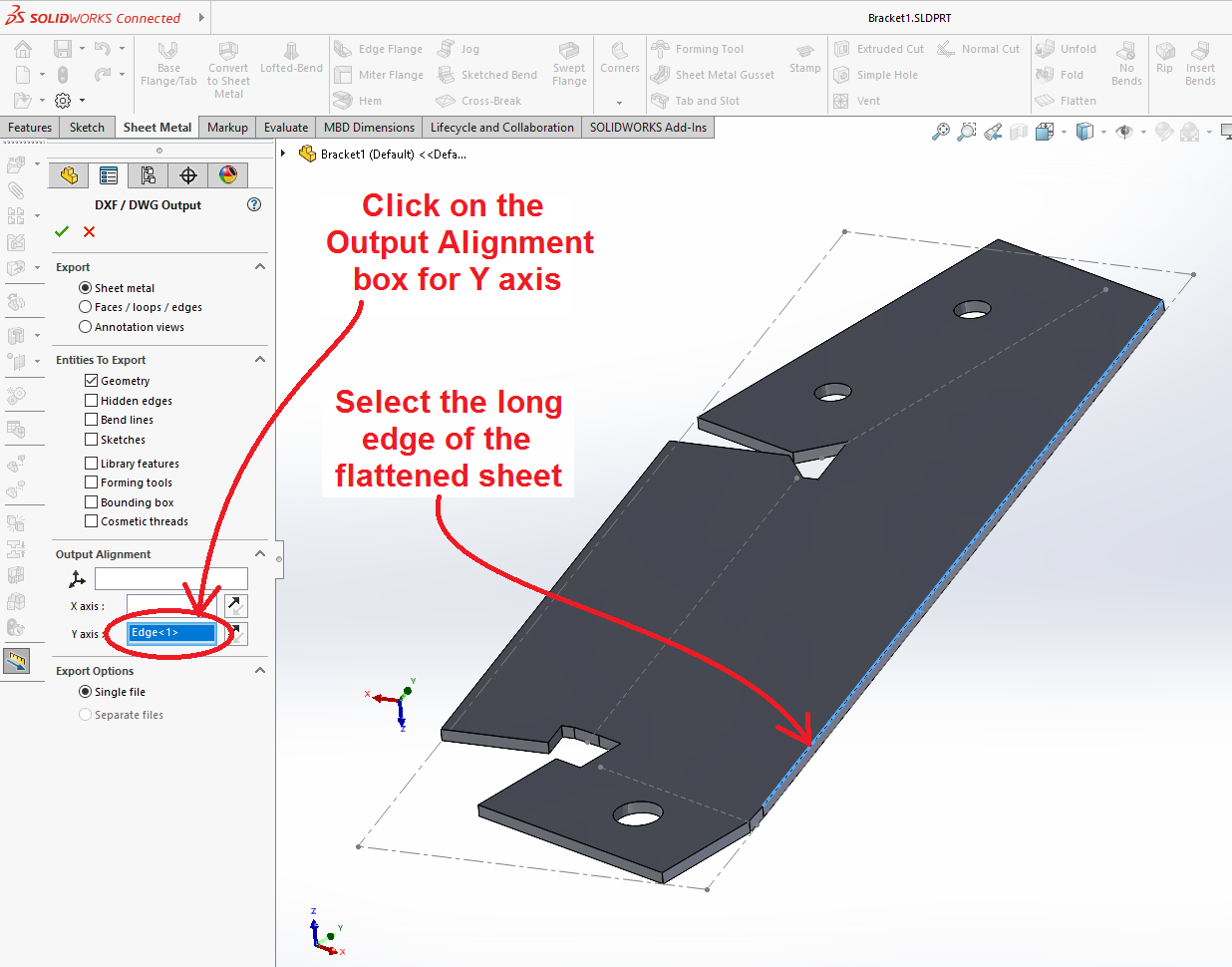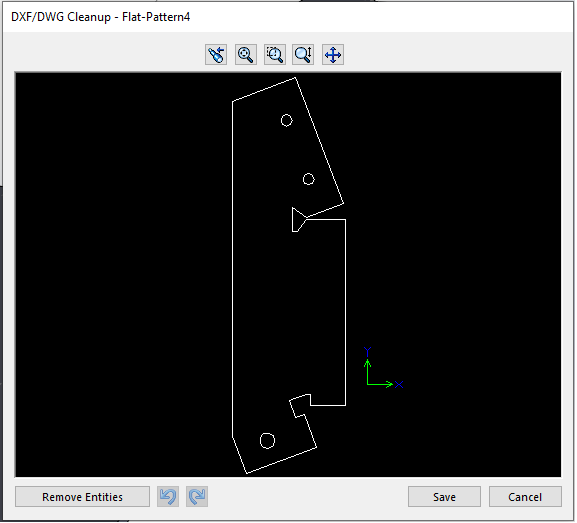Brackets Tutorial 2b: Fabricating a Bracket from a Solidworks Design
From Artisans Asylum Wiki
Link to: Bracketage Main Page
Solidworks and Metal Shop tutorial by Jim Bredt 20240609
Introduction
This tutorial is a continuation of the earlier tutorial where a metal bracket was reverse-engineered in Solidworks.
Here we will show how to export the Solidworks data to the Torchmate CNC plasma cutter located in the Metal Shop at Artisans Asylum. After cutting the flat piece from steel sheet, it is bent into shape, welded, and finished by powder coating.
Load the Solidworks Design
In the previous Solidworks tutorial a design was created for a sheet metal bracket. Load this design into Solidworks now.
Click on the "Flatten" tool to render the design without the bends.
Save the Part in DXF Format