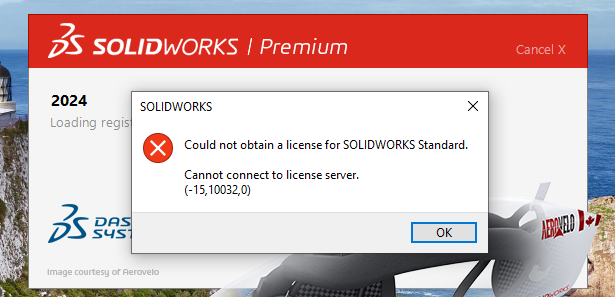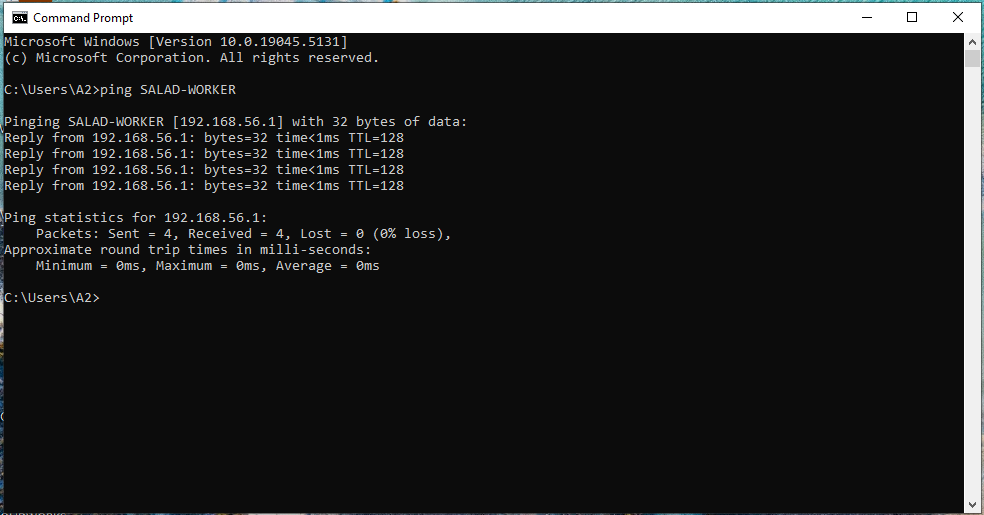Solidworks Server Connection Fix
From Artisans Asylum Wiki
If you try to start Solidworks and you see the following message, the computer has lost contact with the server.
For computers in the Holton Design Shop:
Go to any computer where Solidworks loads successfully and hit the "Window" key ![]() on the lower left of the keyboard.
on the lower left of the keyboard.
In the "Search" field type "Command Prompt"
A window should display a link to that application. Start it.
At the command prompt, type "ping SALAD-WORKER" and hit the "Enter" key.
The display should look something like this:
The number is the IP address of the server. Copy it down.