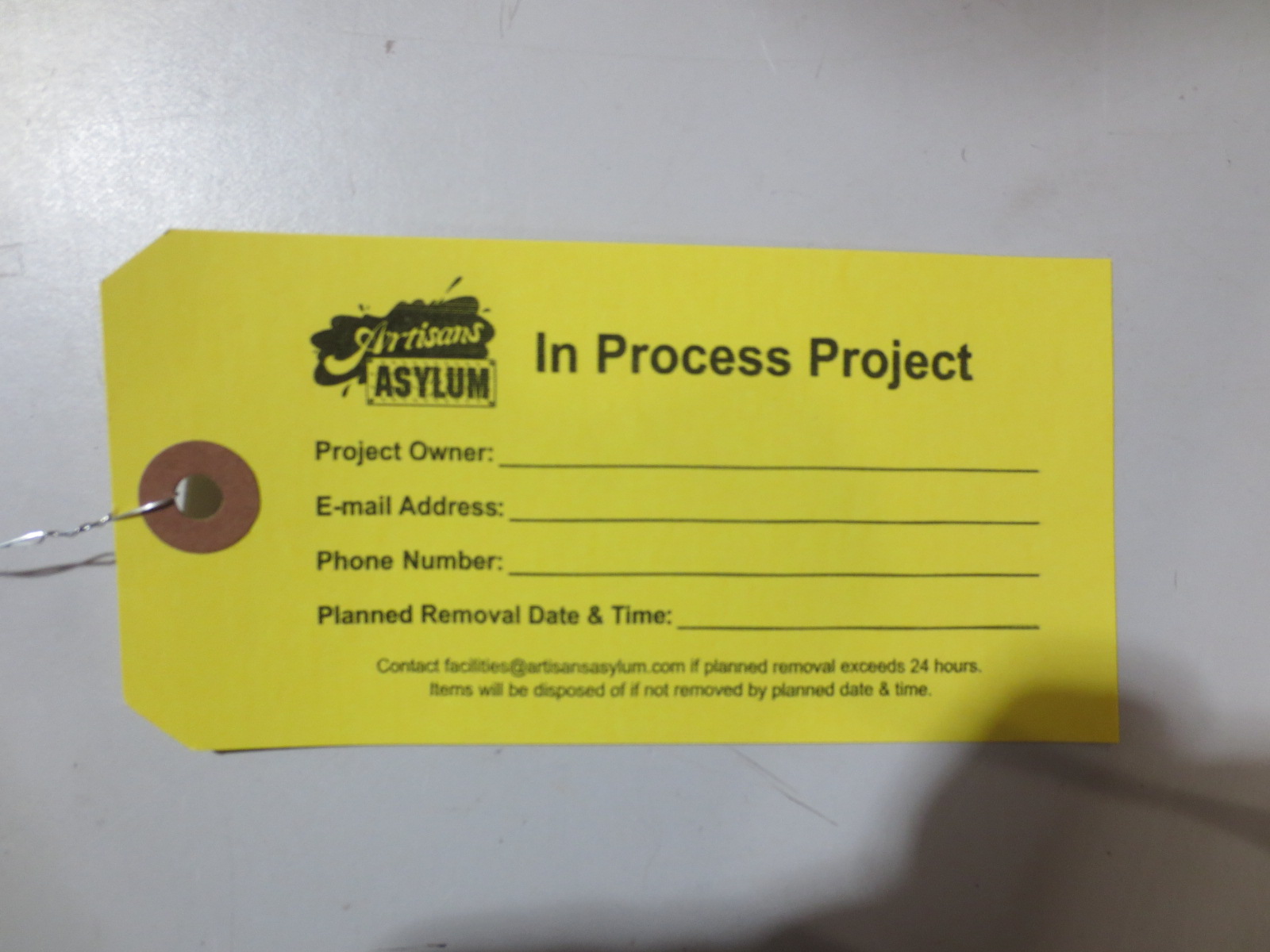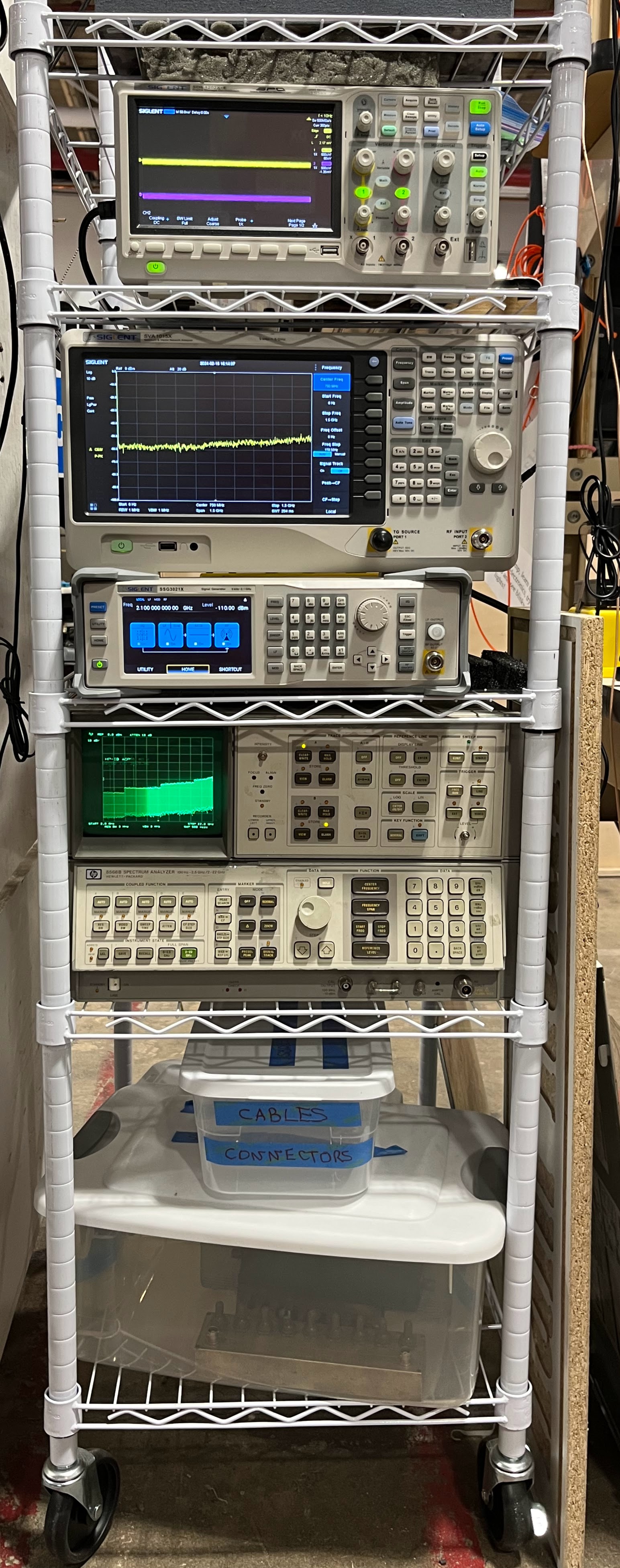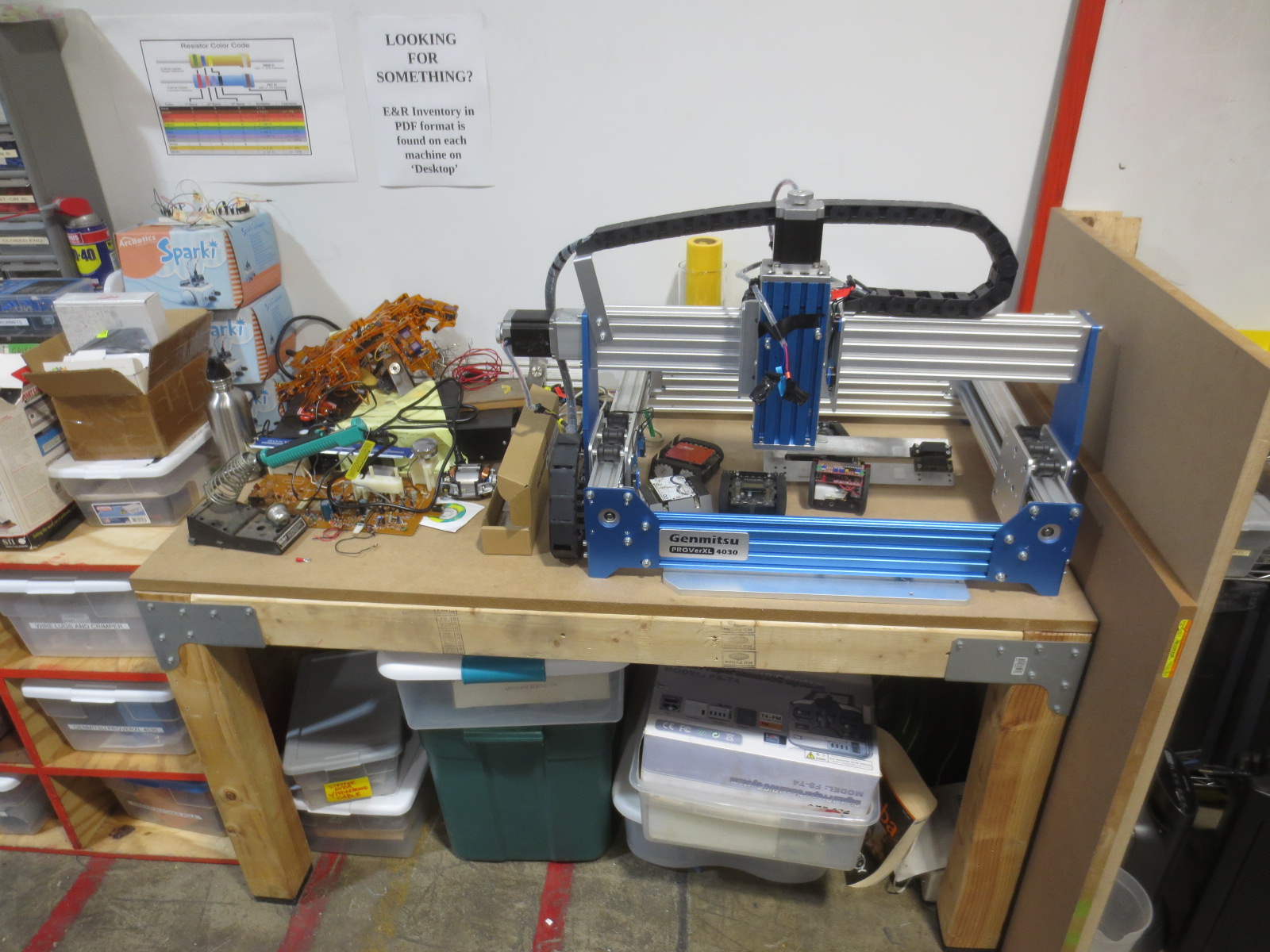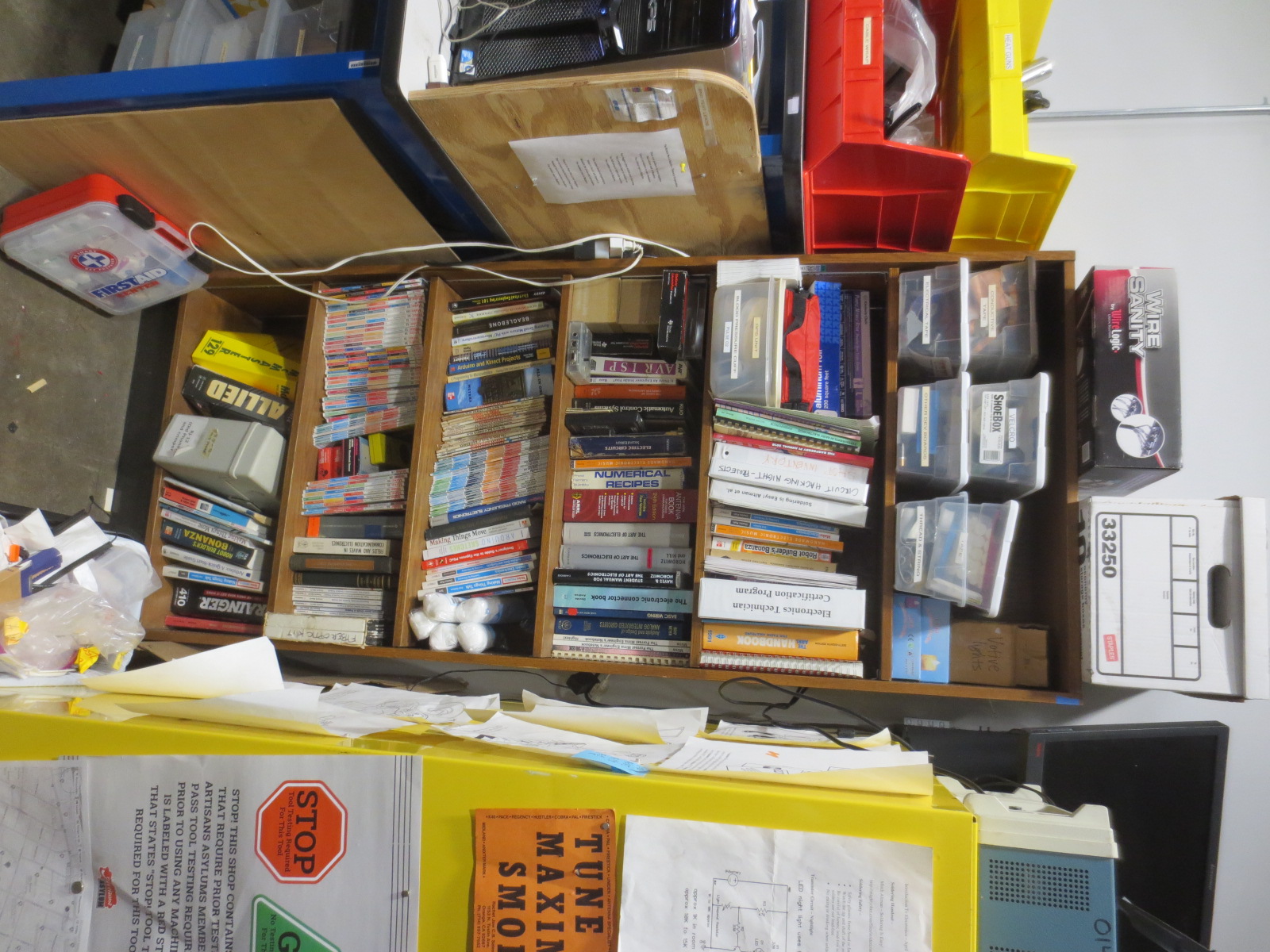Category:Electronics and Robotics Shop: Difference between revisions
Acharlwood (talk | contribs) m (Removed subtitle parameter) |
(PDF links correct for multimeters) |
||
| (46 intermediate revisions by 4 users not shown) | |||
| Line 1: | Line 1: | ||
{{Shop | {{Shop | ||
|shop_title = Electronics and Robotics | |shop_title = Electronics and Robotics | ||
|image = | |image = Enr_shop_overview.jpg | ||
|caption = View of E&R shop | |caption = View of E&R shop | ||
|lead = Andrew Anselmo, Mike Beach | |lead = Andrew Anselmo, Mike Beach | ||
|tool_testers = [https://www.artisansasylum.com/tool-testing Sign up here] | |tool_testers = [https://www.artisansasylum.com/tool-testing Sign up here] | ||
|hours = Same as membership hours; shop leads are available during Circuit Hacking Nights, Wednesdays 6-8 pm. | |hours = Same as membership hours; shop leads are available during Circuit Hacking Nights, Wednesdays 6-8 pm. | ||
}} | |lead_email=ershop@artisansasylum.com|building=Holton}} | ||
Electronics and Robotics (generally known as E&R) is an ~800 square foot shop where electronics and robotics projects can be worked upon. | Electronics and Robotics (generally known as E&R) is an ~800 square foot shop where electronics and robotics projects can be worked upon. | ||
| Line 17: | Line 17: | ||
This shop is available to members 24/7. We have 14 benches, however not all benches have all equipment. If there is a class running, please be cognizant of your own noise levels to try not to interfere with instruction. | This shop is available to members 24/7. We have 14 benches, however not all benches have all equipment. If there is a class running, please be cognizant of your own noise levels to try not to interfere with instruction. | ||
== Circuit Hacking Night - Wednesdays, 6 pm to 8 pm == | |||
There is a Circuit Hacking Night every Wednesday night, from about 6 pm to 8 pm (and a bit later sometimes) which is FREE and open to the public: | |||
''Drop by to see what electronics can do for you, learn to solder, get help fixing broken stuff, get help with your project, blinky LEDs, sensors, DMM/Multimeters, motors, sparks, Arduino stuff, cables, wires, parts, how to read schematics, how to make circuit boards, etc!! | |||
Keep learning after any electronics class you've taken - think of it as office hours for electronics. And you will see what an oscilloscope does. | |||
No need to reserve a ticket just drop by, but if you do we can make a plan to help you.'' | |||
You MUST sign in (our standard waiver) at the front desk. Anyone under 18 years of age MUST be accompanied by an adult at all times. | |||
We generally run throughout the year, but you should call Artisans beforehand to see if it is running, especially during inclement weather. When holidays fall on a Tuesday-Wednesday-Thursday (New Years, Fourth of July, Thanksgiving, Christmas Eve/Christmas), we may not have the event. Again - call ahead to make sure! | |||
See: https://www.eventbrite.com/e/free-circuit-hacking-night-tickets-675412516017?aff=odcleoeventsincollection | |||
More on Circuit Hacking Night: https://wiki.artisansasylum.com/wiki/Circuit_Hacking_Night_Projects | |||
== Rules == | == Rules == | ||
* Please do not enter the 'Cabinet of Why We Can't Have Nice Things' without permission. This contains parts and consumables for fixing equipment such as oscilloscopes and multimeters. | * Please do not enter the 'Cabinet of Why We Can't Have Nice Things' without permission. This contains parts and consumables for fixing equipment such as oscilloscopes and multimeters. | ||
* E&R is one of the few shops that has parts available for member projects. Please do not take all of a particular part; if you see the supply of something running low, let us know. | * E&R is one of the few shops that has parts available for member non-commercial projects. Please do not take all of a particular part; if you see the supply of something running low, let us know. | ||
* Tools should not leave the shop without notifying the shop leads. This includes soldering irons, oscilloscopes, wire strippers, flush cutters, and hand tools. | * Tools should not leave the shop without notifying the shop leads. This includes soldering irons, oscilloscopes, wire strippers, flush cutters, and hand tools. | ||
* If you don't know where something goes, do not put it 'anywhere'; place it on the top of the rear cubby area. Our inventory of parts and equipment is useful only if things are in the correct places. | * If you don't know where something goes, do not put it 'anywhere'; place it on the top of the rear cubby area. Our inventory of parts and equipment is useful only if things are in the correct places. | ||
* [[File:enr_no_food_or_drink.jpg|350px|E&R NO FOOD OR DRINK]] | |||
* Use a maintenance tag (found at the front of the shop) if you think something is broken. | |||
* Use a project tag if a project is to be left for a short period of time. | |||
* Please do not drop off 'donations' without contacting the shop leads to see if we can use your old parts/equipment. An email to us with pictures can let us know if we should take the donation. | |||
[[File:enr_maintenance.jpg|350px|General maintenance tag]] | |||
[[File:enr_project.jpg|350px|Yellow project tag]] | |||
=== Drift Bin === | |||
If a project is abandoned/unlabeled for any amount of time, you may find it in the Drift Bin. Please label your projects! | |||
This bin is on top of Bench Alpha. | |||
[[File:enr_drift_bin.jpg|350px|Drift Bin]] | |||
=== Parts Index === | |||
We have a parts index so you can easily find parts and equipment. See: https://wiki.artisansasylum.com/images/1/1f/ENR_Inventory.pdf It is also generally located on each computer in the shop, and on Printmonster, the printing station. The wiki version should be the most up to date. | |||
Electronics and Robotics (E&R) is one of the few shops that provides parts for projects for FREE. | |||
Our general view on parts is that if you are building a non-commercial project, and are doing something cool, take what you need (wire, fuses, resistors, capacitors, switches, sensors, thermocouples, stepper motors, cooling fans). | |||
Soldering irons, multimeters, oscilloscopes, benchtop power supplies, computers, measuring devices, tools (flush cutters, wire strippers, screwdrivers), and the like are NOT to be taken out of the shop. | |||
=== Usage tips === | === Usage tips === | ||
* Use containers or cardboard boxes to transport projects, and label that container or box. | * Use containers or cardboard boxes to transport projects, and label that container or box. | ||
* Remember to shut off equipment (soldering irons, exhaust fans, oscilloscopes, power supplies) and return cables to their proper racks after usage. | * Remember to shut off equipment (soldering irons, exhaust fans, oscilloscopes, power supplies) and return cables to their proper racks after usage. | ||
* Turn out the lights if you are the last person using the area. The light switch is on the wall nearest to the social area inside the HAM radio shack/Bench November area. | |||
== Etiquette == | == Etiquette == | ||
| Line 35: | Line 76: | ||
Please follow this shop etiquette so that we don't have to make more rules. As the mighty and awesome Rob Masek noted: | Please follow this shop etiquette so that we don't have to make more rules. As the mighty and awesome Rob Masek noted: | ||
"Rule Zero: Don't do anything that makes us have to create another rule." | '''"Rule Zero: Don't do anything that makes us have to create another rule."''' | ||
Fill out in-progress project tags completely -- with: | |||
* name | |||
* date project was left | |||
* contact information | |||
* space number | |||
A name isn't always enough information for someone to track you down if your project seems abandoned. | |||
== Layout == | |||
The shop has multiple benches and storage areas. The following will show the identification of the areas, which are needed in finding things from the inventory list. | |||
=== Flammables === | |||
Flammables for E&R are stored in the yellow cabinet on the edge of the shop: | |||
[[File:enr_flammables_cabinet.jpg|350px|Flammables cabinet]] | |||
=== PrintMonster === | |||
Printmonster is the printing station, and is located at the front of E&R. | |||
[[File:printmonster.jpg|350px|PrintMonster]] | |||
See https://wiki.artisansasylum.com/wiki/PrintMonster for details. | |||
=== Bench Alpha === | |||
This bench contains an Ubuntu PC and Arduino sensor parts. | |||
[[File:enr_bench_alpha.jpg|350px|E&R Bench Alpha]] | |||
=== Bench Bravo - Raspberry Pi === | |||
This bench contains a Raspberry Pi station, to connect to Raspberry Pi types 2 through 5, and Pi Zero systems. Please do not remove connection cables from E&R. There is also a generic cell phone charging station on this bench. Please do not remove the charging cables. | |||
[[File:enr_bench_bravo.jpg|350px|E&R Bench Bravo]] | |||
=== Benches Charlie through Hotel === | |||
These are typical workbenches in E&R, with power supplies, oscilloscopes, signal generators, soldering irons, and tools for soldering. | |||
{| class="wikitable" | |||
|+ Benches Charlie, Delta, Echo, Foxtrot, Golf and Hotel | |||
|- | |||
| Charlie|| Delta || Echo | |||
|- | |||
| [[File:enr_bench_charlie.jpg|250px]] || [[File:enr_bench_delta.jpg|250px]] || [[File:enr_bench_echo.jpg|250px]] | |||
|- | |||
| Foxtrot||Golf||Hotel | |||
|- | |||
| [[File:enr_bench_foxtrot.jpg|250px]] || [[File:enr_bench_golf.jpg|250px]] || [[File:enr_bench_hotel.jpg|250px]] | |||
|} | |||
=== Bench Indigo === | |||
This workbench contains an Ubuntu PC, which is hooked up to the stereo microscope. It also has some power supplies, and oscilloscope, signal generator, a soldering iron. | |||
[[File:enr_bench_indigo.jpg|350px|E&R Bench Indigo]] | |||
=== Bench Juliet === | |||
This workbench contains a Windows PC, and also is where multimeters and other hand-held equipment is stored. | |||
[[File:enr_bench_juliet.jpg|350px|E&R Bench Juliet]] | |||
=== Bench Kilo === | |||
This workbench has a toaster oven (NO FOOD!) for surface mount work, a stereo microscope, and a soldering iron for surface mount work. | |||
[[File:enr_bench_kilo.jpg|350px|E&R Bench Kilo]] | |||
=== Bench Lima === | |||
This workbench has a stereo microscope, and a soldering iron for surface mount work. | |||
[[File:enr_bench_lima.jpg|350px|E&R Bench Lima]] | |||
=== Bench Mike === | |||
This workbench has a Windows PC which runs the OtherMill, a circuit board creation tool. This tool needs training to be used. | |||
[[File:enr_bench_mike.jpg|350px|E&R Bench Mike]] | |||
=== Bench November === | |||
This bench contains elements for amateur radio work, and anything involving antennas, radio frequency reception and transmission. The Boston Amateur Radio Club (https://www.barc.org) uses this space from time to time, and stores some things here as well. | |||
[[File:enr_bench_november.jpg|350px|E&R Bench November]] | |||
==== HAM radio shack ==== | |||
The HAM radio shack contains the following equipment and features: | |||
* Endpoint of an LMR 400 Coaxial cable that runs to the BARC shack in the corner of the building and can be connected to antennas on the roof of the building. | |||
* Endpoint of an LMR 195 Coaxial cable that runs to the front of the Artisans building outside at the corner of the loading dock and can be connected to antennas in the parking lot or attached to the loading dock railing for testing. | |||
* Two PCs with several amateur radio applications installed. | |||
* ICOM 7300 HF radio | |||
* 13 Volt DC power supply. | |||
* Several headphones. | |||
* A Coaxial cable crimp tool and Coaxial cable trimming tool kit. | |||
==== RF test rack ==== | |||
[[File:IMG 0324.jpg|150px|RF Test rack]] | |||
* The RF test rack contains four pieces of high-performance equipment purchased through a generous grant from the [https://www.ardc.net/ Amatuer Radio Digital Communications] group which can be used when designing, debugging, repairing and testing Radio-Frequency devices. From the top-down, they are: | |||
** Siglent Oscilloscope model SDS 1202X-E. Instructions and other resources are located at the [https://siglentna.com/resources/documents/digital-oscilloscopes/#sds1000x-e-series Siglent] site. | |||
** Siglent Spectrum/Vector Network analyzer model SVA1015X. Instructions and other resources are located at the [https://siglentna.com/resources/documents/spectrum-analyzers/#sva1000x-series Siglent] site. | |||
** Siglent RF signal generator model SSG3021X. Instructions and other resources are located at the [https://siglentna.com/resources/documents/rf-generator/#ssg3000x-series Siglent] site. | |||
** Hewlett Packard 8566B Spectrum analyzer. | |||
** Bins containing several attenuators for use with the spectrum analyzers and oscilloscope to protect them from high-level RF signals. | |||
** Bin containing many adapters for N, PL195, SMA and BNC connectors. | |||
== Storage Areas == | |||
These storage areas are carefully curated and inventoried. If you don't know where something should go, put it on the back shelf with a tag, and we will store it correctly. | |||
=== Tall Shelves Alpha, Bravo, and Charlie === | |||
The tall shelves are shown below. Shelf Alpha is on the right, Shelf Bravo is in the middle, and Shelf Charlie is on the left. Do NOT climb the shelves, or stand on chairs to reach parts above. | |||
[[File:enr_shelves_alpha_bravo_charlie.jpg|350px|E&R Main Tall Shelves]] | |||
=== Toolbox === | |||
The toolbox is located between the tall shelves and Bench Bravo. A shop style vacuum cleaner is below. Please do not remove tools from E&R without permission. When taking tool screwdriver or allen key sets, take the entire tool set to the bench. This helps prevent tools from missing elements. | |||
Desoldering tools, desoldering wicks, flux and other soldering elements are in this toolbox. | |||
[[File:enr_toolbox_and_vacuum.jpg|350px|E&R Toolbox and Vacuum]] | |||
=== XYZ Table === | |||
The XYZ table runs from the computer on the other side, on the rolling cart. | |||
[[File:enr_xyz_table.jpg|350px|E&R XYZ table]] | |||
=== Rolling Cart === | |||
The rolling cart contains a Windows 10 computer hooked up to the overhead projector. The projector acts as a second screen, or can be configured to mirror the PC screen. | |||
[[File:enr_cart.jpg|350px|E&R cart for projection computer]] | |||
==== Overhead Projector ==== | |||
The overhead projector is on top of Bench Golf. Do not forget to turn it off after use. | |||
=== Back Wall and Cubbies === | |||
If you do not know where something goes, put it here. Please not leave unsolicited donations in E&R. | |||
[[File:enr_cubbies.jpg|350px|E&R cubbies]] | |||
=== Cabinet of Why We Can't Have Nice Things === | |||
This is a shop cabinet, used by shop leads to store equipment to fix multimeters, soldering irons, and oscilliscopes. Please do not enter without permission. | |||
[[File:enr_cabinet_of_why_we_cant_have_nice_things.jpg|350px|E&R Cabinet of Why We Can't Have Nice Things]] | |||
=== Bookshelf === | |||
This contains some parts, as well as some books on electricity, electronics, and back issues of Make magazine. Please do not remove anything without permission from the shop leads. | |||
[[File:enr_bookshelf.jpg|350px|E&R Bookshelf]] | |||
=== Corner === | |||
The corner area contains a small white board and other miscellany. To the right, on Shelf Charlie are a few drawers with office supplies. | |||
[[File:enr_corner.jpg|350px|E&R Corner Area]] | |||
=== Wire storage === | |||
We have three wire storage racks; on some of these racks are probes for oscilloscopes and multimeters. | |||
{| class="wikitable" | |||
|+ Wire Spool Racks | |||
|- | |||
! Wire Rack 1 !! Wire Rack 2 !! Wire Rack 3 | |||
|- | |||
| Lead free solder, small wire || More wire || Heavy Wire | |||
|- | |||
| [[File:enr_wirerack_1.jpg|350px]] || [[File:enr_wirerack_2.jpg|350px]] || [[File:enr_wirerack_3.jpg|350px]] | |||
|} | |||
=== Front Wire Shelving Rack, Demos, and Donations === | |||
This front area shows some basic demos during Circuit Hacking Night, and also holds our donations jar. | |||
[[File:enr_front_wire_rack.jpg|350px|E&R Front Wire Shelving, Demos, and Donations]] | |||
Donations to Electronics and Robotics in cash can be placed here. | |||
[[File:enr_donations.jpg|350px|E&R Donations]] | |||
=== Rear Parts Area === | |||
The rear parts area has old Radio Shack shelves (1-4) on the floor, and a few layers of shelves above. Shelves 1, 2, and 3 have columns (A is on the left, and B, C, D etc. go to the right...) | |||
[[File:enr_radio_shack.jpg|350px|E&R Radio Shack bins and shelves]] | |||
Baker's racks are on the other side. | |||
[[File:enr_baker_racks.jpg|350px|E&R Rear Baker's Racks]] | |||
== Tool Manuals == | |||
* Multimeter - [https://wiki.artisansasylum.com/images/0/01/Astroai_wh5000a_manual.pdf AstroAI WH5000A] | |||
* Multimeter - NJTY T28B | |||
* Clamp on multimeter - Mastfuyi MK06 | |||
== Help us improve == | == Help us improve == | ||
[mailto:ershop@artisansasylum.com E-mail the shop lead] with your concerns, comments, questions, and suggestions for improvement. Let us know if the shop was left not ready-to-use, equipment is malfunctioning, a consumable is running low, if you want to help drive an improvement project, or if you can think of anything else that will make the shop a better resource for you! | [mailto:ershop@artisansasylum.com E-mail the shop lead] with your concerns, comments, questions, and suggestions for improvement. Let us know if the shop was left not ready-to-use, equipment is malfunctioning, a consumable is running low, if you want to help drive an improvement project, or if you can think of anything else that will make the shop a better resource for you! | ||
Latest revision as of 18:41, 14 July 2024
| Electronics and Robotics | |
|---|---|
| Electronics and Robotics | |
| Building | Holton |
| Lead | Andrew Anselmo, Mike Beach |
| User email list | members@artisansasylum.com |
| Tool Testers | |
| Hours | Same as membership hours; shop leads are available during Circuit Hacking Nights, Wednesdays 6-8 pm. |
Electronics and Robotics (generally known as E&R) is an ~800 square foot shop where electronics and robotics projects can be worked upon.
Training and testing
Training and testing is REQUIRED before using this shop, especially with regard to soldering irons and oscilloscopes. If you're not sure if your experience is adequate, please contact the shop lead. Sign up here for tool training and testing. We can also test on Wednesday night Circuit Hacking Nights, from 6 pm to 8 pm.
Availability
This shop is available to members 24/7. We have 14 benches, however not all benches have all equipment. If there is a class running, please be cognizant of your own noise levels to try not to interfere with instruction.
Circuit Hacking Night - Wednesdays, 6 pm to 8 pm
There is a Circuit Hacking Night every Wednesday night, from about 6 pm to 8 pm (and a bit later sometimes) which is FREE and open to the public:
Drop by to see what electronics can do for you, learn to solder, get help fixing broken stuff, get help with your project, blinky LEDs, sensors, DMM/Multimeters, motors, sparks, Arduino stuff, cables, wires, parts, how to read schematics, how to make circuit boards, etc!! Keep learning after any electronics class you've taken - think of it as office hours for electronics. And you will see what an oscilloscope does. No need to reserve a ticket just drop by, but if you do we can make a plan to help you.
You MUST sign in (our standard waiver) at the front desk. Anyone under 18 years of age MUST be accompanied by an adult at all times.
We generally run throughout the year, but you should call Artisans beforehand to see if it is running, especially during inclement weather. When holidays fall on a Tuesday-Wednesday-Thursday (New Years, Fourth of July, Thanksgiving, Christmas Eve/Christmas), we may not have the event. Again - call ahead to make sure!
More on Circuit Hacking Night: https://wiki.artisansasylum.com/wiki/Circuit_Hacking_Night_Projects
Rules
- Please do not enter the 'Cabinet of Why We Can't Have Nice Things' without permission. This contains parts and consumables for fixing equipment such as oscilloscopes and multimeters.
- E&R is one of the few shops that has parts available for member non-commercial projects. Please do not take all of a particular part; if you see the supply of something running low, let us know.
- Tools should not leave the shop without notifying the shop leads. This includes soldering irons, oscilloscopes, wire strippers, flush cutters, and hand tools.
- If you don't know where something goes, do not put it 'anywhere'; place it on the top of the rear cubby area. Our inventory of parts and equipment is useful only if things are in the correct places.

- Use a maintenance tag (found at the front of the shop) if you think something is broken.
- Use a project tag if a project is to be left for a short period of time.
- Please do not drop off 'donations' without contacting the shop leads to see if we can use your old parts/equipment. An email to us with pictures can let us know if we should take the donation.
Drift Bin
If a project is abandoned/unlabeled for any amount of time, you may find it in the Drift Bin. Please label your projects!
This bin is on top of Bench Alpha.
Parts Index
We have a parts index so you can easily find parts and equipment. See: https://wiki.artisansasylum.com/images/1/1f/ENR_Inventory.pdf It is also generally located on each computer in the shop, and on Printmonster, the printing station. The wiki version should be the most up to date.
Electronics and Robotics (E&R) is one of the few shops that provides parts for projects for FREE. Our general view on parts is that if you are building a non-commercial project, and are doing something cool, take what you need (wire, fuses, resistors, capacitors, switches, sensors, thermocouples, stepper motors, cooling fans).
Soldering irons, multimeters, oscilloscopes, benchtop power supplies, computers, measuring devices, tools (flush cutters, wire strippers, screwdrivers), and the like are NOT to be taken out of the shop.
Usage tips
- Use containers or cardboard boxes to transport projects, and label that container or box.
- Remember to shut off equipment (soldering irons, exhaust fans, oscilloscopes, power supplies) and return cables to their proper racks after usage.
- Turn out the lights if you are the last person using the area. The light switch is on the wall nearest to the social area inside the HAM radio shack/Bench November area.
Etiquette
Please follow this shop etiquette so that we don't have to make more rules. As the mighty and awesome Rob Masek noted:
"Rule Zero: Don't do anything that makes us have to create another rule."
Fill out in-progress project tags completely -- with:
- name
- date project was left
- contact information
- space number
A name isn't always enough information for someone to track you down if your project seems abandoned.
Layout
The shop has multiple benches and storage areas. The following will show the identification of the areas, which are needed in finding things from the inventory list.
Flammables
Flammables for E&R are stored in the yellow cabinet on the edge of the shop:
PrintMonster
Printmonster is the printing station, and is located at the front of E&R.
See https://wiki.artisansasylum.com/wiki/PrintMonster for details.
Bench Alpha
This bench contains an Ubuntu PC and Arduino sensor parts.
Bench Bravo - Raspberry Pi
This bench contains a Raspberry Pi station, to connect to Raspberry Pi types 2 through 5, and Pi Zero systems. Please do not remove connection cables from E&R. There is also a generic cell phone charging station on this bench. Please do not remove the charging cables.
Benches Charlie through Hotel
These are typical workbenches in E&R, with power supplies, oscilloscopes, signal generators, soldering irons, and tools for soldering.
| Charlie | Delta | Echo |
 |
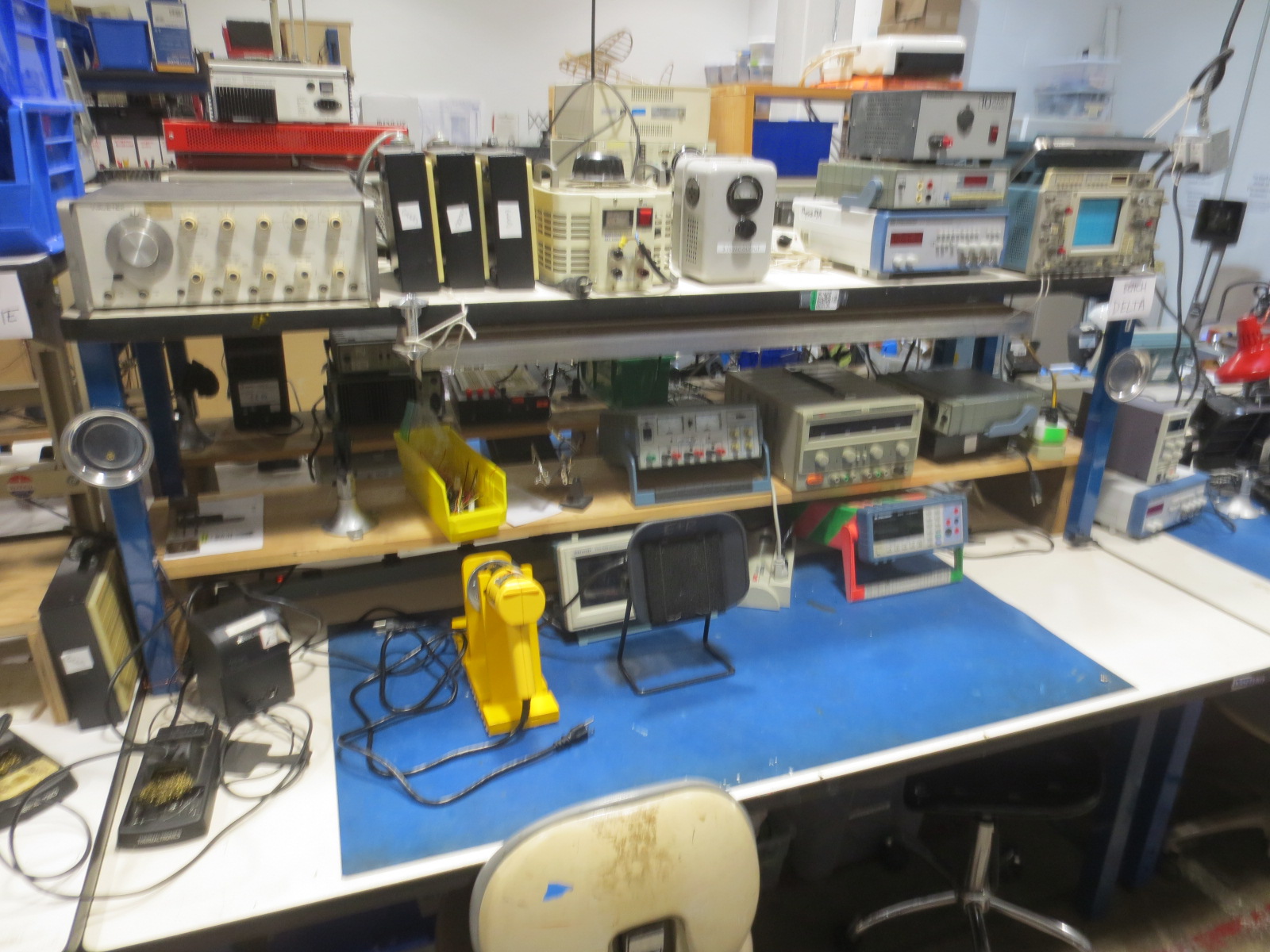 |

|
| Foxtrot | Golf | Hotel |
 |
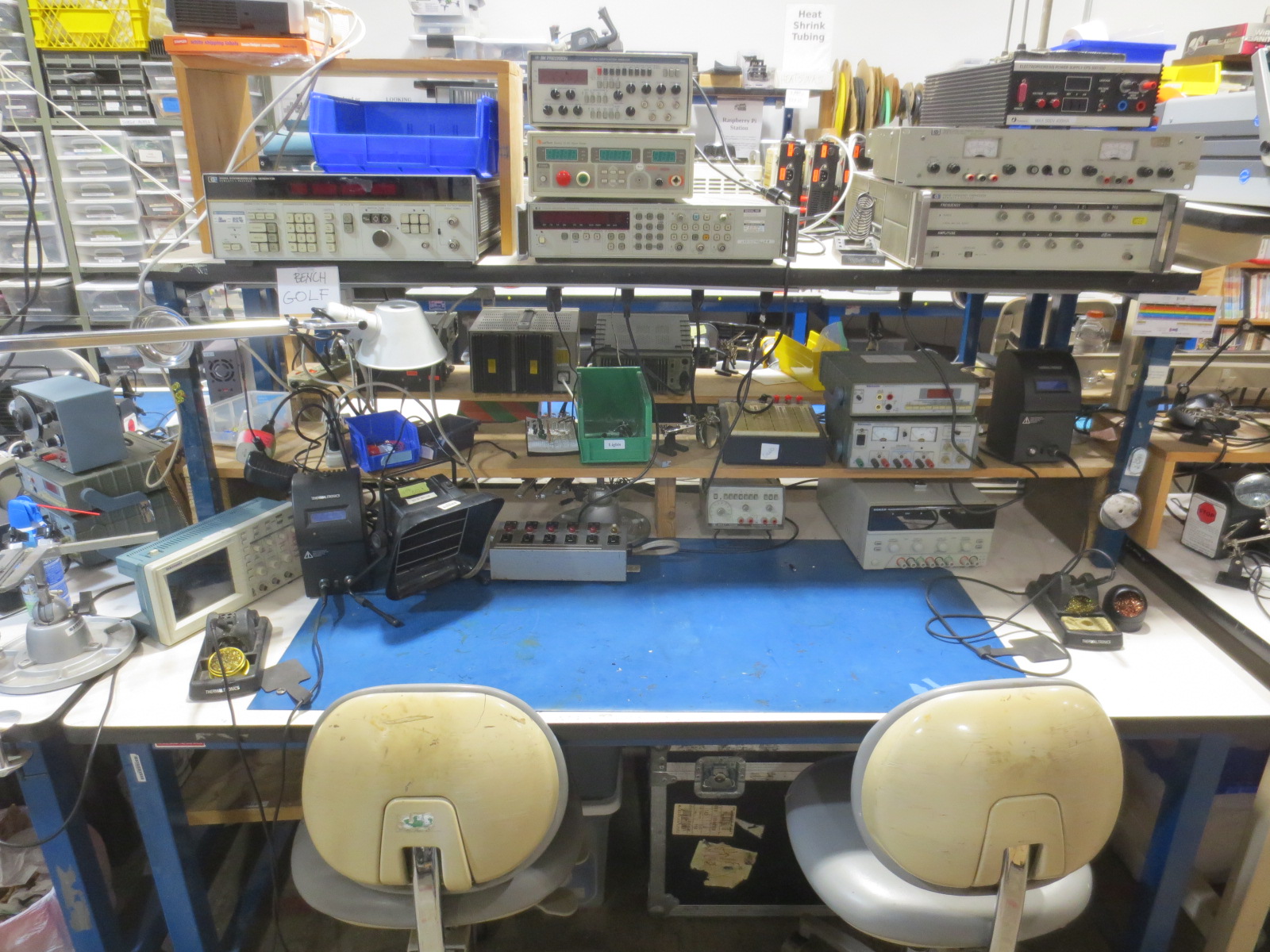 |

|
Bench Indigo
This workbench contains an Ubuntu PC, which is hooked up to the stereo microscope. It also has some power supplies, and oscilloscope, signal generator, a soldering iron.
Bench Juliet
This workbench contains a Windows PC, and also is where multimeters and other hand-held equipment is stored.
Bench Kilo
This workbench has a toaster oven (NO FOOD!) for surface mount work, a stereo microscope, and a soldering iron for surface mount work.
Bench Lima
This workbench has a stereo microscope, and a soldering iron for surface mount work.
Bench Mike
This workbench has a Windows PC which runs the OtherMill, a circuit board creation tool. This tool needs training to be used.
Bench November
This bench contains elements for amateur radio work, and anything involving antennas, radio frequency reception and transmission. The Boston Amateur Radio Club (https://www.barc.org) uses this space from time to time, and stores some things here as well.
HAM radio shack
The HAM radio shack contains the following equipment and features:
- Endpoint of an LMR 400 Coaxial cable that runs to the BARC shack in the corner of the building and can be connected to antennas on the roof of the building.
- Endpoint of an LMR 195 Coaxial cable that runs to the front of the Artisans building outside at the corner of the loading dock and can be connected to antennas in the parking lot or attached to the loading dock railing for testing.
- Two PCs with several amateur radio applications installed.
- ICOM 7300 HF radio
- 13 Volt DC power supply.
- Several headphones.
- A Coaxial cable crimp tool and Coaxial cable trimming tool kit.
RF test rack
- The RF test rack contains four pieces of high-performance equipment purchased through a generous grant from the Amatuer Radio Digital Communications group which can be used when designing, debugging, repairing and testing Radio-Frequency devices. From the top-down, they are:
- Siglent Oscilloscope model SDS 1202X-E. Instructions and other resources are located at the Siglent site.
- Siglent Spectrum/Vector Network analyzer model SVA1015X. Instructions and other resources are located at the Siglent site.
- Siglent RF signal generator model SSG3021X. Instructions and other resources are located at the Siglent site.
- Hewlett Packard 8566B Spectrum analyzer.
- Bins containing several attenuators for use with the spectrum analyzers and oscilloscope to protect them from high-level RF signals.
- Bin containing many adapters for N, PL195, SMA and BNC connectors.
Storage Areas
These storage areas are carefully curated and inventoried. If you don't know where something should go, put it on the back shelf with a tag, and we will store it correctly.
Tall Shelves Alpha, Bravo, and Charlie
The tall shelves are shown below. Shelf Alpha is on the right, Shelf Bravo is in the middle, and Shelf Charlie is on the left. Do NOT climb the shelves, or stand on chairs to reach parts above.
Toolbox
The toolbox is located between the tall shelves and Bench Bravo. A shop style vacuum cleaner is below. Please do not remove tools from E&R without permission. When taking tool screwdriver or allen key sets, take the entire tool set to the bench. This helps prevent tools from missing elements.
Desoldering tools, desoldering wicks, flux and other soldering elements are in this toolbox.
XYZ Table
The XYZ table runs from the computer on the other side, on the rolling cart.
Rolling Cart
The rolling cart contains a Windows 10 computer hooked up to the overhead projector. The projector acts as a second screen, or can be configured to mirror the PC screen.
Overhead Projector
The overhead projector is on top of Bench Golf. Do not forget to turn it off after use.
Back Wall and Cubbies
If you do not know where something goes, put it here. Please not leave unsolicited donations in E&R.
Cabinet of Why We Can't Have Nice Things
This is a shop cabinet, used by shop leads to store equipment to fix multimeters, soldering irons, and oscilliscopes. Please do not enter without permission.
Bookshelf
This contains some parts, as well as some books on electricity, electronics, and back issues of Make magazine. Please do not remove anything without permission from the shop leads.
Corner
The corner area contains a small white board and other miscellany. To the right, on Shelf Charlie are a few drawers with office supplies.
Wire storage
We have three wire storage racks; on some of these racks are probes for oscilloscopes and multimeters.
| Wire Rack 1 | Wire Rack 2 | Wire Rack 3 |
|---|---|---|
| Lead free solder, small wire | More wire | Heavy Wire |
 |
 |

|
Front Wire Shelving Rack, Demos, and Donations
This front area shows some basic demos during Circuit Hacking Night, and also holds our donations jar.
Donations to Electronics and Robotics in cash can be placed here.
Rear Parts Area
The rear parts area has old Radio Shack shelves (1-4) on the floor, and a few layers of shelves above. Shelves 1, 2, and 3 have columns (A is on the left, and B, C, D etc. go to the right...)
Baker's racks are on the other side.
Tool Manuals
- Multimeter - AstroAI WH5000A
- Multimeter - NJTY T28B
- Clamp on multimeter - Mastfuyi MK06
Help us improve
E-mail the shop lead with your concerns, comments, questions, and suggestions for improvement. Let us know if the shop was left not ready-to-use, equipment is malfunctioning, a consumable is running low, if you want to help drive an improvement project, or if you can think of anything else that will make the shop a better resource for you!
Pages in category "Electronics and Robotics Shop"
The following 2 pages are in this category, out of 2 total.