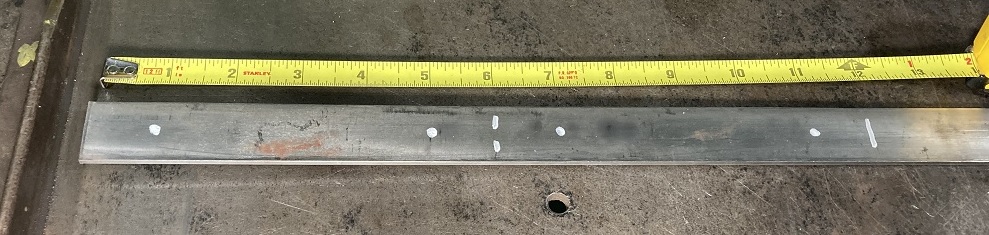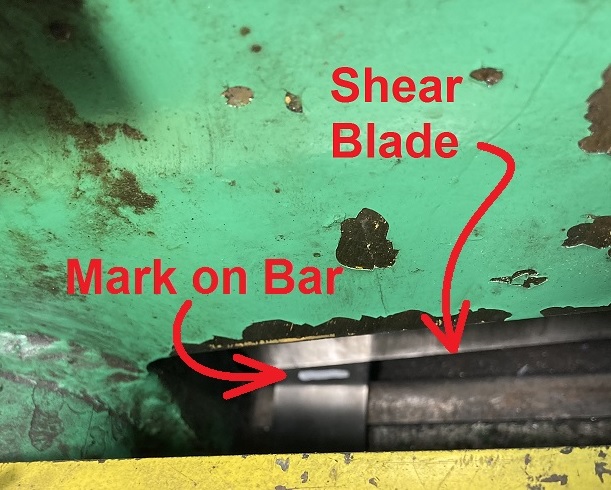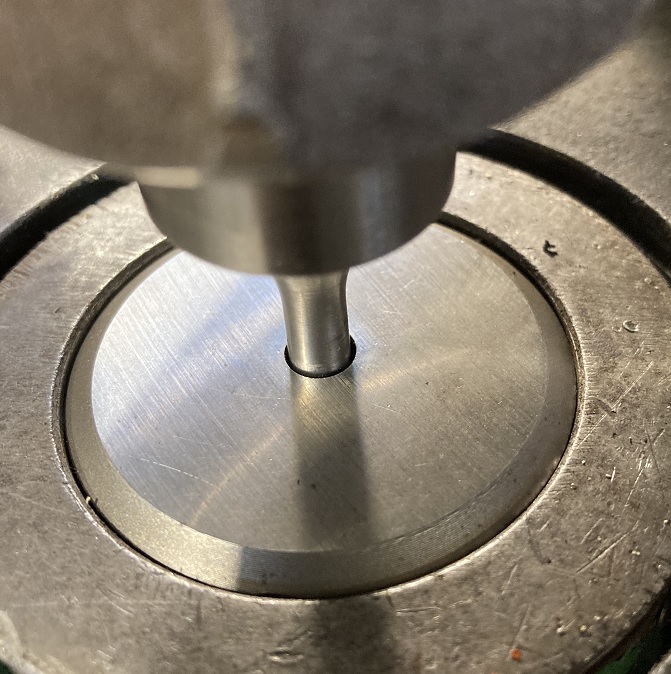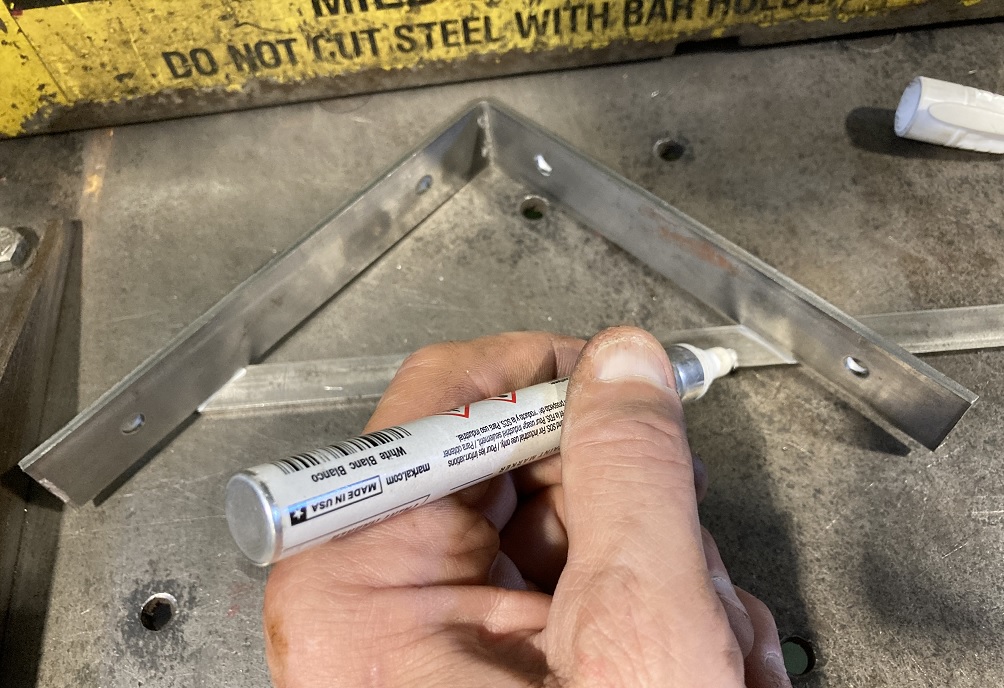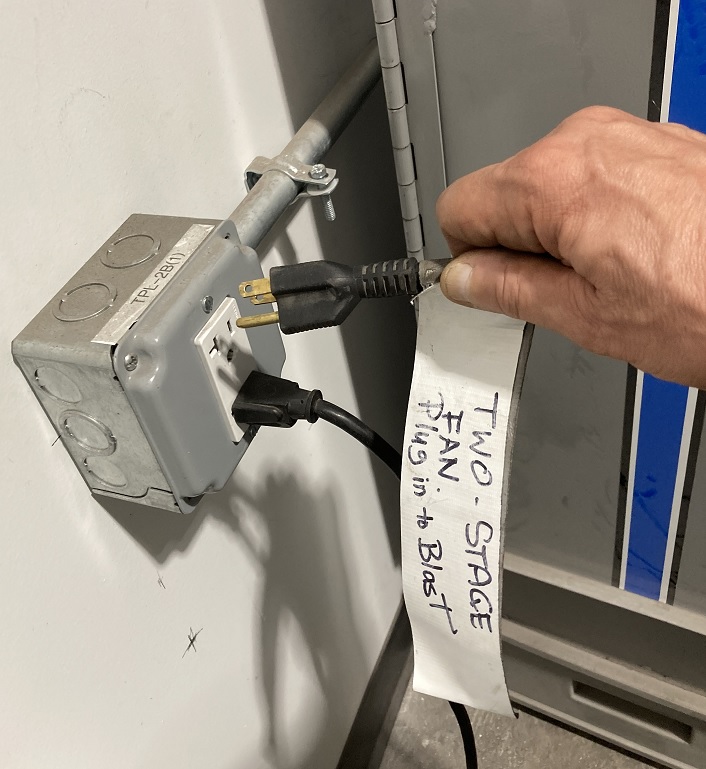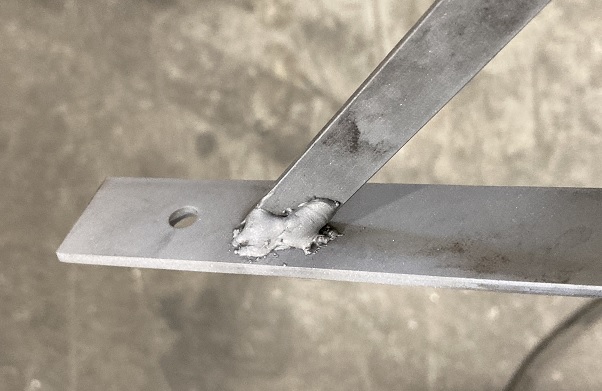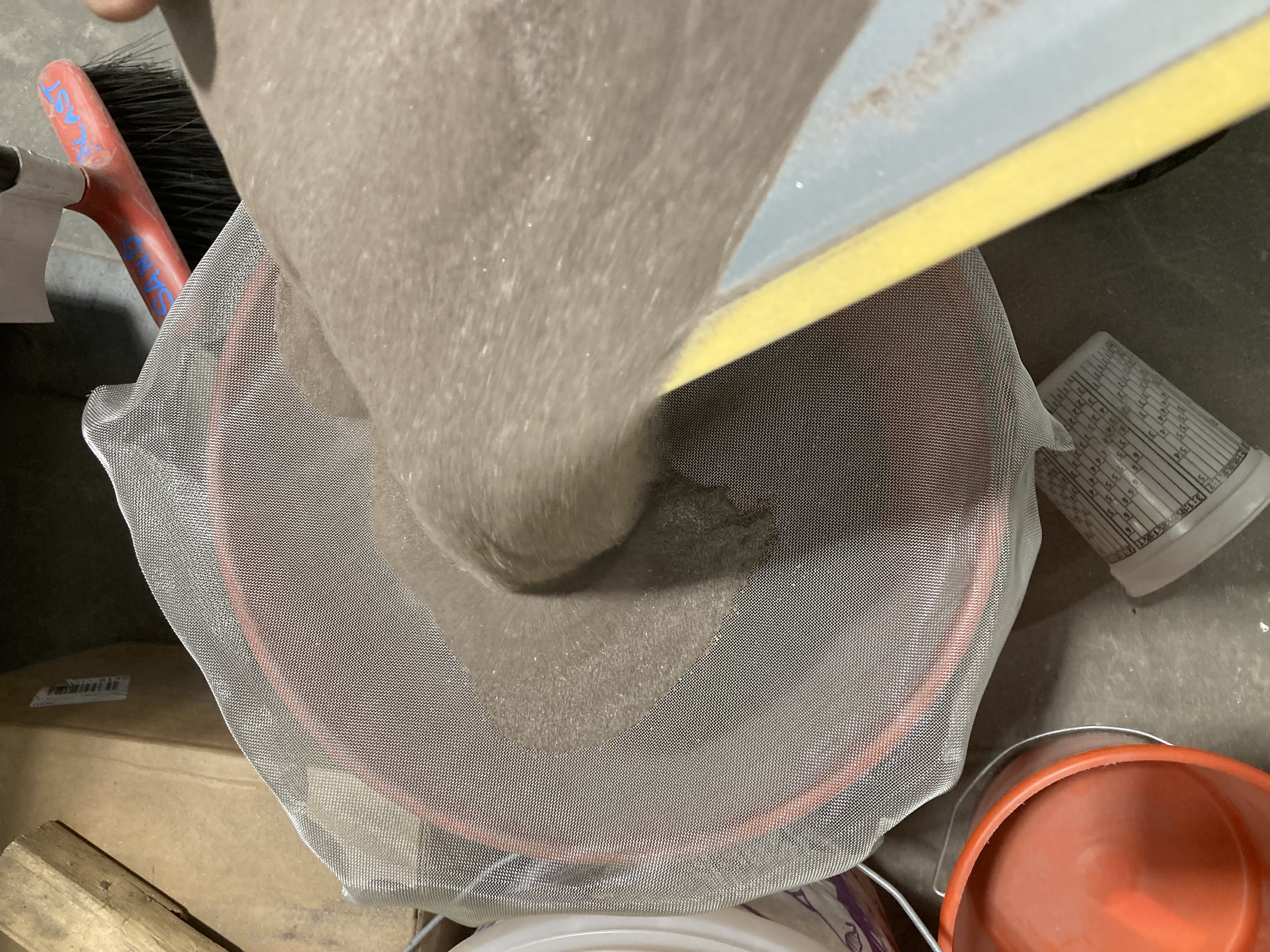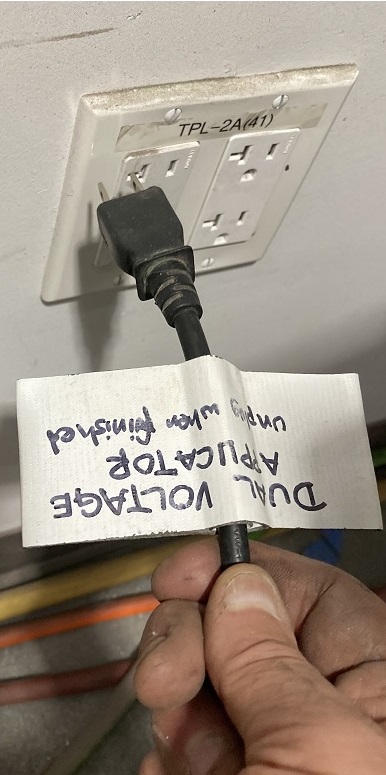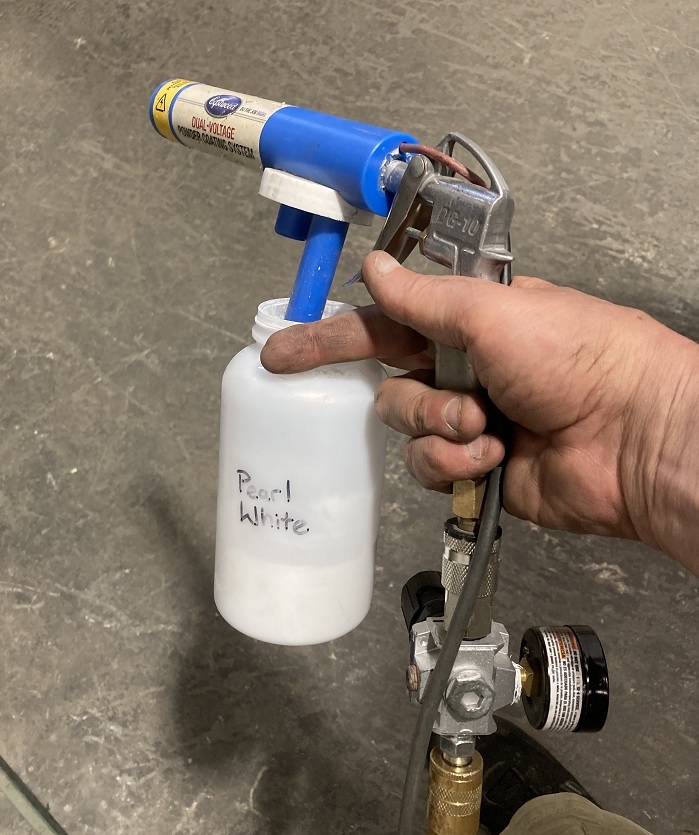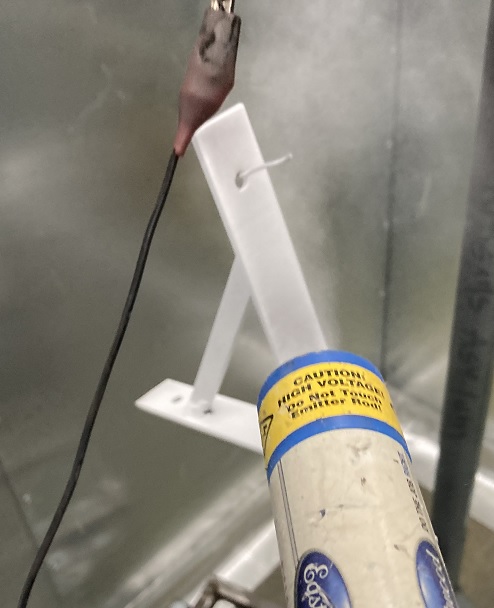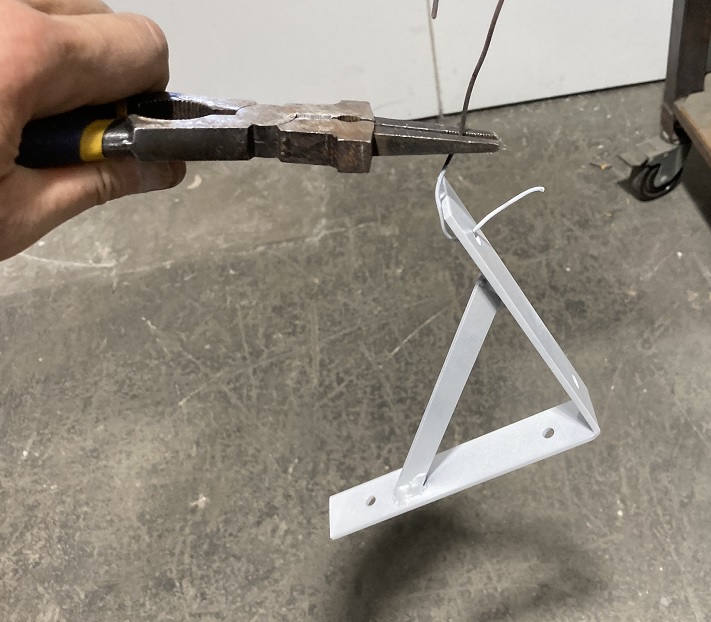Brackets Tutorial 3: No Frills Shelf Bracket: Difference between revisions
No edit summary |
|||
| (91 intermediate revisions by one other user not shown) | |||
| Line 5: | Line 5: | ||
=Introduction= | =Introduction= | ||
This document shows a | This document shows a relatively simple process for making a right-angle shelf bracket. It uses many <span style="color:green">GREEN</span> tools that don't require any training. The dimensions are 6" x 6" x 1-1/4" but the reader will see that these dimensions are arbitrary. | ||
=Cut the blank= | =Cut the blank= | ||
We use 1-1/4" x 1/8" steel strip and cut it on the [[Ironworker]]. Mark the overall length of the bar and the line where it should be bent with a highly visible marker. Put dots where the mounting holes will go. | We use 1-1/4" x 1/8" steel strip and cut it on the [[Ironworker]]. This is a <span style="color:green">GREEN</span> tool. Mark the overall length of the bar and the line where it should be bent with a highly visible marker. Put dots where the mounting holes will go. | ||
Turn on the power to the Ironworker so the blade rises to the top of its travel. | Turn on the power to the Ironworker so the blade rises to the top of its travel. | ||
| Line 52: | Line 52: | ||
[[File:Tut3_Bracket_nofrills_IW_punch_install.jpg|240px|punch install]] | [[File:Tut3_Bracket_nofrills_IW_punch_install.jpg|240px|punch install]] | ||
Grab the handle at the top of the punch spindle and pull it down to lower the punch into the die. | Grab the handle at the top of the punch spindle and pull it down to manually lower the punch into the die. | ||
Make sure the punch is centered in the hole in the die. Push it around by hand until it is centered | Make sure the punch is centered in the hole in the die. Push it around by hand until it is centered | ||
| Line 72: | Line 72: | ||
[[File:Tut3_Bracket_nofrills_set_the_stripper_2.jpg|250px|stripper 2]] | [[File:Tut3_Bracket_nofrills_set_the_stripper_2.jpg|250px|stripper 2]] | ||
Place the workpiece under the stripper and lower the punch to | Turn on the power to the Ironworker. | ||
Place the workpiece under the stripper and lower the punch manually to align one of the marks on the workpiece with the punch. Return the release handle to the top position. | |||
Depress the foot pedal to bring the punch down. | Depress the foot pedal to bring the punch down. | ||
| Line 86: | Line 88: | ||
=Bend the Bracket= | =Bend the Bracket= | ||
This operation uses the [[Hydraulic Shop Press]] that can be found in the back of the shop near the chop saws. | This operation uses the [[Hydraulic Shop Press]] that can be found in the back of the shop near the chop saws. This is a <span style="color:green">GREEN</span> tool. | ||
Place the workpiece in the bending tool and lower the tool until it lightly presses against the workpiece. | Place the workpiece in the bending tool and lower the tool until it lightly presses against the workpiece. | ||
| Line 106: | Line 108: | ||
[[File:Tut3_Bracket_nofrills_bent_bracket.jpg|220px|bent bracket]] | [[File:Tut3_Bracket_nofrills_bent_bracket.jpg|220px|bent bracket]] | ||
=Cut the Diagonal Brace= | =Cut and Weld the Diagonal Brace= | ||
To strengthen the bracket, we add a diagonal brace to the bracket. First we cut it on the Ironworker. | To strengthen the bracket, we add a diagonal brace to the bracket. First we cut it on the Ironworker. | ||
You can measure it, or you can place the bent | You can measure it, or you can place the bent workpiece on a length of bar stock (in this case, 1/2" x 1/8") and mark it. Try to account for the width of the pen tip. | ||
You can insert bar stock at an angle into the Ironworker. Clamp as normal and chop. | You can insert bar stock at an angle into the Ironworker. Clamp as normal and chop. | ||
[[File:Tut3_Bracket_nofrills_mark_diagonal.jpg| | [[File:Tut3_Bracket_nofrills_mark_diagonal.jpg|240px|mark angle]] | ||
[[File:SW_gear_icon_tiny.png| | [[File:SW_gear_icon_tiny.png|5px|thin strip]] | ||
[[File:Tut3_Bracket_nofrills_cut_diagonal.jpg| | [[File:SW_gear_icon_tiny.png|5px|thin strip]] | ||
[[File:Tut3_Bracket_nofrills_cut_diagonal.jpg|200px|cut angle]] | |||
[[File:SW_gear_icon_tiny.png|5px|thin strip]] | |||
[[File:SW_gear_icon_tiny.png|5px|thin strip]] | |||
[[File:Tut3_Bracket_nofrills_diag_assembled.jpg|330px|bracket assem]] | |||
Assemble the angle brace to the bracket on the welding bench. As shown it is held up with welding magnets. | Assemble the angle brace to the bracket on the welding bench. As shown it is held up with welding magnets. | ||
Weld the brace to the bracket with | Weld the brace to the bracket with a MIG welder. | ||
The [[:Category:MIG Welders | MIG welder]] is a <span style="color:red">RED</span> tool. You must be trained and tool-tested in order to use this tool. | |||
[[File:Tut3_Bracket_nofrills_MIG_welding.jpg|550px|welding]] | |||
[[File:SW_gear_icon_tiny.png|5px|thin strip]] | |||
[[File:SW_gear_icon_tiny.png|5px|thin strip]] | |||
[[File:Tut3_Bracket_nofrills_bracket_welded.jpg|250px|bent bracket]] | |||
=Sand Blasting= | |||
Before finishing the bracket, we will use the [[Cyclone_Sand_Blaster | Sand Blaster]] to clean off oxide and slag residue from the welding process. This is located in the southeast corner of the Metal Shop, adjacent to the door that exits onto the fenced-in porch. | |||
This is a <span style="color:red">RED</span> tool. You must be trained and tool-tested in order to use this tool. | |||
As an alternative, you can clean the workpiece off with a wire brush if you haven't been tested on the Sand Blaster. | |||
Before working in either the sand-blaster room or the powder-coating room, you '''MUST''' don goggles and a dust mask. | |||
Plug in the two-stage dust collector located in the back of the sand-blaster room. | |||
Also switch on the room ventilation fan located adjacent to the CNC plasma cutter. | |||
[[File:Tut3_Bracket_nofrills_powder_ppe.jpg|300px|PPE selfie]] | |||
[[File:SW_gear_icon_tiny.png|5px|thin strip]] | |||
[[File:SW_gear_icon_tiny.png|5px|thin strip]] | |||
[[File:Tut3_Bracket_nofrills_blaster_DC.jpg|220px|sandblast DC]] | |||
[[File:SW_gear_icon_tiny.png|5px|thin strip]] | |||
[[File:SW_gear_icon_tiny.png|5px|thin strip]] | |||
[[File:Sandblaster vent switch.jpg|220px|sandblast vent switch]] | |||
IF the hopper is empty, add media to the cabinet. Don't add too much. There should only be about 2 quarts of media in the hopper. | |||
The valve handle on the front of the cabinet should be ''HORIZONTAL POINTING LEFT.'' | |||
Place the workpiece into the sand-blaster cabinet and seal the door shut. | |||
To blast, point the gun at the workpiece and depress the foot pedal. | |||
[[File:Tut3_Bracket_nofrills_blaster_media.jpg|260px|add media]] | |||
[[File:SW_gear_icon_tiny.png|5px|thin strip]] | |||
[[File:SW_gear_icon_tiny.png|5px|thin strip]] | |||
[[File:Tut3_Bracket_nofrills_blaster_hatch.jpg|250px|blaster hatch]] | |||
[[File:SW_gear_icon_tiny.png|5px|thin strip]] | |||
[[File:SW_gear_icon_tiny.png|5px|thin strip]] | |||
[[File:Tut3_Bracket_nofrills_sandblast_pedal.jpg|270px|foot on blast]] | |||
'''CAUTION:''' Wait about two minutes before opening the hatch to the blast cabinet. | |||
The cleaned part should have a granular texture and be uniformly gray in color. | |||
After using the sand blaster, please drain out the media and sift it. | |||
The drain is located at the bottom of the hopper. Place a dustpan or a tray under the drain hatch and open it. | |||
Pour the media through the screen into the storage bucket. Clean up any media that has spilled on the floor. | |||
When leaving, unplug the two-stage dust collector and switch off the lights. | |||
[[File:Tut3_Bracket_nofrills_blasted_bracket.jpg|200px|blasted weld]] | |||
[[File:SW_gear_icon_tiny.png|5px|thin strip]] | |||
[[File:SW_gear_icon_tiny.png|5px|thin strip]] | |||
[[File:Tut3_Bracket_nofrills_media_drain.jpg|180px|media drain]] | |||
[[File:SW_gear_icon_tiny.png|5px|thin strip]] | |||
[[File:SW_gear_icon_tiny.png|5px|thin strip]] | |||
[[File:Tut3_Bracket_nofrills_media_screen.jpg|180px|pour in bucket]] | |||
[[File:SW_gear_icon_tiny.png|5px|thin strip]] | |||
[[File:SW_gear_icon_tiny.png|5px|thin strip]] | |||
[[File:Tut3_Bracket_nofrills_sweep_blast_room.jpg|180px|sweep floor]] | |||
=Powder Coating= | |||
The bracket can be finished in the [[:Category:Powder_Coating_Facility | Powder Coating Facility]] located along the southern wall of the Metal Shop. | |||
The tools in the facility are <span style="color:red">RED</span> tools. You must be trained and tool-tested before you can use this facility. | |||
There is always the option to finish the bracket by painting it by hand, though coatings made with this facility are far more durable. | |||
'''Reminder:''' You MUST wear a dust mask and goggles when working in the room! | |||
Turn on the oven. The one shown is or smaller pieces like the bracket. There is also a large oven sized for bicycle frames. It takes about 45 minutes to heat up, so you may want to switch it on before operating the sand blaster. | |||
Hang the workpiece by a wire hook on the rolling rack. Attach the ground clip from the applicator gun to the wire hook. | |||
Switch on the booth blower and the booth light. | |||
[[File: | This facility has no external ventilation. The air in the room passes through the paper filters in the back of the booth and passes immediately back into the room. When the ovens are on the <span style="color:brown">ROOM</span> <span style="color:red">GETS</span> <span style="color:orange">HOT!</span> | ||
[[File:Tut3_Bracket_nofrills_powder_ppe.jpg|200px|PPE selfie]] | |||
[[File:SW_gear_icon_tiny.png|5px|thin strip]] | |||
[[File:SW_gear_icon_tiny.png|5px|thin strip]] | |||
[[File:Tut3_Bracket_nofrills_oven_power.jpg|300px|oven switch]] | |||
[[File:SW_gear_icon_tiny.png|5px|thin strip]] | |||
[[File:SW_gear_icon_tiny.png|5px|thin strip]] | |||
[[File:Tut3_Bracket_nofrills_powdercoat_ground_clip.jpg|120px|ground clip]] | |||
[[File:SW_gear_icon_tiny.png|5px|thin strip]] | |||
[[File:SW_gear_icon_tiny.png|5px|thin strip]] | |||
[[File:Tut3_Bracket_nofrills_powdercoat_booth_switch.jpg|250px|booth switches]] | |||
The Eastwood applicator gun hangs on hooks on the right-hand wall of the spray booth. | |||
There is no power switch. Turn it on by plugging it in. | |||
Select a color of powder with which to coat the workpiece. Color samples are hanging from the racks where the jars of powder are stored. Note: Some of the pigments are transparent. These require a light-colored (e.g. white) base coat. | |||
Safety Data Sheets for the powders can be found printed out in a binder by the door of the room. These can also be found [https://www.prismaticpowders.com/documents online.] | |||
[[File:Eastwood powdercoating spray gun - updated.jpg|600px]] | |||
[[File:SW_gear_icon_tiny.png|10px|thin strip]] | |||
[[File:SW_gear_icon_tiny.png|10px|thin strip]] | [[File:SW_gear_icon_tiny.png|10px|thin strip]] | ||
[[File:SW_gear_icon_tiny.png|10px|thin strip]] | [[File:SW_gear_icon_tiny.png|10px|thin strip]] | ||
[[File: | [[File:Tut3_Bracket_nofrills_powdercoat_gun_plug.jpg|170px|plug it in]] | ||
Open a jar and screw it onto the applicator gun. The dip tube reaches to the bottom of the jar. | |||
Make sure the compressed air is hooked up to the applicator. The regulator pressure is set to such a low value it hardly causes the needle to deflect from zero on the gauge. | |||
Squeeze the trigger. The air stream should sound like a normally exhaled breath of air, and there should be just a thin waft of powder emerging from the gun barrel. In the illustration on the [[:Category:Powder_Coating_Facility | powder coating page]] the pressure was set abnormally high to produce a dramatic effect. | |||
Grasp the charge button in one hand and point the applicator gun at the workpiece, held 2 or 3 inches away. Depress the charge button and squeeze the trigger. A barely-visible puff of powder should emerge from the gun barrel and mostly deposit on the workpiece. | |||
The electrostatic charge causes the powder to coat the workpiece around the sides as well as the front. You will need to move the gun around the workpiece to make sure it is uniformly coate on all sides, top and bottom. | |||
[[File:Tut3_Bracket_nofrills_powdercoat_gun_powder.jpg|200px|powder jar on gun]] | |||
[[File:SW_gear_icon_tiny.png|5px|thin strip]] | |||
[[File:SW_gear_icon_tiny.png|5px|thin strip]] | |||
[[File:Tut3_Bracket_nofrills_powdercoat_regulator.jpg|180px|regulator zero]] | |||
[[File:SW_gear_icon_tiny.png|5px|thin strip]] | |||
[[File:SW_gear_icon_tiny.png|5px|thin strip]] | |||
[[File:Tut3_Bracket_nofrills_powdercoat_charge_button.jpg|200px|charge button]] | |||
[[File:SW_gear_icon_tiny.png|5px|thin strip]] | |||
[[File:SW_gear_icon_tiny.png|5px|thin strip]] | |||
[[File:Tut3_Bracket_nofrills_powdercoat_coating_action.jpg|200px|coating the bracket]] | |||
By this time, the oven should be up to temperature. | |||
Carry the workpiece by the wire hook and hang it from the rack in the oven. Grasp the hook with pliers when reaching into the oven. | |||
The powder only takes 10-20 minutes to melt and fuse to the workpiece. Remove it from the oven by grasping the hook with pliers and hang it somewhere to cool. | |||
[[File:Tut3_Bracket_nofrills_powdercoat_oven_temp.jpg|440px|oven at temp]] | |||
[[File:SW_gear_icon_tiny.png|5px|thin strip]] | |||
[[File:SW_gear_icon_tiny.png|5px|thin strip]] | |||
[[File:Tut3_Bracket_nofrills_powdercoat_oven_hanger.jpg|170px|bracket in oven]] | |||
[[File:SW_gear_icon_tiny.png|5px|thin strip]] | |||
[[File:SW_gear_icon_tiny.png|5px|thin strip]] | |||
[[File:Tut3_Bracket_nofrills_finished_bracket.jpg|200px|finished bracket]] | |||
= CLEAN UP! = | |||
You have just used a large collection of tools that spans the entire [[:Category:Metal_Shop | Metal Shop]]. | |||
* Make sure the MIG welder is turned off, the cables are coiled neatly, and the argon tank is closed. | |||
* Put away the gloves, jacket and helmet associated with the welder. | |||
* Turn off the Ironworker and put the punches away. | |||
* Tidy up the shop press. | |||
* Drain the media from the sand blaster and put it through the screen into the storage bucket. Clean up media that has spilled on the floor. | |||
* Turn off the dust collector and switch off the lights in the sand blasting room. | |||
* Remove the jar of powder from the applicator gun, screw on the cap, use the duster to blow excess dust off jar toward the filter in the booth then replace the clean jar to the rack. | |||
* Sweep the booth floor. Clean the powder off of the applicator gun. Some of it should be dusted into a trash bin, but some will have to be blown away with compressed air. Try not to make a mess. | |||
* Switch off the oven, the blower on the booth, and turn off the lights in the powder coating room. | |||
* If you are the only one using the compressed air, turn that off too. | |||
Latest revision as of 02:48, 30 September 2024
Link to: Bracketage Main Page
Introduction
This document shows a relatively simple process for making a right-angle shelf bracket. It uses many GREEN tools that don't require any training. The dimensions are 6" x 6" x 1-1/4" but the reader will see that these dimensions are arbitrary.
Cut the blank
We use 1-1/4" x 1/8" steel strip and cut it on the Ironworker. This is a GREEN tool. Mark the overall length of the bar and the line where it should be bent with a highly visible marker. Put dots where the mounting holes will go.
Turn on the power to the Ironworker so the blade rises to the top of its travel.
Insert the bar and line up the cut line with the blade of the Ironworker shear.
Tigthen down the stock clamp. Depress the foot pedal on the Ironworker to bring the shear blade down.
Release the foot pedal as soon as the bar is cut! DO NOT allow the Ironworker to bottom out!
Punch the Mounting Holes
Now we punch the mounting holes in the blank.
Turn off the power to the Ironworker.
Select the punch and die set for 1/4" holes. Note that the die for 1/4" holes is 1/32" larger in diameter: 9/32". Tools for tightening the punch and die are provided in the tool box.
Place the die in the die seat on the punch table with the small hole facing up. Tighten with the hex wrench provided.
Insert the punch into the punch socket and tighten the nut only finger tight prior to aligning it.
Grab the handle at the top of the punch spindle and pull it down to manually lower the punch into the die.
Make sure the punch is centered in the hole in the die. Push it around by hand until it is centered
Tighten the punch with the wrench provided and then return the handle to its top position.
Swing the upper part of the stripper into position.
Place the lower part of the stripper underneath it.
Turn on the power to the Ironworker.
Place the workpiece under the stripper and lower the punch manually to align one of the marks on the workpiece with the punch. Return the release handle to the top position.
Depress the foot pedal to bring the punch down.
Release the foot pedal as soon as the hole is punched! DO NOT allow the Ironworker to bottom out!
Repeat the process until all of the holes are punched.
Bend the Bracket
This operation uses the Hydraulic Shop Press that can be found in the back of the shop near the chop saws. This is a GREEN tool.
Place the workpiece in the bending tool and lower the tool until it lightly presses against the workpiece.
Square up the workpiece in the tool and make sure the bend mark is under the tool.
Pump the press and bend the workpiece. Check the angle periodically to make sure it comes out with a right angle.
Cut and Weld the Diagonal Brace
To strengthen the bracket, we add a diagonal brace to the bracket. First we cut it on the Ironworker.
You can measure it, or you can place the bent workpiece on a length of bar stock (in this case, 1/2" x 1/8") and mark it. Try to account for the width of the pen tip.
You can insert bar stock at an angle into the Ironworker. Clamp as normal and chop.
Assemble the angle brace to the bracket on the welding bench. As shown it is held up with welding magnets.
Weld the brace to the bracket with a MIG welder.
The MIG welder is a RED tool. You must be trained and tool-tested in order to use this tool.
Sand Blasting
Before finishing the bracket, we will use the Sand Blaster to clean off oxide and slag residue from the welding process. This is located in the southeast corner of the Metal Shop, adjacent to the door that exits onto the fenced-in porch.
This is a RED tool. You must be trained and tool-tested in order to use this tool.
As an alternative, you can clean the workpiece off with a wire brush if you haven't been tested on the Sand Blaster.
Before working in either the sand-blaster room or the powder-coating room, you MUST don goggles and a dust mask.
Plug in the two-stage dust collector located in the back of the sand-blaster room.
Also switch on the room ventilation fan located adjacent to the CNC plasma cutter.
IF the hopper is empty, add media to the cabinet. Don't add too much. There should only be about 2 quarts of media in the hopper.
The valve handle on the front of the cabinet should be HORIZONTAL POINTING LEFT.
Place the workpiece into the sand-blaster cabinet and seal the door shut.
To blast, point the gun at the workpiece and depress the foot pedal.
CAUTION: Wait about two minutes before opening the hatch to the blast cabinet.
The cleaned part should have a granular texture and be uniformly gray in color.
After using the sand blaster, please drain out the media and sift it.
The drain is located at the bottom of the hopper. Place a dustpan or a tray under the drain hatch and open it.
Pour the media through the screen into the storage bucket. Clean up any media that has spilled on the floor.
When leaving, unplug the two-stage dust collector and switch off the lights.
Powder Coating
The bracket can be finished in the Powder Coating Facility located along the southern wall of the Metal Shop.
The tools in the facility are RED tools. You must be trained and tool-tested before you can use this facility.
There is always the option to finish the bracket by painting it by hand, though coatings made with this facility are far more durable.
Reminder: You MUST wear a dust mask and goggles when working in the room!
Turn on the oven. The one shown is or smaller pieces like the bracket. There is also a large oven sized for bicycle frames. It takes about 45 minutes to heat up, so you may want to switch it on before operating the sand blaster.
Hang the workpiece by a wire hook on the rolling rack. Attach the ground clip from the applicator gun to the wire hook.
Switch on the booth blower and the booth light.
This facility has no external ventilation. The air in the room passes through the paper filters in the back of the booth and passes immediately back into the room. When the ovens are on the ROOM GETS HOT!
The Eastwood applicator gun hangs on hooks on the right-hand wall of the spray booth.
There is no power switch. Turn it on by plugging it in.
Select a color of powder with which to coat the workpiece. Color samples are hanging from the racks where the jars of powder are stored. Note: Some of the pigments are transparent. These require a light-colored (e.g. white) base coat.
Safety Data Sheets for the powders can be found printed out in a binder by the door of the room. These can also be found online.
Open a jar and screw it onto the applicator gun. The dip tube reaches to the bottom of the jar.
Make sure the compressed air is hooked up to the applicator. The regulator pressure is set to such a low value it hardly causes the needle to deflect from zero on the gauge.
Squeeze the trigger. The air stream should sound like a normally exhaled breath of air, and there should be just a thin waft of powder emerging from the gun barrel. In the illustration on the powder coating page the pressure was set abnormally high to produce a dramatic effect.
Grasp the charge button in one hand and point the applicator gun at the workpiece, held 2 or 3 inches away. Depress the charge button and squeeze the trigger. A barely-visible puff of powder should emerge from the gun barrel and mostly deposit on the workpiece.
The electrostatic charge causes the powder to coat the workpiece around the sides as well as the front. You will need to move the gun around the workpiece to make sure it is uniformly coate on all sides, top and bottom.
By this time, the oven should be up to temperature.
Carry the workpiece by the wire hook and hang it from the rack in the oven. Grasp the hook with pliers when reaching into the oven.
The powder only takes 10-20 minutes to melt and fuse to the workpiece. Remove it from the oven by grasping the hook with pliers and hang it somewhere to cool.
CLEAN UP!
You have just used a large collection of tools that spans the entire Metal Shop.
- Make sure the MIG welder is turned off, the cables are coiled neatly, and the argon tank is closed.
- Put away the gloves, jacket and helmet associated with the welder.
- Turn off the Ironworker and put the punches away.
- Tidy up the shop press.
- Drain the media from the sand blaster and put it through the screen into the storage bucket. Clean up media that has spilled on the floor.
- Turn off the dust collector and switch off the lights in the sand blasting room.
- Remove the jar of powder from the applicator gun, screw on the cap, use the duster to blow excess dust off jar toward the filter in the booth then replace the clean jar to the rack.
- Sweep the booth floor. Clean the powder off of the applicator gun. Some of it should be dusted into a trash bin, but some will have to be blown away with compressed air. Try not to make a mess.
- Switch off the oven, the blower on the booth, and turn off the lights in the powder coating room.
- If you are the only one using the compressed air, turn that off too.