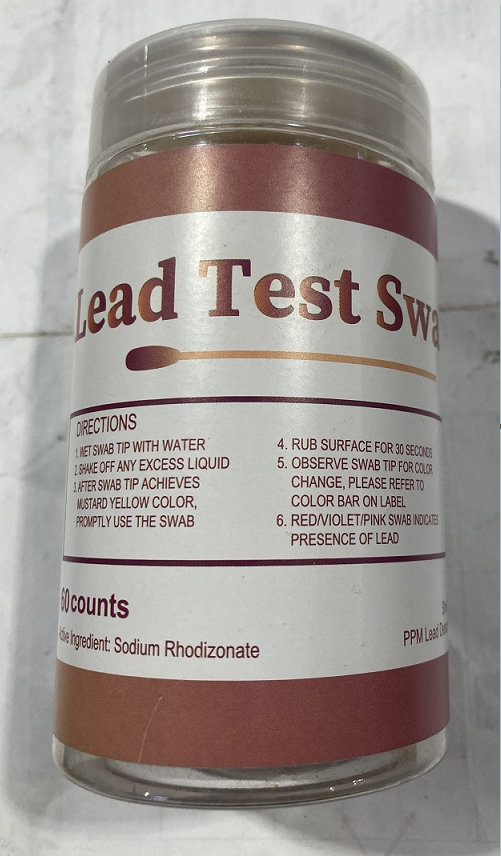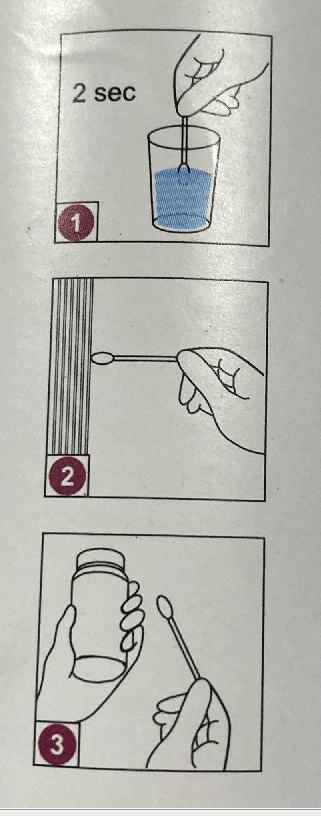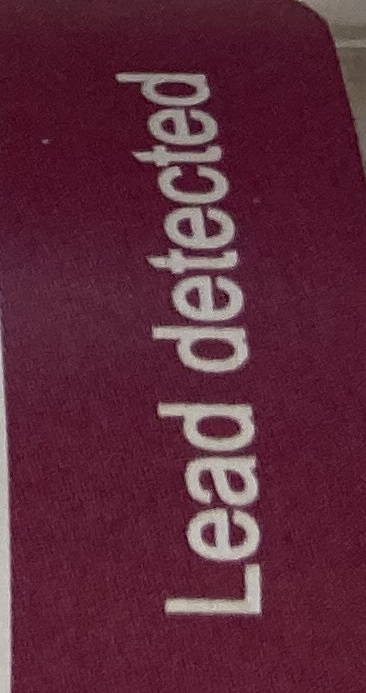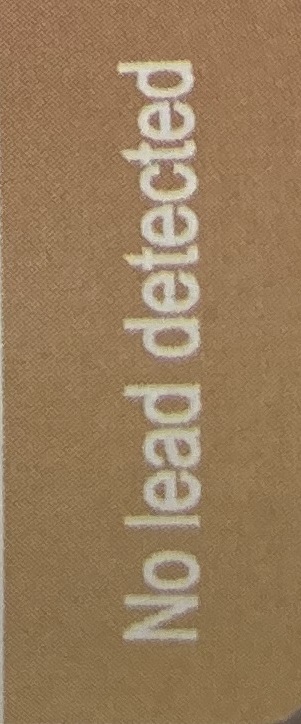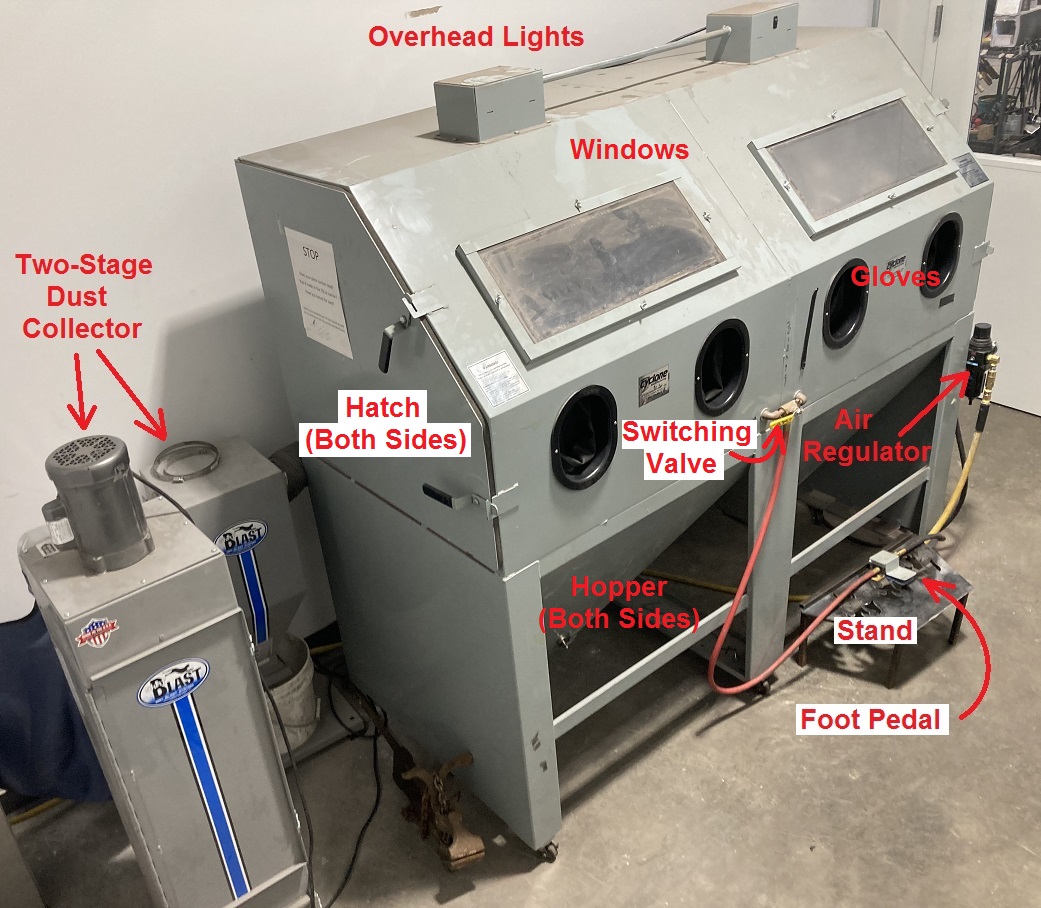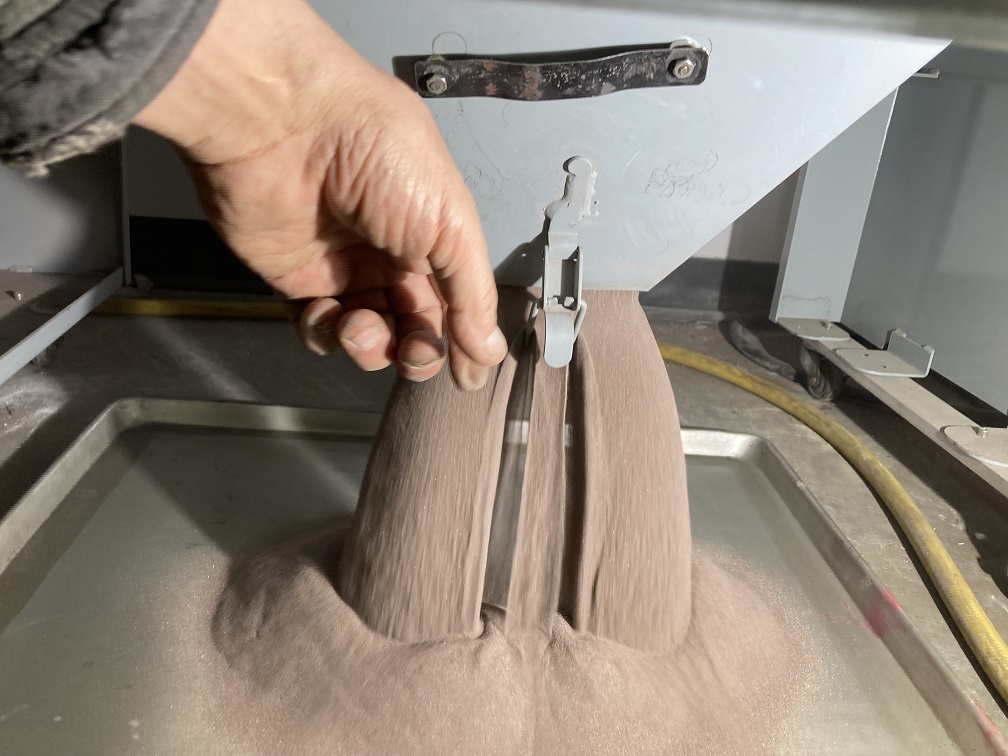Cyclone Sand Blaster: Difference between revisions
Acharlwood (talk | contribs) (→How to Prepare Metal Workpieces for Blasting: Changed passive to active voice; updated images to be proper images instead of embedded in tables; broke some sections out into infoboxes instead of embedded in pre tags) |
|||
| (21 intermediate revisions by 3 users not shown) | |||
| Line 1: | Line 1: | ||
[[Category:Tools]] | [[Category:Tools]] | ||
Link to: [[:Category:Metal Shop | Metal Shop main page]] | |||
Link to: [[:Category:Metal Shop#Tools | Metal Shop tool list]] | |||
This tool is used in [[:Brackets_Tutorial_3:_No_Frills_Shelf_Bracket#Cleaning | Brackets tutorial 3.]] | |||
{{ToolBox | {{ToolBox | ||
| Line 11: | Line 17: | ||
|manufacturer_specs = | |manufacturer_specs = | ||
|manual = [[media:Cyclone-Manual-FT-6035-5532.pdf | Manual for a similar model]] | |manual = [[media:Cyclone-Manual-FT-6035-5532.pdf | Manual for a similar model]] | ||
|location = Metal Shop | |location = Metal Shop | ||
|rubric = | |rubric = | ||
|training =[https://www.artisansasylum.com/class-catalog Tool classes] | |training =[https://www.artisansasylum.com/class-catalog Tool classes] | ||
|testing = [https://www.artisansasylum.com/tool-testing Tool testing] | |testing = [https://www.artisansasylum.com/tool-testing Tool testing] <span style="color:red">OR</span> [[:Category:Metal Shop#Tool Testing Night|come to the shop on Tool Testing Night]] | ||
Night|come to the shop on Tool Testing Night]] | |||
|restrictions = RED | |restrictions = RED | ||
|tool_categories = | |tool_categories = | ||
| Line 67: | Line 71: | ||
* Place the workpiece in the blast cabinet and close the hatch tightly to avoid dust escaping from the cabinet. Check that doors on both ends are latched close along with both hoppers. When removing workpieces, some dust will unavoidably mix with the room air. Wear a dust mask at all times when working in sand blast room. | * Place the workpiece in the blast cabinet and close the hatch tightly to avoid dust escaping from the cabinet. Check that doors on both ends are latched close along with both hoppers. When removing workpieces, some dust will unavoidably mix with the room air. Wear a dust mask at all times when working in sand blast room. | ||
* | * Use care if using a stand to reach gloves and windows. | ||
* | * Static electricity can cause shocks to the operator. Avoid aiming at gloves. If static shocks are encountered, touch work piece to metal grating in cabinet floor. | ||
* Use caution when lifting heavy parts into the sandblaster cabinet. | * Use caution when lifting heavy parts into the sandblaster cabinet. | ||
| Line 78: | Line 82: | ||
== Shop and Equipment Care == | == Shop and Equipment Care == | ||
* '''EMPTY THE SAND BLASTER CABINET OF USED MEDIA AFTER EVERY USE.''' Sift used media into provided bucket | * '''EMPTY THE SAND BLASTER CABINET OF USED MEDIA AFTER EVERY USE.''' Sift used media into provided bucket and dispose of filtered waste in trash. Do not leave machine full of used media. Do not "top-off" with clean media in hoppers with used media. If media is too spent to use effectively, discard and start with fresh media. Mixing new media with partially spent media wastes media and makes an ineffective blast medium. | ||
* Shop standard media is [https://www.grainger.com/product/Blast-Media-Brown-Aluminum-6YY38 brown aluminum oxide]. | * '''Never re-use media swept up from the floor.''' Dispose of all sweepings in trash barrel. | ||
* Shop standard media is [https://www.grainger.com/product/Blast-Media-Brown-Aluminum-6YY38 brown aluminum oxide]. Do not use glass bead or other media in this sandblaster. Glass bead media is hydrophilic, attracting moisture from the air and making all media clump and clog. | |||
* Do not abrade greasy or oily parts in the sandblaster. These can cause the media to clump and clog the flow lines, and damage the equipment. | * Do not abrade greasy or oily parts in the sandblaster. These can cause the media to clump and clog the flow lines, and damage the equipment. | ||
| Line 86: | Line 92: | ||
* Do not move the blast cabinet when it is full of abrasive media. | * Do not move the blast cabinet when it is full of abrasive media. | ||
* | * Avoid pointing the blast gun at the rubber gloves or the cabinet window or the cabinet ceiling light. | ||
== How to Prepare Metal Workpieces for Blasting == | == How to Prepare Metal Workpieces for Blasting == | ||
| Line 101: | Line 107: | ||
## Moisten the tip with water, wait 2 seconds for the reagent to dissolve, then rub the surface. | ## Moisten the tip with water, wait 2 seconds for the reagent to dissolve, then rub the surface. | ||
## If no lead is present the swab stays yellow-orange. It turns crimson if lead is present. | ## If no lead is present the swab stays yellow-orange. It turns crimson if lead is present. | ||
# '''Clean off any | # '''Clean off any flaking rust with a grinder before placing the workpiece in the sandblaster.''' Rust flakes can mix with the blasting media and clog the flow lines leading to the gun. The sandblaster is appropriate for mild surface rust removal. Gross rust should be removed by a wire brush, scraping and other mechanical means first. | ||
# '''Degrease the workpiece.''' If greasy or oily, clean the workpiece with a solvent or a water-base cleaner such as Simple Green. Make sure it is dry before placing it in the blast cabinet. | # '''Degrease the workpiece. Especially any and all automotive parts''' If greasy or oily, clean the workpiece with a solvent or a water-base cleaner such as Simple Green. Make sure it is dry before placing it in the blast cabinet. Automotive oil contaminates the media for all users. Sandblasting parts that have not been thoroughly cleaned wastes expensive media and significantly increases the cost of running the sandblaster. | ||
== Sandblaster Parts == | == Sandblaster Parts == | ||
[[File:Blaster with dust collector labeled.jpg|thumb|400x400px|The sandblaster and dust collector installation]] | [[File:Blaster with dust collector labeled.jpg|thumb|400x400px|The sandblaster and dust collector installation]] | ||
The sand blasting room has ventilation to the outside. Turn on the ventilation using the timer switch on the wall next to the CNC plasma cutter. | The sand blasting room has ventilation to the outside. Turn on the ventilation using the timer switch on the wall next to the CNC plasma cutter. | ||
The sandblaster has three free-standing components. The cabinet is the largest, and the other two are the components of the two-stage dust collector to the left of the cabinet. | The sandblaster has three free-standing components. The cabinet is the largest, and the other two are the components of the two-stage dust collector to the left of the cabinet. | ||
The sandblaster | The sandblaster has two bays. Presently the RIGHT bay is the only one used. Our [[Antwerp_Shop_Air | compressed air service]] is only sufficient for operating one bay. | ||
Turn on the dust collector by plugging it and the air filter into the outlet on the left. | Turn on the dust collector (located in the back of the room) by plugging it and the air filter into the outlet on the left. | ||
Turn on the cabinet lights with the small switch on right hand box. | Turn on the cabinet lights with the small switch on right hand box. | ||
| Line 119: | Line 127: | ||
== Instructions For Use == | == Instructions For Use == | ||
[[File:Sandblaster vent switch.jpg|thumb|221x221px|The power switch for the sandblast room ventilator is located around the corner on the back wall adjacent to the CNC plasma cutter.]] | [[File:Sandblaster vent switch.jpg|thumb|221x221px|The power switch for the sandblast room ventilator is located around the corner on the back wall adjacent to the CNC plasma cutter.]] | ||
1. Ensure that the air compressor is on. It is located in the closet in the loading dock area. | 1. Ensure that the [[Antwerp_Shop_Air | air compressor]] is on. It is located in the closet in the loading dock area. | ||
2. '''Turn on the room ventilator.''' This switch is in the CNC Plasma area (see image on right). | 2. '''Turn on the room ventilator.''' This switch is in the CNC Plasma area (see image on right). | ||
| Line 125: | Line 133: | ||
3. '''Put on goggles and a dust mask or respirator.''' | 3. '''Put on goggles and a dust mask or respirator.''' | ||
4. Check the air pressure at the regulator on the blaster cabinet. Target pressure is | 4. Check the air pressure at the regulator on the blaster cabinet. Target pressure is 80 - 90psi. | ||
5. | 5. Turn on the two-stage air filter and cabinet lights, using the outlet switch at the end of sand blaster room. | ||
6. Check that the media hoppers were emptied by the last user. If they were not, empty and sift the media before beginning. | 6. Check that the media hoppers were emptied by the last user. If they were not, empty and sift the media before beginning. NOTE: Only the RIGHT hopper is currently set up for use. The LEFT hopper is covered to simplify clean up. | ||
7. Add media to the hopper where you intend to work, pouring it through the grate in the cabinet. The correct amount of media is between 10 and 20 lbs | 7. Add media to the hopper where you intend to work, pouring it through the grate in the cabinet. The correct amount of media is between 10 and 20 lbs. Too much media will compact in the hopper can clog the feed hose. Make sure the feed tube is down in the media. | ||
{{Imbox|text=We use brown aluminum oxide for our standard media; use 3 - 5 quarts (yogurt container scoops) | {{Imbox|text=We use brown aluminum oxide for our standard media; use 3 - 5 quarts (yogurt container scoops).}} | ||
8. Place the workpiece in the cabinet and latch the hatch shut. Confirm that the doors on both ends of the cabinet are latched, as well as both hoppers. | 8. Place the workpiece in the cabinet and latch the hatch shut. Confirm that the doors on both ends of the cabinet are latched, as well as both hoppers. | ||
9. Arrange the stand as/if needed and place the foot pedal in a convenient spot | 9. Arrange the stand as/if needed and place the foot pedal in a convenient spot. | ||
10. Optionally, turn down or shut off room light for better visibility into the cabinet. | |||
11. Stick hands into rubber gloves, grasp blasting gun and step on the foot pedal to '''BLAST!!!''' | |||
* If no media appears to be coming out, and no abrasion is happening, check valve lever on front of cabinet. | * If no media appears to be coming out, and no abrasion is happening, check valve lever on front of cabinet. | ||
* While the air is flowing, it may be necessary to wiggle the dip tube that reaches down into the hopper where the media is located. | * While the air is flowing, it may be necessary to wiggle the dip tube that reaches down into the hopper where the media is located. It is often necessary to stop occasionally while blasting, open the side door, and relocate the dip tube. | ||
* | * While working, the media will migrate from the hopper in use to the hopper not in use, or the sheet covering the side not in use. If the left side hopper is covered, sweep the media from the plate covering it back into the right side hopper. If the left side hopper is open, place baker's tray under that hopper, open to collect media, close, and pour the tray back into the hopper in use. BE CAREFUL WHEN DOING THIS to stay always aware of the foot pedal location, so as not to accidentally trigger it while the cabinet is open. | ||
* Open the cabinet and inspect your work periodically. | * Open the cabinet and inspect your work periodically. Give the hatch a thump and wait a minute or two for the dust to settle before opening it. | ||
12. When finished, place baker's tray under the hopper, empty the media out of the machine and carefully pour through the sifter back into the proper "in-use" bucket. Empty both hoppers as media will have migrated during use. It is NOT necessary to empty the left side hopper if it remains covered with the steel plate during use. | |||
13. '''SWEEP BLAST ROOM FLOOR BEFORE LEAVING.''' Sweep loose media off the floor, paying special attention to area around cabinet doors, hoppers, and sifting bucket. Discard sweepings in trash. Do NOT reuse floor sweepings as they are contaminated with shop grime. Loose media is a respiratory hazard and can create a slip hazard. Remove used paper towels, gloves etc., from room; empty dust pan and waste from sieve into trash can in main metal shop. | |||
{{Imbox|text= | {{Imbox|text=Check with shop lead before using any media other than the shop-standard aluminum oxide. When using shop standard media, emptying the hoppers and sifting is sufficient cabinet clean-up.}} | ||
{| class="wikitable" | {| class="wikitable" | ||
|+ | |+ | ||
![[File:Blaster hopper drain 2.jpg|none|thumb|150x150px|Move the magnetic brace.]] | |||
![[File:Blaster hopper drain 3.jpg|none|thumb|150x150px|Grasp the latch.]] | ![[File:Blaster hopper drain 3.jpg|none|thumb|150x150px|Grasp the latch.]] | ||
![[File:Blaster hopper drain 4.jpg|none|thumb|150x150px|Open the hatch, part way at first to begin opening, then fully to get all of the media out.]] | ![[File:Blaster hopper drain 4.jpg|none|thumb|150x150px|Open the hatch, part way at first to begin opening, then fully to get all of the media out.]] | ||
| Line 164: | Line 173: | ||
![[File:Sand blaster sifting the sand.png|none|thumb|173x173px|Pour the media through the screen provided to remove flakes.]] | ![[File:Sand blaster sifting the sand.png|none|thumb|173x173px|Pour the media through the screen provided to remove flakes.]] | ||
![[File:Sandblaster sifted residue.jpg|none|thumb|150x150px|Flakes can block the gun and damage the hoses.]] | ![[File:Sandblaster sifted residue.jpg|none|thumb|150x150px|Flakes can block the gun and damage the hoses.]] | ||
|} | |} | ||
| Line 178: | Line 186: | ||
== Adding Media to the Hopper == | == Adding Media to the Hopper == | ||
Open the hatch on the side of the blast cabinet and pour the media into the hopper. | Open the hatch on the side of the blast cabinet and pour the media into the hopper. | ||
== Troubleshooting == | |||
{| class="wikitable" | |||
|+ | |||
!PROBLEM | |||
!CAUSE | |||
!REMEDY | |||
|- | |||
| rowspan="3" |Excessive Dust | |||
|Dust collection system malfunctioning | |||
|Empty canister and replace or clean filter bag | |||
|- | |||
|Abrasive media worn out | |||
|Replace media | |||
|- | |||
|Too much media in hopper | |||
|Remove excess media | |||
|- | |||
| rowspan="2" |Uneven blasting action | |||
|Too much media in hopper | |||
|Remove excess media | |||
|- | |||
|Top of abrasive tube covered | |||
|Move media away from top of pickup tube | |||
|- | |||
| rowspan="5" |Inadequate speed or efficiency of blast | |||
|Media worn out | |||
|Replace with new media | |||
|- | |||
|Worn blast gun parts or hoses | |||
|Inspect/adjust/replace parts | |||
|- | |||
|Too much blast material | |||
|Remove excess material, 10-15 pounds max | |||
|- | |||
|Too much air | |||
|Regulate air to 70-90 PSI | |||
|- | |||
|Too little air | |||
|Check shop air; make sure compressor is still on | |||
|- | |||
|Poor Blast Pattern | |||
|Nozzle worn | |||
|Replace nozzle | |||
|- | |||
| rowspan="3" |Static Electricity | |||
|Dry environmental conditions | |||
|Install static electricity band; Get lined gloves | |||
|- | |||
|Change in humidity | |||
|Stand on cardboard/rubber mat; | |||
Get lined gloves | |||
|- | |||
|Faulty ground wiring | |||
|Check electrical wiring | |||
|- | |||
|Surging | |||
|Too much media in hopper | |||
|Remove excess media | |||
|- | |||
|Unit won’t blast | |||
|Excessively worn blast gun parts | |||
|Properly replace parts | |||
|} | |||
== How it Works == | == How it Works == | ||
Latest revision as of 02:38, 24 July 2025
Link to: Metal Shop main page
Link to: Metal Shop tool list
This tool is used in Brackets tutorial 3.
| Sand Blaster | |
|---|---|
| General Info | |
| Make | Cyclone Manufacturing |
| Model | DW-7335 (obsolete) |
| Serial | Unknown |
| Specs | |
| Manual | Manual for a similar model |
| Asylum Info | |
| Location | Metal Shop |
| Rubric | |
| Training | Tool classes |
| Testing | Tool testing OR come to the shop on Tool Testing Night |
| Restrictions | RED |
| Eye protection required! | ||
|---|---|---|
Description
A sand blaster mixes abrasive grains with a jet of compressed air that's used to abrade the surface of a (usually metal) part. This cleans paint, rust, and other forms of dirt off the part; it also roughens the part's surface. The blast gun is enclosed in a sealed steel cabinet. The user manipulates the tool with thick rubber gloves that pass through the wall of the cabinet.
The sand blaster cabinet is located in a small room within the metal shop on the south wall adjacent to the fenced-in outdoor porch.
Sand blasting is the LAST stage, not the first, in cleaning a part and preparing the surface for finishing.
Do not use the sandblaster to clean heavily rusted pieces. This would be a slow, inefficient way to do that and is likely to clog and damage the equipment. After testing for lead, remove surface rust with wire brushes, manually or with a power tool attachment. Only then is the piece ready for sandblasting.
| "Sandblasting" is a misnomer. NEVER use actual sand in a blasting process. | |
|---|---|
Use For
- Steel
- Stainless steel
- Zinc-coated (aka galvanized) steel
- Aluminum, titanium, brass
- Painted metal (abrade with wire brush or sandpaper first)
- Lightly rusted parts after initial cleaning
Do Not Use For
- Lead-based paints
- Asbestos
- Greasy or oily parts
- Massively rusty parts
| Use a lead-test swab to verify that paint is NOT lead-based! | |
|---|---|
| If the sandblaster becomes contaminated with lead the media must be disposed as TOXIC WASTE and the cabinet must be thoroughly cleaned out! | |
|---|---|
Personal Safety
- NEVER use silica sand as an abrasive media. Always use media designated for blast use.
- Test paints and coatings for LEAD using the test swabs provided. The swabs change from yellow to red when lead is present. If lead is detected do not clean with the sand blaster.
- Wear safety goggles. Eyeglasses don't protect against abrasive dust.
- Wear respirator or N95 or better mask when using the machine or working in the room when the machine is being used. All fine dust is hazardous to breathe.
- Place the workpiece in the blast cabinet and close the hatch tightly to avoid dust escaping from the cabinet. Check that doors on both ends are latched close along with both hoppers. When removing workpieces, some dust will unavoidably mix with the room air. Wear a dust mask at all times when working in sand blast room.
- Use care if using a stand to reach gloves and windows.
- Static electricity can cause shocks to the operator. Avoid aiming at gloves. If static shocks are encountered, touch work piece to metal grating in cabinet floor.
- Use caution when lifting heavy parts into the sandblaster cabinet.
- If a part is too large to allow the hatch to close and seal, do not operate the sandblaster.
- Use caution with the foot pedal and hoses. Place them where the trigger cannot be accidentally depressed when the hoppers or cabinet are open.
Shop and Equipment Care
- EMPTY THE SAND BLASTER CABINET OF USED MEDIA AFTER EVERY USE. Sift used media into provided bucket and dispose of filtered waste in trash. Do not leave machine full of used media. Do not "top-off" with clean media in hoppers with used media. If media is too spent to use effectively, discard and start with fresh media. Mixing new media with partially spent media wastes media and makes an ineffective blast medium.
- Never re-use media swept up from the floor. Dispose of all sweepings in trash barrel.
- Shop standard media is brown aluminum oxide. Do not use glass bead or other media in this sandblaster. Glass bead media is hydrophilic, attracting moisture from the air and making all media clump and clog.
- Do not abrade greasy or oily parts in the sandblaster. These can cause the media to clump and clog the flow lines, and damage the equipment.
- Do not move the blast cabinet when it is full of abrasive media.
- Avoid pointing the blast gun at the rubber gloves or the cabinet window or the cabinet ceiling light.
How to Prepare Metal Workpieces for Blasting
| If the machine becomes contaminated with lead, tell the facilities manager so that the media can be safely disposed. It is toxic waste. It is not legal to throw the media away yourself. The blast cabinet must be scrubbed to remove toxic dust. | |
|---|---|
- TEST FOR LEAD. Lead and lead paint are forbidden on this machine. Use a lead test swab to verify that there is no lead on the surface of your workpiece.
- Moisten the tip with water, wait 2 seconds for the reagent to dissolve, then rub the surface.
- If no lead is present the swab stays yellow-orange. It turns crimson if lead is present.
- Clean off any flaking rust with a grinder before placing the workpiece in the sandblaster. Rust flakes can mix with the blasting media and clog the flow lines leading to the gun. The sandblaster is appropriate for mild surface rust removal. Gross rust should be removed by a wire brush, scraping and other mechanical means first.
- Degrease the workpiece. Especially any and all automotive parts If greasy or oily, clean the workpiece with a solvent or a water-base cleaner such as Simple Green. Make sure it is dry before placing it in the blast cabinet. Automotive oil contaminates the media for all users. Sandblasting parts that have not been thoroughly cleaned wastes expensive media and significantly increases the cost of running the sandblaster.
Sandblaster Parts
The sand blasting room has ventilation to the outside. Turn on the ventilation using the timer switch on the wall next to the CNC plasma cutter.
The sandblaster has three free-standing components. The cabinet is the largest, and the other two are the components of the two-stage dust collector to the left of the cabinet.
The sandblaster has two bays. Presently the RIGHT bay is the only one used. Our compressed air service is only sufficient for operating one bay.
Turn on the dust collector (located in the back of the room) by plugging it and the air filter into the outlet on the left.
Turn on the cabinet lights with the small switch on right hand box.
The sandblasting action is controlled with the foot pedal on the floor or stand. Always stay aware of the placement of the foot pedal so it's not accidentally triggered.
Instructions For Use
1. Ensure that the air compressor is on. It is located in the closet in the loading dock area.
2. Turn on the room ventilator. This switch is in the CNC Plasma area (see image on right).
3. Put on goggles and a dust mask or respirator.
4. Check the air pressure at the regulator on the blaster cabinet. Target pressure is 80 - 90psi.
5. Turn on the two-stage air filter and cabinet lights, using the outlet switch at the end of sand blaster room.
6. Check that the media hoppers were emptied by the last user. If they were not, empty and sift the media before beginning. NOTE: Only the RIGHT hopper is currently set up for use. The LEFT hopper is covered to simplify clean up.
7. Add media to the hopper where you intend to work, pouring it through the grate in the cabinet. The correct amount of media is between 10 and 20 lbs. Too much media will compact in the hopper can clog the feed hose. Make sure the feed tube is down in the media.
| We use brown aluminum oxide for our standard media; use 3 - 5 quarts (yogurt container scoops). | |
|---|---|
8. Place the workpiece in the cabinet and latch the hatch shut. Confirm that the doors on both ends of the cabinet are latched, as well as both hoppers.
9. Arrange the stand as/if needed and place the foot pedal in a convenient spot.
10. Optionally, turn down or shut off room light for better visibility into the cabinet.
11. Stick hands into rubber gloves, grasp blasting gun and step on the foot pedal to BLAST!!!
- If no media appears to be coming out, and no abrasion is happening, check valve lever on front of cabinet.
- While the air is flowing, it may be necessary to wiggle the dip tube that reaches down into the hopper where the media is located. It is often necessary to stop occasionally while blasting, open the side door, and relocate the dip tube.
- While working, the media will migrate from the hopper in use to the hopper not in use, or the sheet covering the side not in use. If the left side hopper is covered, sweep the media from the plate covering it back into the right side hopper. If the left side hopper is open, place baker's tray under that hopper, open to collect media, close, and pour the tray back into the hopper in use. BE CAREFUL WHEN DOING THIS to stay always aware of the foot pedal location, so as not to accidentally trigger it while the cabinet is open.
- Open the cabinet and inspect your work periodically. Give the hatch a thump and wait a minute or two for the dust to settle before opening it.
12. When finished, place baker's tray under the hopper, empty the media out of the machine and carefully pour through the sifter back into the proper "in-use" bucket. Empty both hoppers as media will have migrated during use. It is NOT necessary to empty the left side hopper if it remains covered with the steel plate during use.
13. SWEEP BLAST ROOM FLOOR BEFORE LEAVING. Sweep loose media off the floor, paying special attention to area around cabinet doors, hoppers, and sifting bucket. Discard sweepings in trash. Do NOT reuse floor sweepings as they are contaminated with shop grime. Loose media is a respiratory hazard and can create a slip hazard. Remove used paper towels, gloves etc., from room; empty dust pan and waste from sieve into trash can in main metal shop.
| Check with shop lead before using any media other than the shop-standard aluminum oxide. When using shop standard media, emptying the hoppers and sifting is sufficient cabinet clean-up. | |
|---|---|
Draining Media from the Hopper
Empty the media hoppers and sift the media after each use. Each user in this shared facility must have access to good, clean media, not media contaminated by rust and remnants from the previous user's project.
Place the baker's tray under the hopper before opening it.
Sift media into the proper "In-Use" bucket.
The latches holding the hopper hatches closed are supported by a magnetic brace helping hold the latch in place. Slide the brace out of the way before opening the latch. Open part way to allow media to begin to flow, then open the rest of the way. Always replace magnetic braces to support the latch after closing.
Adding Media to the Hopper
Open the hatch on the side of the blast cabinet and pour the media into the hopper.
Troubleshooting
| PROBLEM | CAUSE | REMEDY |
|---|---|---|
| Excessive Dust | Dust collection system malfunctioning | Empty canister and replace or clean filter bag |
| Abrasive media worn out | Replace media | |
| Too much media in hopper | Remove excess media | |
| Uneven blasting action | Too much media in hopper | Remove excess media |
| Top of abrasive tube covered | Move media away from top of pickup tube | |
| Inadequate speed or efficiency of blast | Media worn out | Replace with new media |
| Worn blast gun parts or hoses | Inspect/adjust/replace parts | |
| Too much blast material | Remove excess material, 10-15 pounds max | |
| Too much air | Regulate air to 70-90 PSI | |
| Too little air | Check shop air; make sure compressor is still on | |
| Poor Blast Pattern | Nozzle worn | Replace nozzle |
| Static Electricity | Dry environmental conditions | Install static electricity band; Get lined gloves |
| Change in humidity | Stand on cardboard/rubber mat;
Get lined gloves | |
| Faulty ground wiring | Check electrical wiring | |
| Surging | Too much media in hopper | Remove excess media |
| Unit won’t blast | Excessively worn blast gun parts | Properly replace parts |
How it Works
The sandblasting gun is a pneumatic device called a Venturi. Compressed air is fed into the end of the gun and issues through the nozzle. Inside the gun the air jet traverses a side entry that is connected to a dip tube that reaches into the pile of media in the hopper.
The jet of air from the high pressure side entrains slower-moving air in the side entry, causing it to be drawn up through the dip tube. Feeding 100 psi air from the air supply results in 2-5 psi of suction at the dip tube.

| |
|---|---|
| The blast gun with hose connections. Top: High pressure air feed; Middle Right: Blast Gun; Left: Suction hose with dip tube. |
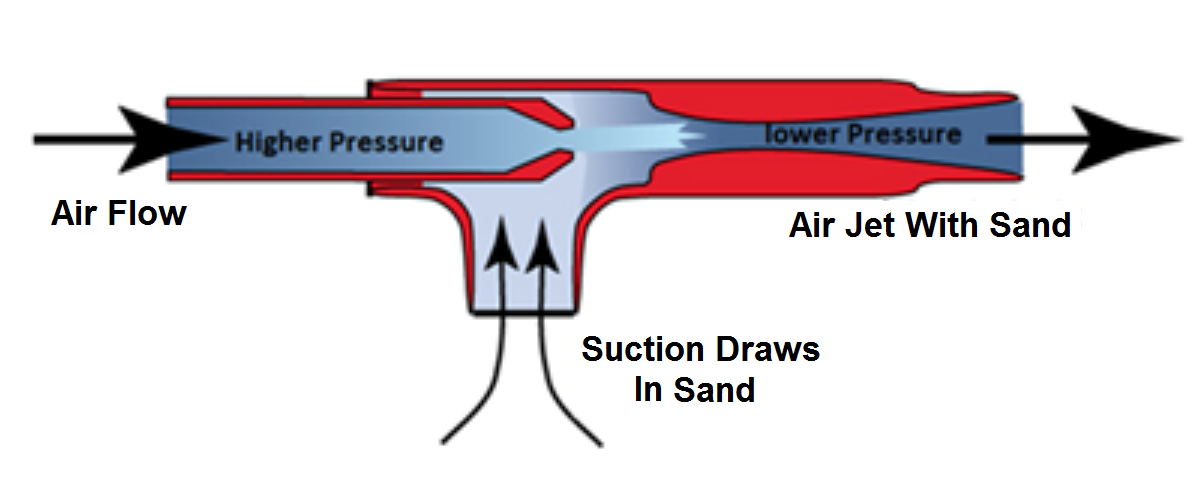
| |
|---|---|
| A schematic view of the blast gun. |
The suction in the dip tube collects media from the hopper and feeds it into the air jet. Aluminum oxide has a density almost double that of glass. Excessive media in the hopper will cause it to compress in the lower portions and make it unflowable.
The correct amount of aluminum oxide media for reliable operation is about 1 gallon, roughly 15 lbs.