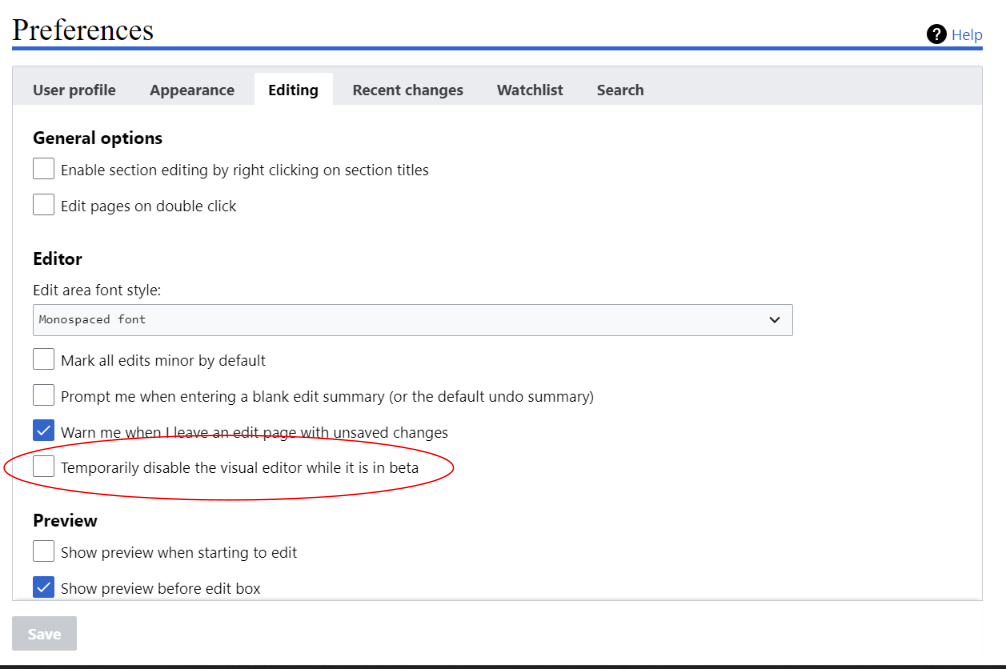Enable the Visual Editor
From Artisans Asylum Wiki
The Visual Editor lets you edit wiki pages using a familiar graphical interface, instead of using text-based wiki markup. Enable the Visual Editor to simplify creating and maintaining pages on this wiki.
- Click your username on the upper right hand corner of the screen, then choose Preferences.
- Choose the Editing tab.
- Make sure that "Temporarily disable the visual editor while it is in beta" is unchecked.
- Click on the Save button to save your settings.
After this, you'll see two editing options on each page -- Edit and Edit Source. Be sure to choose Edit to edit pages with the Visual Editor.