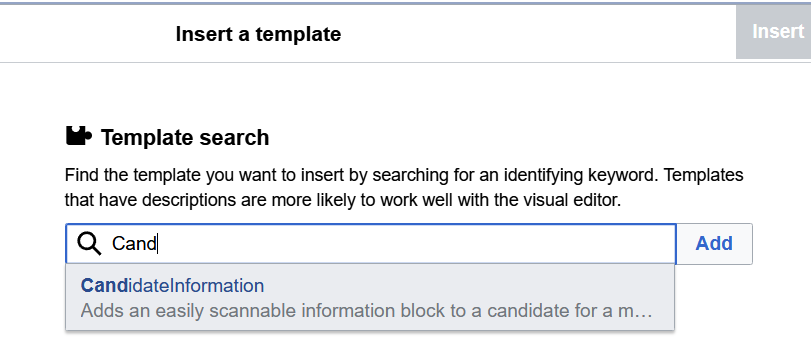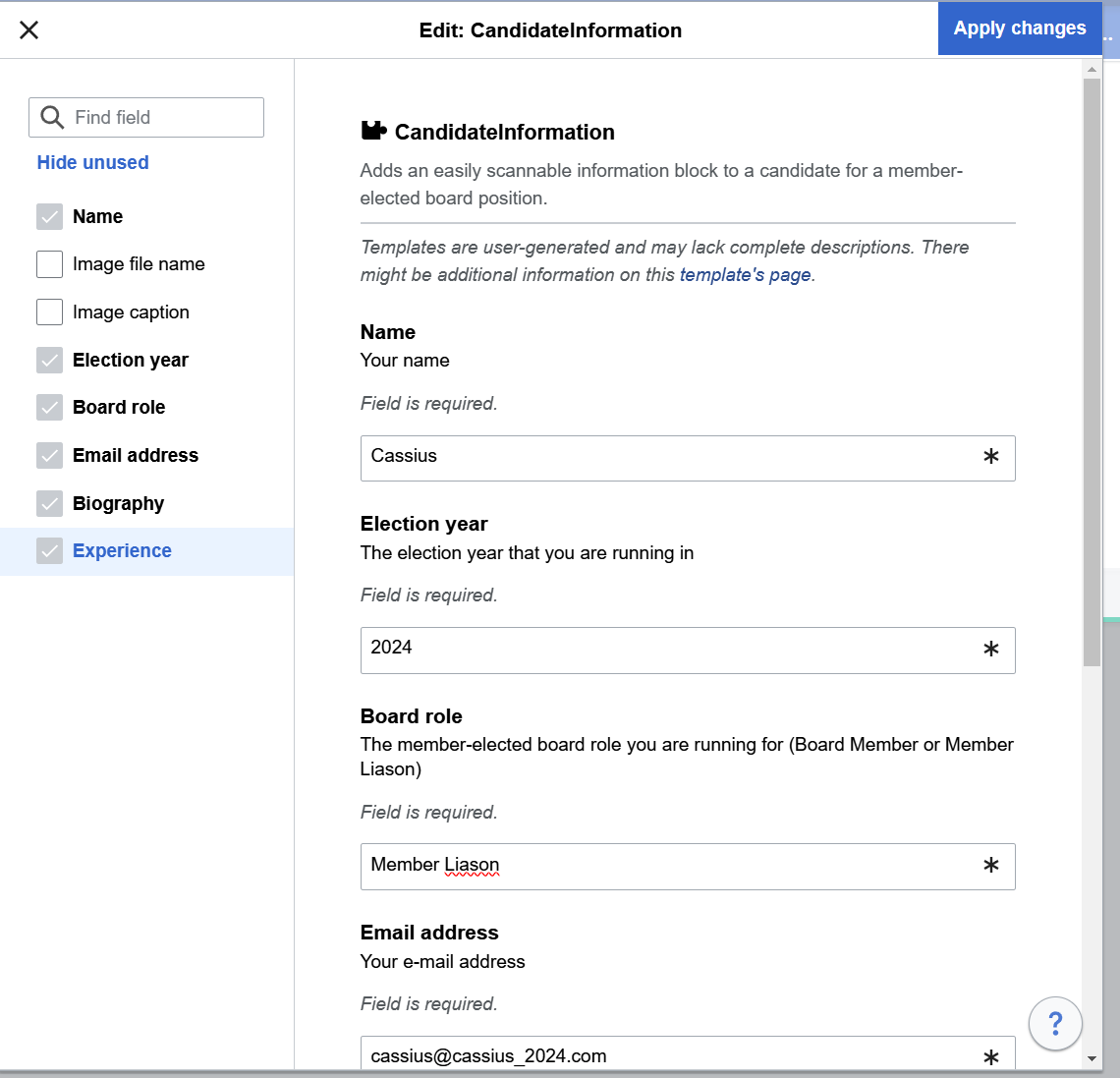General Election Procedures
We hold elections entirely online to increase accessibility and reduce administrative effort. We are committed to maintaining the integrity, fairness, and transparency of the election process. This approach is intended to allow for increased participation with less workload for the election committee.
We will be using a Ranked Choice voting method, similar to that used for Cambridge municipal elections. With this method, there's no need for a nomination petition.
How to run for a seat
| If you need help, email secretary@artisansasylum.com. | |
|---|---|
- If you're interested in running for a seat, simply start telling people what you want to do and why they should vote for you!
- Add your candidate information to this wiki:
- Create a new wiki page.
- You can call this whatever you’d like. In our example to the right, we chose to call this “Cassius For 2024 Member Liason - Example Candidate Information Page”.
- Apply the CandidateInformation template to the page:
- Click on Insert.
- Click on Template.
- Search for the CandidateInformation template, then click on the blue template named CandidateInformation when it pops up.
- Fill out the requested information (Name, Election Year, Board role, Email address, Biography, Experience).
- Click on Insert.
- Click on Save page… to save your new candidate information wiki page.
- Finally, at least three weeks before the election, e-mail secretary@artisansasylum.com with:
- A short statement about your candidacy.
- Optionally, a link to a video introduction.
- Create a new wiki page.
| It's totally fine for a candidate to send a statement after the launch of the page, but they will risk getting less attention than those who were there at the start. | |
|---|---|
- Make yourself available to discuss your candidacy with member by using any of our ordinary member-to-member communication tools.
How to find out who’s running
Before each election, we will create a wiki page with short statements from each candidate. This wiki page will be launched two weeks before the election and announced to members via email and on posters at the front desks.
The two weeks until the election is the Open Election Discussion Period. This is a great opportunity to discuss ideas and hear from candidates. Candidates should feel free to use any of our ordinary member-to-member communication tools to interact with members. Candidates are also encouraged to announce "office hours" when they will be available to talk with interested members.
How to vote
Full details at Voting Procedure