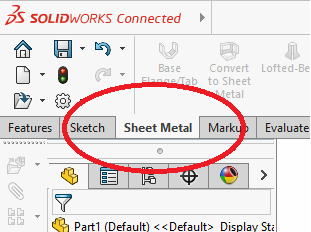Category:Brackets
Bracketage (rhymes with "garage") is the art of designing, making and installing brackets. Working mechanical engineers spend a significant amount of their careers designing ways to bracket objects onto each other.
This page is intended to support that important though unglamorous subject, which will be taught as a 3-session class. To view the EventBrite listing, please click here.
Solidworks Tutorials
Simple Angle Brace
Below is a set of tutorials showing basic use of Solidworks leading to sheet-metal bracket design and fabrication in the Metal Shop
| Tutorial 1 | Tutorial 2a | Tutorial 2b |
|---|---|---|
| Beginner's Introduction | Designing a Bracket | Building the Bracket |
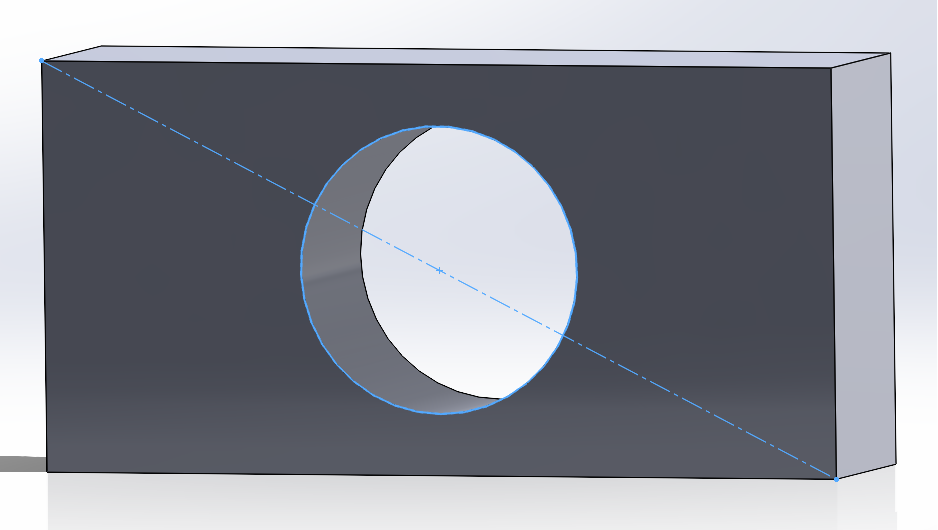 |
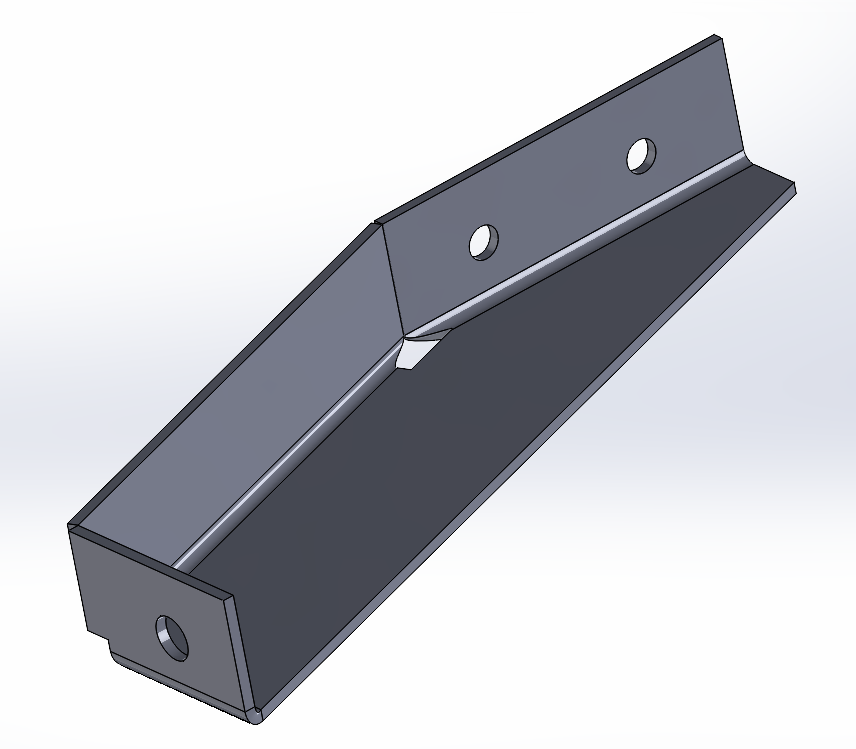 |

|
Low-Tech Tutorials
| Tutorial 3 | Tutorial 4 | Tutorial 5 |
|---|---|---|
| No-Frills Shelf Bracket | Cardboard Aided Design 1 | Tutorial 2b Bracket From Photo |
 |
 |
Glitches On Loading Solidworks
Enable the Sheet Metal Tab
Several of the tutorials in this set use the Solidworks Sheet Metal tool. The tool is accessed through the Sheet Metal tab in the Solidworks main window.
If the tab isn't present, you can enable it very easily. Right-click on any tab (such as the Sketch tab adjacent to it) and a popup menu should allow you to enable the feature.
Here is a video that tells you what to do at a time stamp between 1:00 and 1:17.
Link to: Solidworks sheet metal video
This category currently contains no pages or media.