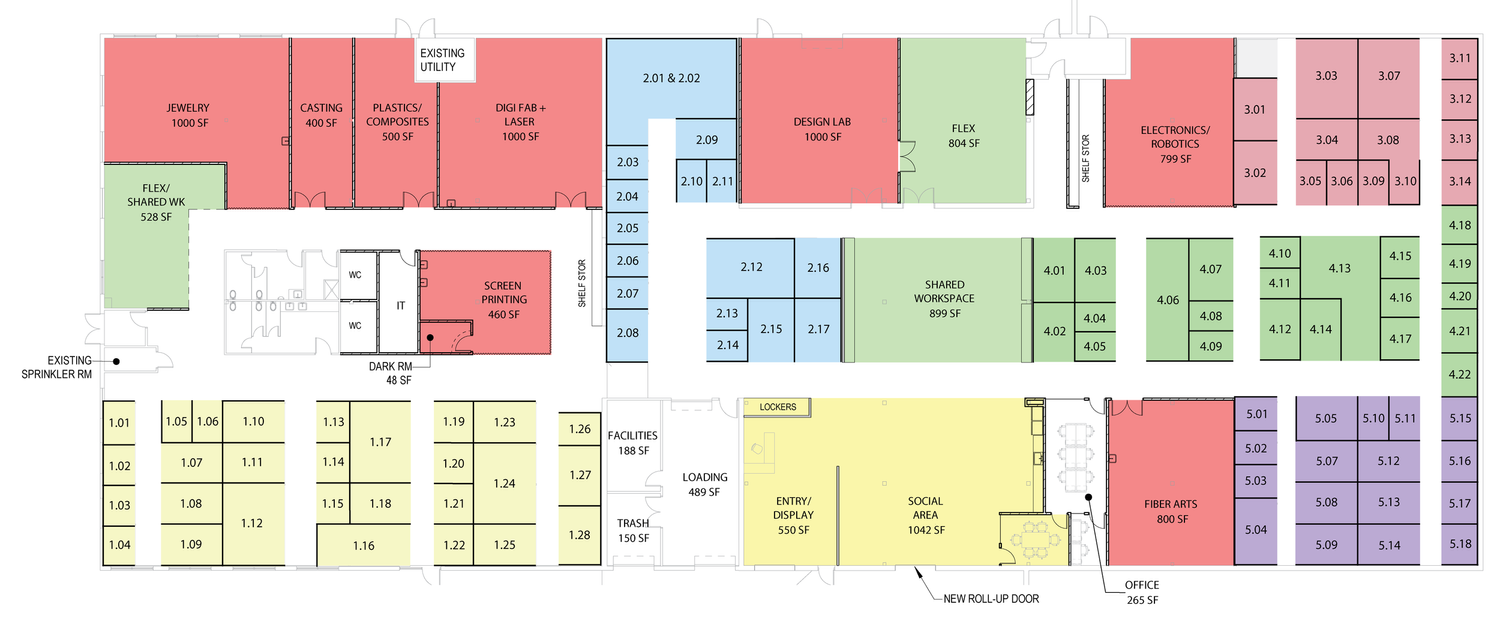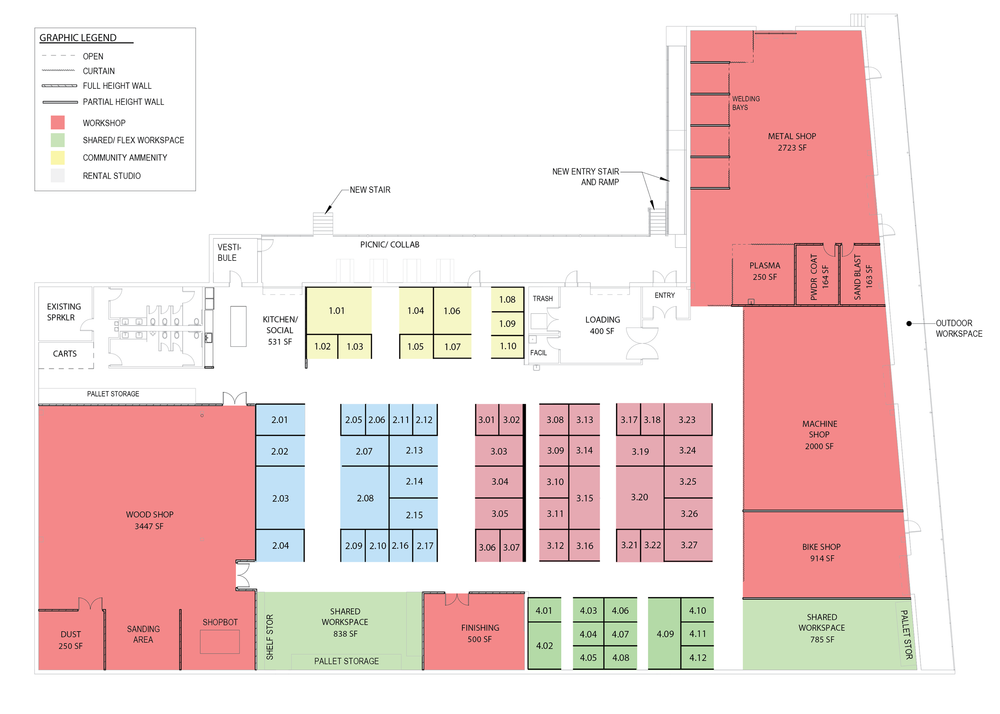Main Page: Difference between revisions
No edit summary |
(→Terms of Use: Added link to electrical safety page.) |
||
| Line 58: | Line 58: | ||
==== Computer and Network Terms of Use ==== | ==== Computer and Network Terms of Use ==== | ||
Our IT facilities are shared resources. See the [[Computer and Networks Terms of Use page]] for limitations and a form to request additional services. | Our IT facilities are shared resources. See the [[Computer and Networks Terms of Use page]] for limitations and a form to request additional services. | ||
==== Artisans Asylum Electrical Safety ==== | |||
Users or Artisans facilities must conform to our [[electrical safety and electric vehicle terms of use]]. Unsafe conditions threaten all at Artisans. Please be responsible in your use of electric devices. | |||
== Be part of our community == | == Be part of our community == | ||
Revision as of 11:26, 28 April 2024
| Visit our main website to learn about classes, membership structure, events, directions, social media, and the latest news. | |
|---|---|
Welcome to the public wiki for Artisan’s Asylum, Inc., a non-profit community workshop in the Allston neighborhood of Boston, Massachusetts. Our mission is to support the teaching, learning and practice of fabrication. Read on to learn how to make, learn and teach here.
Getting started on the wiki
This wiki is currently under development. The wiki working group is building the foundational information architecture, templates, how-tos, and style guide for adding content so that information is easy to find and read. We are still actively improving templates and making changes for internal consistency; expect instability, pages to be renamed and templates to change rapidly in Q1 2024. While we're in development, you'll also need to use the documentation below to learn how to get things done -- the working group has very limited time and is not offering training or user support.
- Fill out this form to get an account on the wiki.
- Learn what information goes where at A2. If you're not sure if something belongs on the wiki, read this.
- Use the A2 Wiki Basic Users' Guide to learn essential skills.
- Review the articles in the A2 Wiki Help category to learn how to write great documentation that helps our community.
- Pay close attention to the style guide, and learn about task, concept, and reference documentation.
- Use this task documentation for help with tasks specific to our wiki:
- Document a shop
- Document a tool - Short Instructions
- Learn about subject matter experts (SMEs) and how they can help you write accurate documentation.
Facility
Public Access
Front desk hours are:
- Monday - Friday 9am - 10pm
- Saturday - Sunday 9am - 7pm
Tours are given throughout the week. Please pick up a free tour ticket in advance!
- Tuesdays 3:15pm
- Thursdays 6:15pm
- Fridays 12:00pm
- Sundays 3:15pm
Buildings
Our 52,000 sqft facility spans two buildings. Antwerp, at 55 Antwerp St. and Holton, at 96 Holton St. These two buildings share a parking lot and you can usually find a steady stream of carts with projects traveling between the two.
Holton
Holton is our headquarters building. This is where most of our social gatherings, classrooms, administrative offices, and conference rooms are. It's also where you pick up your mail when you're a member. There is a friendly "Deskie" there to greet you as you walk in the door. Holton also houses seven shops: Jewelry, Casting, Screen Printing, Composites, Digital Fabrication, Fiber Arts, and Electronics and Robotics.
Antwerp
Antwerp is the light industrial fabrication building, and is accessible only by members or students. It's not public facing and contains more heavy equipment. Most shelf storage and all pallet storage spaces are in this building. The six largest shops are here: Wood, Machine, Metal, Finishing, Plasma, and Bike/SCUL.
Loading Dock Deliveries
Each member is responsible for coordinating their own deliveries to the Antwerp loading docks.
Studio and storage space
Members typically need places to work and store projects; we have plenty of options for studio and storage space.
Studio space is in high demand; sign up for the studio waitlist here to be notified when a studio space is available. You may build up your studio space as long as these guidelines are followed.
Storage space is usually available and can be requested here.
Shops
Here's a list of all our shops. "Shops" are dedicated crafting spaces that have tools, tables, and infrastructure that helps you do meaningful work in your area of interest.
Tools
Here's a list of all of the tools we've documented. Find the tool page to see where it is, how to get trained to use it, and pointers on maintenance and operation.
Terms of Use
Computer and Network Terms of Use
Our IT facilities are shared resources. See the Computer and Networks Terms of Use page for limitations and a form to request additional services.
Artisans Asylum Electrical Safety
Users or Artisans facilities must conform to our electrical safety and electric vehicle terms of use. Unsafe conditions threaten all at Artisans. Please be responsible in your use of electric devices.
Be part of our community
Classes, Visits, and Memberships
We are a thriving learning environment and love having visitors! Come check us out if you're in the area.
- Come to one of our community events that are open to the public!
- Take a class! You don't need to be a member to learn something new.
- Review our class cancellation and policies
- Follow us on eventbrite to learn when new classes are offered
- Visitors Policy. All visitors should sign in at the front desk in the Holton building.
- Membership Options
- Not ready for a full membership?
- Buy a day pass and make something!
- Volunteer to help at our front desk! You'll meet loads of interesting makers.
Educators
You don't need to be a member to teach at Artisans! We are always seeking motivated, diverse educators who are interested in designing and offering fun, quirky, and inspiring classes in the arts, electronics, digital technologies, or traditional craftwork.
- Learn more about teaching at Artisan's
- Review our instructor's handbook
- Propose a class that you'd like to teach
- Request that a new session of your class be scheduled
New Members
Welcome!! We are so glad you are here. Here's how you can get more involved in our community!
Learn who we are
- Make sure to take our free new member orientation to learn about our community policies and guidelines
- Review our organizational structure to see how volunteer teams and staff keep us up and running.
- Use our members portal to:
- Browse our member list to discover the artisans who work in our facilities
- Update your membership plan
- Update your billing information
- Learn about our Board of Directors, and reach out to them through our member liaison
Meet other makers
- Create a member profile in Nexudus, our member's portal.
- You can also book resources, update membership information, and access our member directory here.
- Come to one of our informal shop nights. Shop nights are announced in the member's Google Group and may also be listed on the shop's wiki page.
- Look through one of our many calendars for events you might be interested in attending.
- Reach out via one of our many Email lists
Get tool training and testing
Most power tools are restricted to members who have been tested first. Some shops also have use restrictions; check the shop's wiki page to see if testing is required.
- Take a class to learn how to use our tools. Some classes provide training and tool testing -- please read the class descriptions carefully.
- Ask for 1:1 instruction in our member's Google Group, if a class isn't offered on the tool you'd like to use.
- Find a tool tester here before using a restricted shop or tool.
Community Resources
Also...
- Volunteer!
- Make mistaeks!
- Learn!
- Help others!
- And above all, have fun!